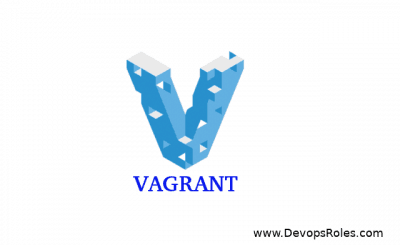Table of Contents
Introduction
In this tutorial, we will explore the steps to implement Vagrant proxy configuration on a virtual machine. Configuring a proxy for Vagrant involves utilizing the various options provided by the Vagrant Proxy Configuration.
Vagrant proxy configuration is a crucial aspect of managing virtualized development environments seamlessly. Vagrant, a powerful tool for building and managing virtualized development environments, allows developers to create consistent and reproducible environments across different machines. When it comes to networking in these environments, proxy configuration plays a vital role, ensuring smooth communication between the virtual machine and external resources.
Configuring a proxy in Vagrant involves specifying the necessary settings to enable the virtual machine to access the internet through a proxy server. This is particularly useful in corporate environments or other scenarios where internet access is controlled through a proxy. The flexibility of Vagrant Proxy Configuration allows users to tailor settings according to their specific proxy server requirements.
One key element of Vagrant proxy configuration is the ability to set up a generic HTTP proxy. This enables the virtual machine to route its internet requests through the specified proxy server, facilitating internet connectivity for software installations, updates, and other online interactions within the virtual environment.
Moreover, Vagrant extends its proxy support to various tools commonly used in development workflows. Users can configure proxy settings for Docker, Git, npm, Subversion, Yum, and more. This comprehensive proxy integration ensures that all the components of the development stack can seamlessly operate within the virtualized environment, regardless of the network restrictions imposed by the proxy server.
Users need to adapt the proxy settings to match the specific configuration of their proxy servers. This adaptability ensures that the virtualized environment aligns with the network policies in place, enabling a smooth and uninterrupted development experience.
The Vagrant plugin allows you to set up the following:
- generic http_proxy
- proxy configuration for Docker
- proxy configuration for Git
- proxy configuration for npm
- proxy configuration for Subversion
- proxy configuration for Yum
- etc.
Install the Vagrant plugin called vagrant-proxyconf
This plugin requires Vagrant version 1.2 or newer
vagrant plugin install vagrant-proxyconfThe output terminal is as below:
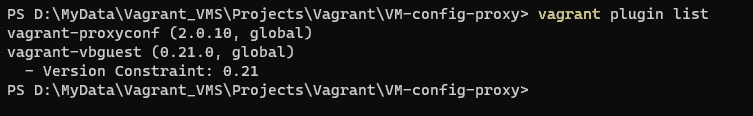
To set up configurations for all Vagrant VMs
Vagrant.configure("2") do |config|
if Vagrant.has_plugin?("vagrant-proxyconf")
config.proxy.http = "http://IP-ADDRESS:3128/"
config.proxy.https = "http://IP-ADDRESS:3128/"
config.proxy.no_proxy = "localhost,127.0.0.1,devopsroles.com,huuphan.com"
end
# ... other stuff
endEnvironment variables
- VAGRANT_HTTP_PROXY
- VAGRANT_HTTPS_PROXY
- VAGRANT_FTP_PROXY
- VAGRANT_NO_PROXY
These also override the Vagrantfile configuration.
As an illustration, Vagrant executes the following command:
VAGRANT_HTTP_PROXY="http://devopsroles.com:8080" vagrant upTurning off the plugin
config.proxy.enabled # => all applications enabled(default)
config.proxy.enabled = true # => all applications enabled
config.proxy.enabled = { svn: false, docker: false } # => specific applications disabled
config.proxy.enabled = "" # => all applications disabled
config.proxy.enabled = false # => all applications disabledFor example Vagrantfile file
Vagrant.configure("2") do |config|
config.proxy.http = "http://192.168.3.7:8080/"
config.vm.provider :my_devopsroles do |cloud, override|
override.proxy.enabled = false
end
# ... other stuff
endAn illustration of Vagrant proxy configuration in my setup.
# -*- mode: ruby -*-
# vi: set ft=ruby :
Vagrant.configure("2") do |config|
config.vm.define "myserver" do |myserver|
myserver.vm.box = "ubuntu/impish64"
myserver.vm.hostname = "devopsroles.com.local"
myserver.vm.network "private_network", ip: "192.168.56.10"
myserver.vm.network "forwarded_port", guest: 80, host: 8080
myserver.vm.provider :virtualbox do |v|
v.customize ["modifyvm", :id, "--natdnshostresolver1", "on"]
v.customize ["modifyvm", :id, "--memory", 1024]
v.customize ["modifyvm", :id, "--name", "myserver"]
end
if Vagrant.has_plugin?("vagrant-proxyconf")
config.proxy.http = "http://192.168.4.7:8080/"
config.proxy.https = "http://192.168.4.7:8080/"
config.proxy.no_proxy = "localhost,127.0.0.1,devopsroles.com,huuphan.com"
end
end
end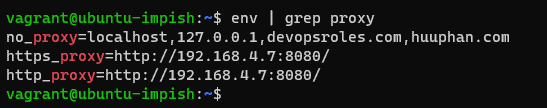
Through Youtube
Conclusion
You’ve successfully set up a proxy for your Vagrant environment. Be sure to adjust the proxy settings based on your specific proxy server configuration. I hope you find this information helpful.
Vagrant proxy configuration is a fundamental aspect of creating robust and consistent development environments. By providing users with the tools to tailor proxy settings and support for various development tools, Vagrant empowers developers to overcome network constraints and focus on building and testing their applications efficiently.
Thank you for visiting the DevOpsRoles page!