Table of Contents
Introduction
How to install and configure Docker on centos. Learning to download a Docker image, running a Docker container, and so forth.
Introduce the concept of Docker and containers. Explain their benefits, such as portability, scalability, and isolation. Briefly mention that the blog post will guide readers through the process of installing Docker on CentOS and getting acquainted with containers.
To install Docker and learn about containers on CentOS, Step by step install Docker on Centos 6 and Centos 7. You can follow the steps below
Install docker
Docker is incorporated into Centos 7 extras repositories, due to installation being simple. For Centos 6, you install “epel-release” repositories
To install docker on Centos 7
# yum update -y && yum install epel-release -y && yum install docker -y
To install docker on Centos 6
# yum update -y && yum install epel-release -y && yum install docker-io -y
The finish installed docker, To check the status, start, and enable services docker the below commands:
For Centos 7
# systemctl start docker # systemctl status docker # systemctl enable docker
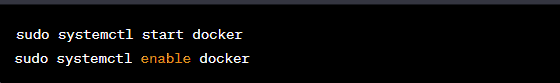
For Centos 6
# service docker start # service docker status # chkconfig docker on
To Learn basic containers, Docker
To search for a Docker image, for example, a Centos image
# docker search centos
You choose the image and download it locally, Use the docker pull command
# docker pull centos
List all the available Docker images on your host
# docker images
To delete images
# docker rmi centos
Creating and rune a container
# docker run --name My_OS centos cat /etc/hosts
Starting, stats, and stopping a container
# docker start My_OS # docker stats My_OS # docker stop My_OS
To Run an Interactive Session in a container
# docker run --name My_OS -it centos bash
To reconnect to the running container you need the container ID or name
# docker attach My_OS
Stopping a running container from the host
# docker kill My_OS
Conclusion
You’ve successfully installed Docker and started learning about containers on CentOS. Additionally, you may find it helpful to explore container orchestration tools like Docker Compose and Kubernetes to manage and deploy multi-container applications. I hope this helps you. Thank you for reading the DevopsRoles page!

thank you so much for your sharing.
Thanks you so much for your sharing, Huu