Table of Contents
#Introduction
In this tutorial, How to Install Docker Swarm cluster. Docker Swarm is a way to create a cluster for container deployment.
With a minute you can deploy the cluster up and running for high availability, failover, and scalability.
To install a Docker Swarm cluster, you will need multiple nodes or machines that will act as Swarm managers and workers
Here’s a step-by-step guide on how to install Docker Swarm
Prerequisites
- Host OS: Ubuntu 21.04
- 1 Controller.
- 2 nodes.
- Installed Docker on your controller and node.
How to install Docker Swarm cluster
1. Log into the Docker Swarm controller
We run the command line as below:
sudo apt-get update -y
sudo apt-get install ca-certificates curl gnupg lsb-release -y
curl -fsSL https://download.docker.com/linux/ubuntu/gpg | sudo gpg --dearmor -o /usr/share/keyrings/docker-archive-keyring.gpg
echo "deb [arch=$(dpkg --print-architecture) signed-by=/usr/share/keyrings/docker-archive-keyring.gpg] https://download.docker.com/linux/ubuntu $(lsb_release -cs) stable" | sudo tee /etc/apt/sources.list.d/docker.list > /dev/null
sudo apt-get update -y
sudo apt-get install docker-ce docker-ce-cli containerd.io -y
sudo systemctl enable --now docker
sudo usermod -aG docker $USER
newgrp docker2. Log into Docker Swarm Node1
We run the command line as below:
sudo apt-get update -y
sudo apt-get install ca-certificates curl gnupg lsb-release -y
curl -fsSL https://download.docker.com/linux/ubuntu/gpg | sudo gpg --dearmor -o /usr/share/keyrings/docker-archive-keyring.gpg
echo "deb [arch=$(dpkg --print-architecture) signed-by=/usr/share/keyrings/docker-archive-keyring.gpg] https://download.docker.com/linux/ubuntu $(lsb_release -cs) stable" | sudo tee /etc/apt/sources.list.d/docker.list > /dev/null
sudo apt-get update -y
sudo apt-get install docker-ce docker-ce-cli containerd.io -y
sudo systemctl enable --now docker
sudo usermod -aG docker $USER
newgrp docker3. Log into Docker Swarm Node2
We run the command line as below:
sudo apt-get update -y
sudo apt-get install ca-certificates curl gnupg lsb-release -y
curl -fsSL https://download.docker.com/linux/ubuntu/gpg | sudo gpg --dearmor -o /usr/share/keyrings/docker-archive-keyring.gpg
echo "deb [arch=$(dpkg --print-architecture) signed-by=/usr/share/keyrings/docker-archive-keyring.gpg] https://download.docker.com/linux/ubuntu $(lsb_release -cs) stable" | sudo tee /etc/apt/sources.list.d/docker.list > /dev/null
sudo apt-get update -y
sudo apt-get install docker-ce docker-ce-cli containerd.io -y
sudo systemctl enable --now docker
sudo usermod -aG docker $USER
newgrp dockerFor example, as the picture below:
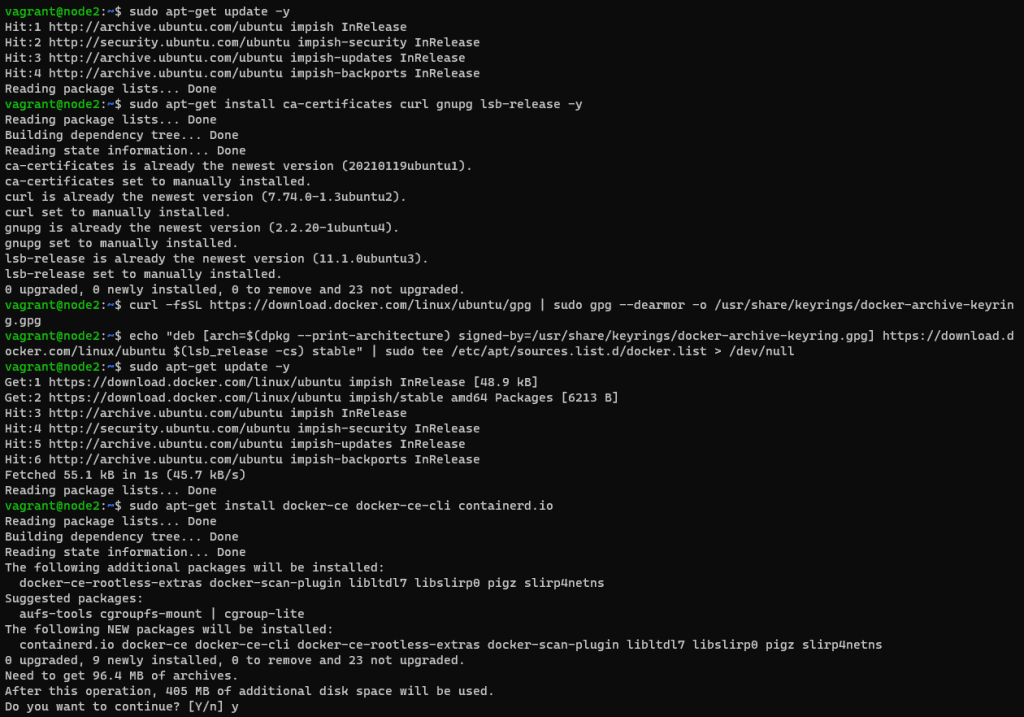
Back at the Server Docker Controller, initialize the swarm with as command below:
docker swarm init --advertise-addr 192.168.56.11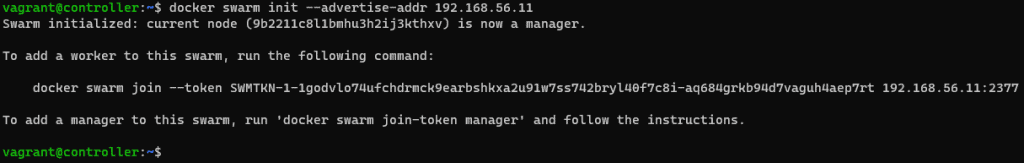
You can see with the join command that will look something as below
docker swarm join --token SWMTKN-1-1godvlo74ufchdrmck9earbshkxa2u91w7ss742bryl40f7c8i-aq684grkb94d7vaguh4aep7rt 192.168.56.11:2377Log into Node1 run the command docker swarm join
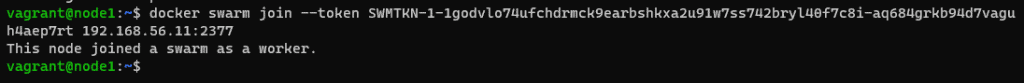
Log into Node2 run the command docker swarm join
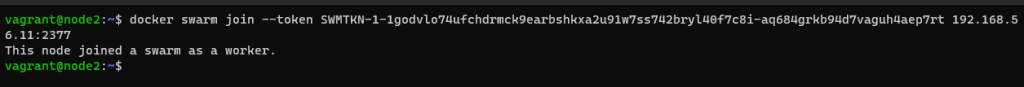
We will verify the result on the Server controller:
docker info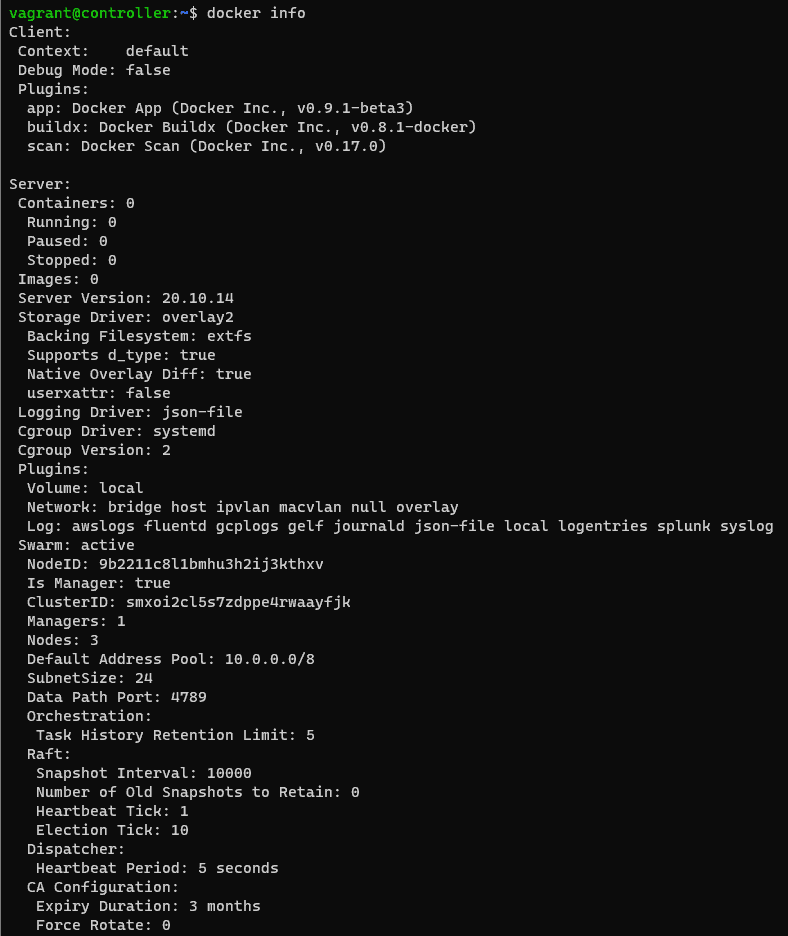
Conclusion
You have successfully installed a Docker Swarm cluster and deployed services to it. You can continue exploring Docker Swarm features to manage and scale your applications effectively. I hope will this your helpful. Thank you for reading the DevopsRoles page!

2 thoughts on “Install Docker Swarm cluster”