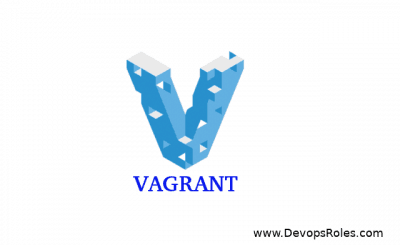Table of Contents
Introduction
In this article, we will guide you through the process of Add second drive in Vagrant. Adding an additional drive can be beneficial for various purposes, such as expanding storage space or separating application data. We will go through each step in detail so that you can easily implement and manage your new drive in the Vagrant environment.
Why Add a Second Drive in Vagrant?
Adding a second drive to your Vagrant environment can provide numerous benefits:
- Increased Storage: Expand your VM’s storage capacity.
- Data Segregation: Separate different types of data or applications.
- Improved Performance: Enhance I/O performance by distributing data across multiple drives.
- Backup and Recovery: Simplify backup and recovery processes by isolating critical data.
Prerequisites
Before you begin, ensure you have the following:
- Vagrant installed on your system.
- A Vagrant box is configured and running.
- Basic knowledge of Vagrant commands and configuration.
Step-by-Step Guide to Add Second drive in Vagrant
Step 1: Check the Collected Data – Disk File
First, list the contents of your VirtualBox VM directory to check the existing disk files:
$ ls -l /home/huupv/VirtualBox\ VMs/build6_default_1464167769486_18523/
Step 2: Login and Check the Disks in the OS
Once logged in, you can check the existing disks in the OS itself with the following command:
# fdisk -l
Step 3: Stop the Vagrant Box
Before making any changes, halt the Vagrant box:
$ vagrant halt
Step 4: Edit the Vagrantfile
Edit your Vagrantfile to add the second drive. Include the following configuration:
config.vm.provider "virtualbox" do |vb|
# Display the VirtualBox GUI when booting the machine
# vb.gui = true
# Customize the amount of memory on the VM:
# vb.memory = "1024"
second_disk = "/tmp/build6box-disk2.vmdk"
vb.customize ['createhd', '--filename', second_disk, '--size', 500 * 1024]
vb.customize ['storageattach', :id, '--storagectl', 'SATA Controller', '--port', 1, '--device', 0, '--type', 'hdd', '--medium', second_disk]
end
Step 5: Run the Vagrant Box
Start the Vagrant box with the updated configuration:
$ vagrant up
Step 6: Verify the New Disk
Check the file of the new disk on the host machine:
$ file /tmp/build6box-disk2.vmdk
And verify the drive within the Vagrant box itself using fdisk:
# fdisk -l | grep Disk
Following these steps, you will successfully add a second drive to your Vagrant setup.
Conclusion
Adding a second drive in Vagrant is a straightforward process when you follow the specific instructions. From editing the Vagrantfile to restarting the Vagrant box, each step ensures that the new drive is created and attached successfully. With the ability to easily expand and customize, Vagrant helps you manage and develop your virtual environment efficiently. Try applying these steps to improve your system configuration today. Thank you for reading the DevopsRoles page!