In this tutorial, How do I Jenkins run as non root user in Linux? Jenkins the essential for DevOps Roles.
Jenkins run as non root user
To change the Jenkins user, Open “/etc/sysconfig/jenkins” file. Changing JENKINS_USER variable and Make sure user exists in your system.
The default, JENKINS_USER is Jenkins USER as below
[root@DevopsRoles ~]# cat /etc/sysconfig/jenkins | grep JENKINS_USER JENKINS_USER="jenkins"
Changing JENKINS_USER to huupv USER.
[root@DevopsRoles ~]# sed -i -e 's/JENKINS_USER\="jenkins"/JENKINS_USER\="huupv"/g' /etc/sysconfig/jenkins
The screen output terminal:
[root@DevopsRoles ~]# cat /etc/sysconfig/jenkins | grep JENKINS_USER
JENKINS_USER="huupv"
The changing ownership Jenkins home
[root@DevopsRoles ~]# chown -R huupv:huupv /var/lib/jenkins [root@DevopsRoles ~]# chown -R huupv:huupv /var/cache/jenkins [root@DevopsRoles ~]# chown -R huupv:huupv /var/log/jenkins
The restarted Jenkins and check user has changed with ps command.
[root@DevopsRoles ~]# /etc/init.d/jenkins restart [root@DevopsRoles ~]# ps -ef | grep jenkins
The screen output terminal:
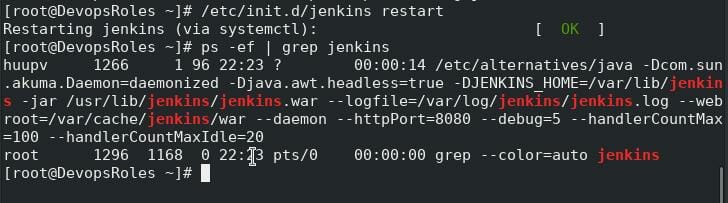
Conclusion
Thought the article, you can use Jenkins run as the non root user as above. I hope will this your helpful. Thank you for reading the DevopsRoles page!


Dear Sir,
I followd your steps jenkins service run using non root user,’
I am unable to stop/start jenkins services using non root user id ec2-user. But i can deploy package etc.
Only root user allow me stop/start jenkins services. Any suggestion how to stop/start jenkins services using non root user .
Please advise.
[ec2-user@ip-10-0-1-12 sysconfig]$ service jenkins start
Starting Jenkins runuser: may not be used by non-root users
[FAILED]
Hi Sumanta,
you try command : [ec2-user@ip-10-0-1-12 sysconfig]$ sudo service jenkins start
Thanks
HI,
need quick help on this. I am doing the same process in ubuntu and when i tried to start jenkins. below resulted:
COMMAND: sudo service jenkins start tried with systemctl as well
Job for jenkins.service failed because the control process exited with error code.
See “systemctl status jenkins.service” and “journalctl -xe” for details.
Starting LSB: Start Jenkins at boot time…
16]: Correct java version found
16]: * Starting Jenkins Automation Server smsadmin
(to smsadmin) root on none
pam_unix(su-l:session): session opened for user smsadmin by (uid=0)
pam_unix(su-l:session): session closed for user smsadmin
16]: …fail!
jenkins.service: Control process exited, code=exited, status=7/NOTRUNNING
jenkins.service: Failed with result ‘exit-code’.
Failed to start LSB: Start Jenkins at boot time.
Thanks in advance…
Hi Rajesh,
your system java version ?
java -v
I think miss java 8. Install java as command below:
sudo apt install openjdk-8-jre
## Set default java version as java 8
sudo update-alternatives –config java
Thanks,
Hey,
Also you have to change user and group information in /usr/lib/systemd/system/jenkins.service (for Centos)
Have a great coding!