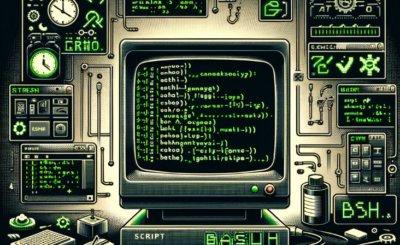In this tutorial, How do I use the Bash script symbolic link? A symbolic link or a soft link. Much the same as the shortcut in Windows or a Macintosh alias. Bash script the essential for DevOps Roles.
Bash script Function get Symbolic link
#!/bin/bash
#Function get Symbolic link
getSymboliclink (){
local FOLDER=$1
echo "----------------- Symbolic link ------------------"
find $FOLDER -type l -exec ls -l {} \; | awk '{print $1 " " $3 " " $4 " " $9 " -> " $11}'
}
getSymboliclink $1
The screen output terminal:
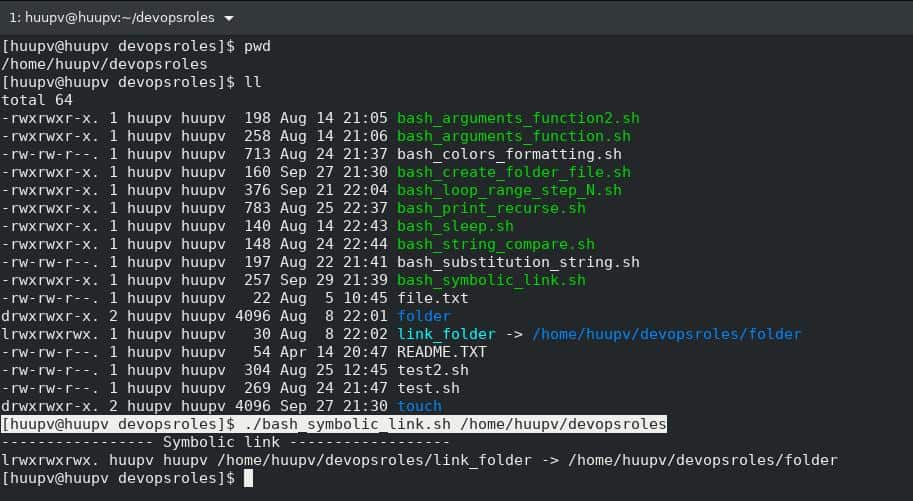
Conclusion
Thought the article, you can use the Bash script symbolic link as above. I hope will this your helpful. More details refer to Bash script .