In this tutorial, How do I check Linux version for Linux distribution? Linux the essential for DevOps Roles.
Table of Contents
Check RHEL / CentOS / Fedora distribution
Look at the content of “/etc/redhat-release”
[huupv@huupv devopsroles]$ cat /etc/redhat-release
The screen output terminal:
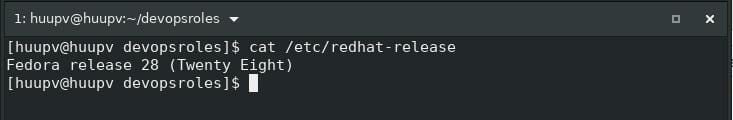
Check systemd-based distribution
This method will work on a modern version of Linux distribution.
[huupv@huupv devopsroles]$ cat /etc/os-release
Check Debian-based distribution
Run command lsb_release -a
$ lsb_release -a
From the bash shell,
[huupv@huupv devopsroles]$ ( source /etc/os-release && echo "$PRETTY_NAME" )
The screen output terminal:
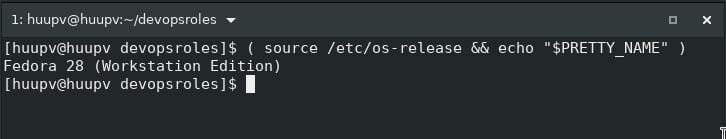
To check the Linux version on your system, you can use the uname command with the -a option. Open your terminal and type the following command:
[huupv@huupv devopsroles]$ uname -a
This will display information about your Linux kernel, including the version. The output will typically look like this:
For example: The screen output terminal
Linux huupv 4.18.11-200.fc28.x86_64 #1 SMP Sun Sep 30 15:31:40 UTC 2018 x86_64 x86_64 x86_64 GNU/Linux
Conclusion
Through the article, you can use the Check Linux version as above. I hope will this your helpful. Thank you for reading the DevopsRoles page!
