In this tutorial, How to install Vagrant on Windows 10. Vagrant the essential for DevOps Roles.
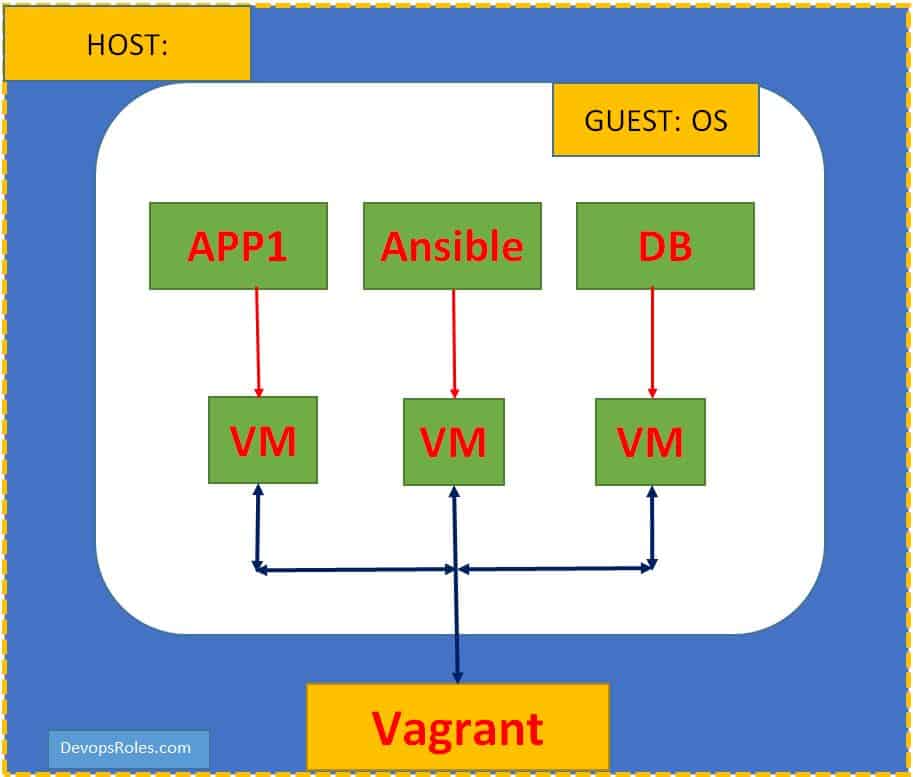
Required Tools
- Virtual Box
- Vagrant
- Git
Table of Contents
What does Vagrant work?
- Creating and destroy VMs.
- Starting, stopping and restarting VMs.
- Access to VMs.
- Networking and WM setting
- v.v
Step by step install Vagrant on Windows 10
Step 1: Installing Git for windows 10
Link download URL: git here. The during install Vagrant steps, You can Select as below
- “Use Git from the Windows Command Prompt”
- “Checkout as-is, commit Unix-style line endings”
Step 2: Downloading and Installing VirtualBox on Windows 10
Link Download URL: http://download.virtualbox.org/virtualbox/5.2.22/
Step 3: Installing Vagrant on windows 10
Link download URL: https://releases.hashicorp.com/vagrant/
I use Vagrant version 2.2.0 Link here. Installing the Vagrant is very easy, then restart your machine.
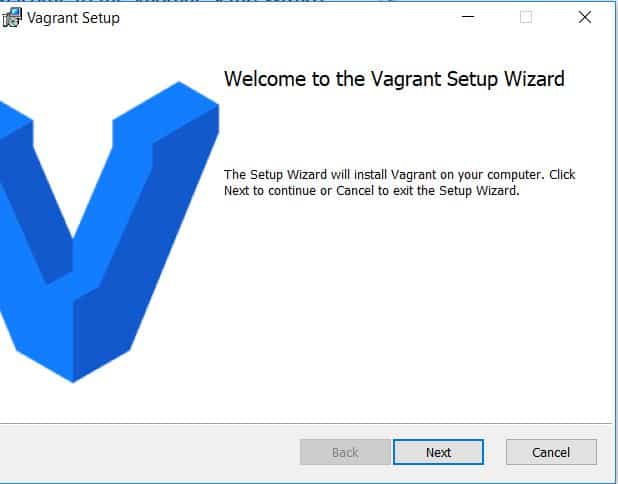
Download and run Centos 7 Vagrant Box on Windows 10
Open Git Bash as below
HuuPV@LAPTOP-HKT198TT MINGW64 ~ $ pwd /c/Users/HuuPV HuuPV@LAPTOP-HKT198TT MINGW64 ~ $ mkdir VMs_vagrant HuuPV@LAPTOP-HKT198TT MINGW64 ~ $ cd VMs_vagrant/ HuuPV@LAPTOP-HKT198TT MINGW64 ~/VMs_vagrant $ mkdir Centos7 HuuPV@LAPTOP-HKT198TT MINGW64 ~/VMs_vagrant $ cd Centos7/ HuuPV@LAPTOP-HKT198TT MINGW64 ~/VMs_vagrant/Centos7 $ vagrant.exe init A `Vagrantfile` has been placed in this directory. You are now ready to `vagrant up` your first virtual environment! Please read the comments in the Vagrantfile as well as documentation on `vagrantup.com` for more information on using Vagrant. HuuPV@LAPTOP-HKT198TT MINGW64 ~/VMs_vagrant/Centos7 $ notepad Vagrantfile
The result as the picture below
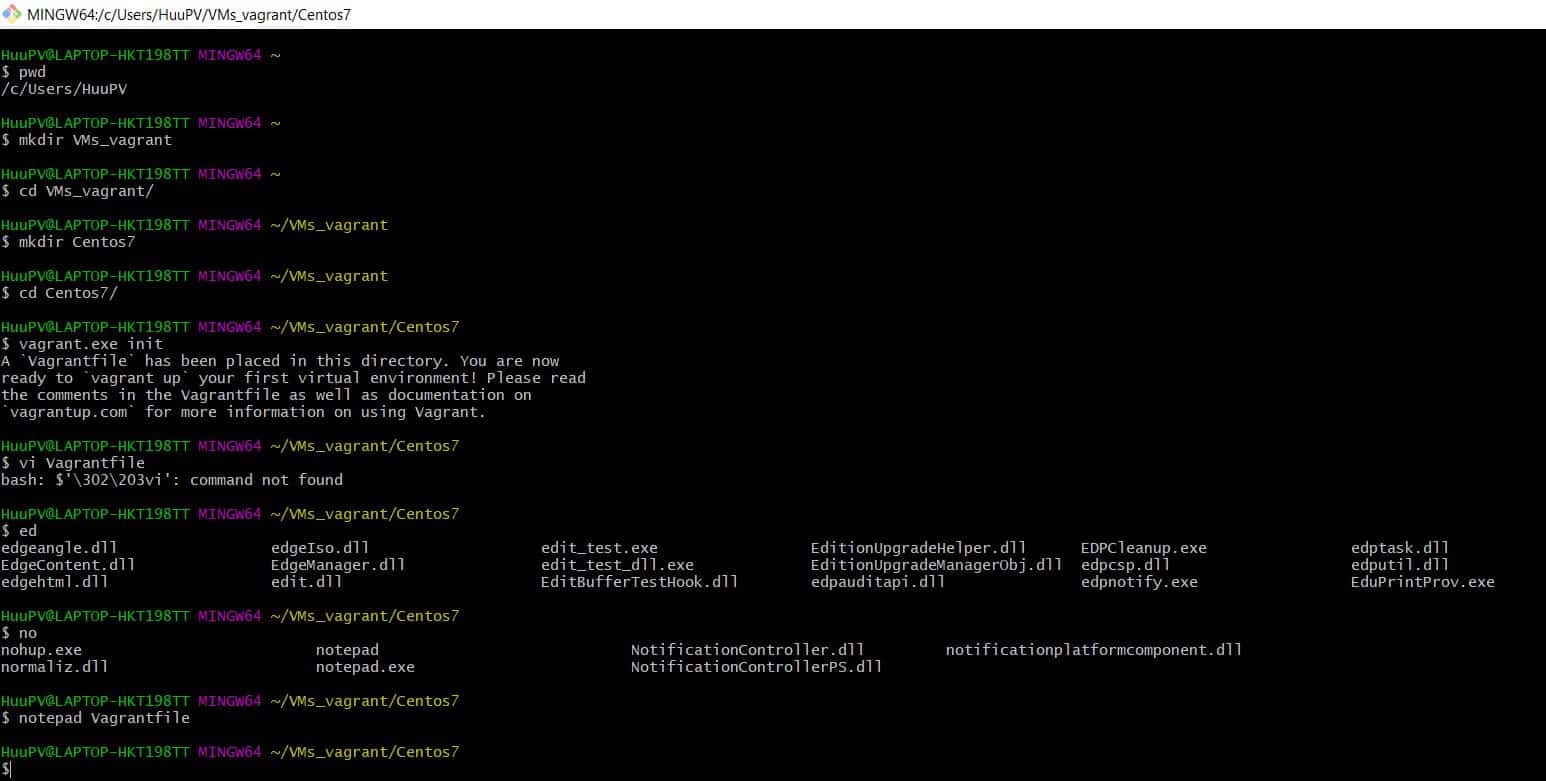
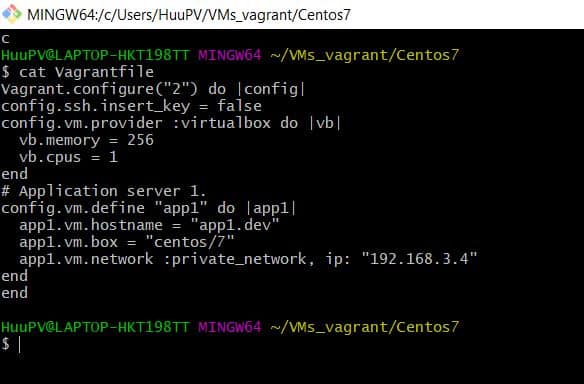
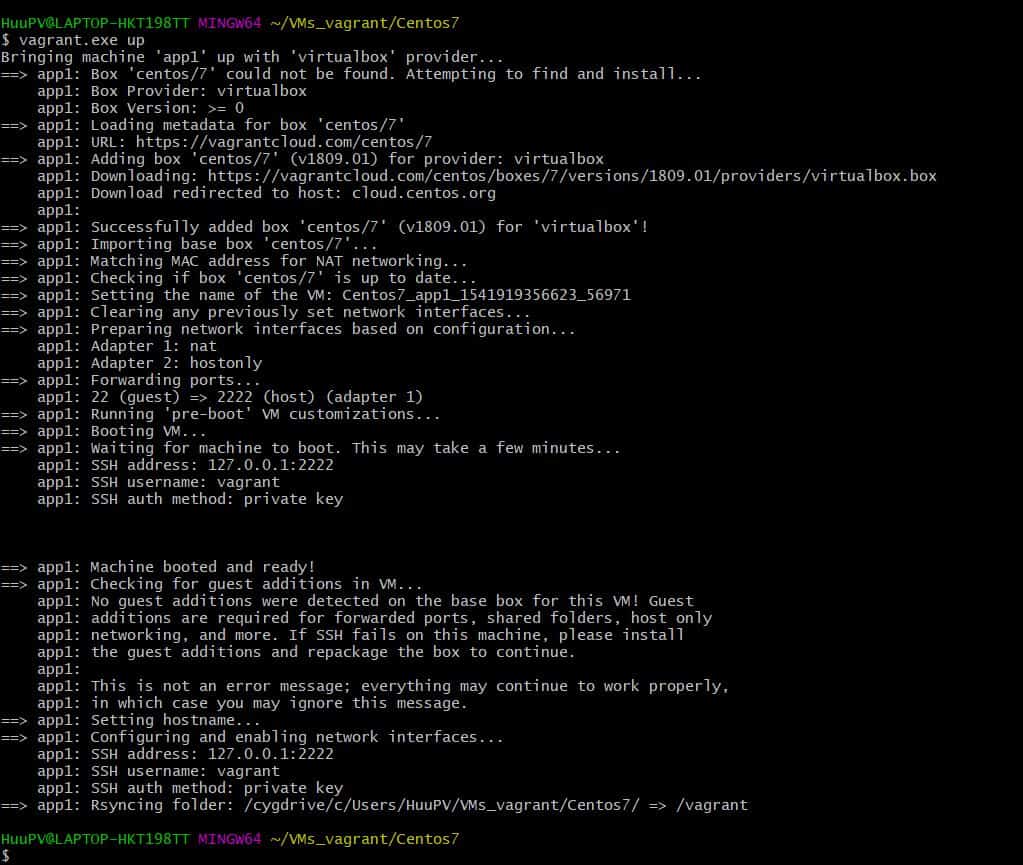
The content “Vagrantfile” file
Vagrant.configure("2") do |config|
config.ssh.insert_key = false
config.vm.provider :virtualbox do |vb|
vb.memory = 256
vb.cpus = 1
end
# Application server 1.
config.vm.define "app1" do |app1|
app1.vm.hostname = "app1.dev"
app1.vm.box = "centos/7"
app1.vm.network :private_network, ip: "192.168.3.4"
end
end
Vagrant ssh (Connecting non-GUI Linux OS)
$ vagrant.exe ssh
The result as the picture below
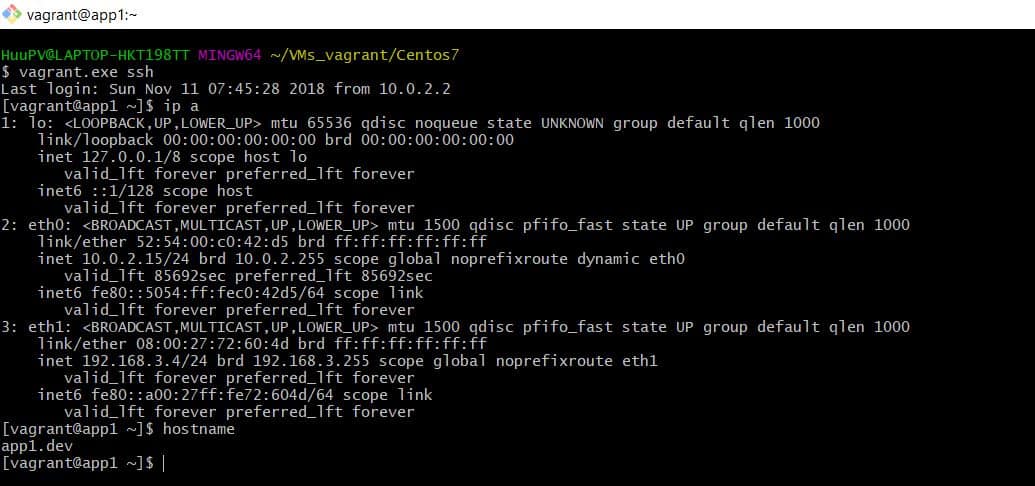
Most Common Vagrant Commands
- vagrant init: initialize
- vagrant up: Download image and do rest of the settings and power-up the box
- vagrant status: Shows status
- vagrant suspend: Saves the box’s current state
- vagrant halt: shutdown the box (Power-off)
- vagrant destroy: shutdown and delete the box
How to Install Vagrant on Windows 10 Youtube
Conclusion
Thought the article, You can “Install Vagrant on Windows 10“ as above. I hope will this your helpful. Thank you for reading the DevopsRoles page!
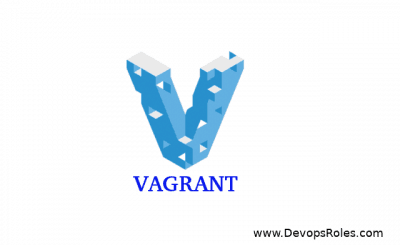

2 thoughts on “Install Vagrant on Windows 10”