Table of Contents
#What is Kwok Kubernetes?
Kwok Kubernetes is a tool that allows you to quickly and easily spin up Kubernetes nodes in a local environment using VirtualBox and Vagrant.
Kwok provides an easy way to set up a local Kubernetes cluster for development and testing purposes.
It is not designed for production use, as it’s intended only for local development environments.
Deploy Kwok Kubernetes to cluster
you can follow these general steps:
- Install VirtualBox and Vagrant on your local machine.
- Download or clone the Kwok repository from GitHub.
- Modify the config.yml file to specify the number of nodes and other settings for your Kubernetes cluster.
- Run the vagrant up command to start the Kubernetes cluster.
- Once the cluster is up and running, you can use the kubectl command-line tool to interact with it and deploy your applications.
Install VirtualBox and Vagrant on your local machine.
You can refer to here install vagrant and VirtualBox.
Download or clone the Kwok repository from GitHub.
Go to the Kwok GitHub repository page: https://github.com/squat/kwok
Click on the green “Code” button, and then click on “Download ZIP” to download a zip file of the repository
For example, You can use the command line below
git clone https://github.com/squat/kwok.git
Modify the config.yml file in your Kubernetes cluster.
Open the config.yml file in a text editor.
Modify the settings in the config.yml file as needed.
- num_nodes: This setting specifies the number of nodes to create in the Kubernetes cluster.
- vm_cpus: This setting specifies the number of CPUs to allocate to each node.
- vm_memory: This setting specifies the amount of memory to allocate to each node.
- ip_prefix: This setting specifies the IP address prefix to use for the nodes in the cluster.
- kubernetes_version: This setting specifies the version of Kubernetes to use in the cluster.
- Save your changes to the config.yml file.
For example: create a three-node Kubernetes cluster with 2 CPUs and 4 GB of memory allocated to each node, using the IP address prefix “192.168.32” and Kubernetes version 1.21.0
# Number of nodes to create
num_nodes: 3
# CPU and memory settings for each node
vm_cpus: 2
vm_memory: 4096
# Network settings
ip_prefix: "192.168.32"
network_plugin: flannel
# Kubernetes version to install
kubernetes_version: "1.21.0"
# Docker version to install
docker_version: "20.10.8"
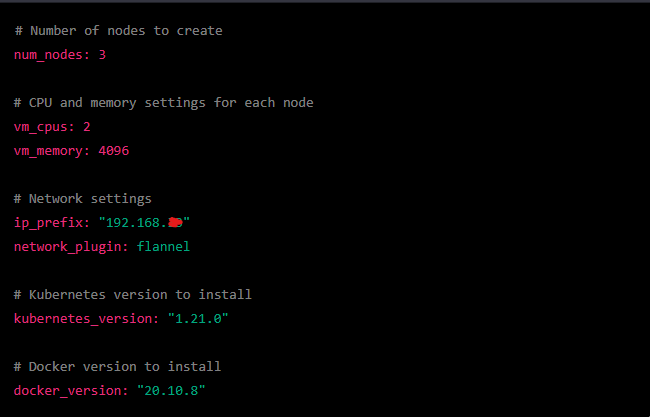
Once you have modified the config.yml file to specify the desired settings for your Kubernetes cluster
Start the Kubernetes cluster
run the vagrant up command to start the Kubernetes cluster.
Now, You can use deploy your applications.
Conclusion
You use Kwok Kubernetes, a Tool to Spin up Kubernetes Nodes. I hope will this your helpful. Thank you for reading the DevopsRoles page!

