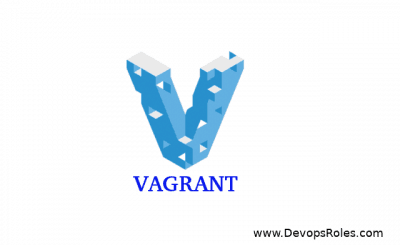Table of Contents
Introduction
In this tutorial, How to fix vagrant SSH permission denied. I use Host OS Windows 11 and Vagrant. I have to deploy a VM using Vagrant. Finish, login ssh to guest OS.
vagrant up command error as below:
vagrant@127.0.0.1: Permission denied (publickey,gssapi-keyex,gssapi-with-mic)Understanding the Error
What is the “vagrant ssh Permission denied” Error?
The “vagrant SSH Permission denied” error occurs when the Vagrant fails to establish an SSH connection to the virtual machine. This can be caused by various issues such as incorrect SSH keys, misconfigured Vagrantfiles, or permission issues.
Common Causes
- Incorrect SSH Key Permissions: The SSH key file might not have the correct permissions.
- Missing or Incorrect SSH Keys: The SSH key might be missing or not properly configured.
- Vagrantfile Misconfiguration: The Vagrantfile may have incorrect settings.
- User Permissions: The user running Vagrant may not have the necessary permissions.
My Environment
- Host OS: Windows 11 or Linux/Ubuntu/Redhat
- Vagrant version: 2.2.18
- Vagrant provider: VirtualBox
- Boxes Vagrant: rockylinux/8
For example, My Vagrantfile
# -*- mode: ruby -*-
# vi: set ft=ruby :
Vagrant.configure("2") do |config|
config.vm.box = "rockylinux/8"
config.vm.network "forwarded_port", guest: 80, host: 8888
config.vbguest.auto_update = false
endDeploy a Virtual Machine
vagrant upThe output terminal is as follows:
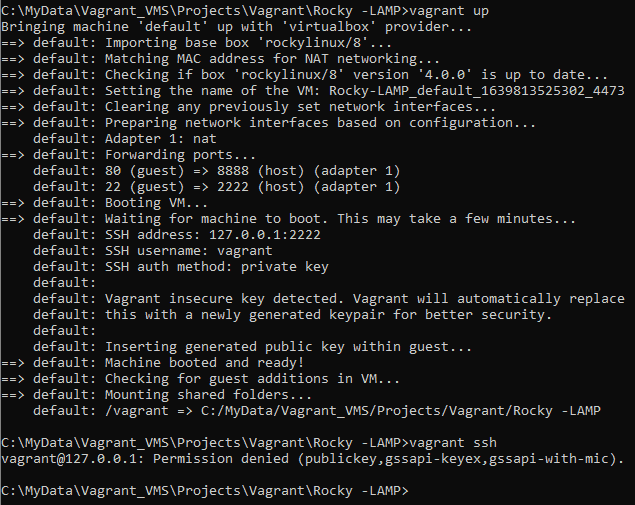
How do fix vagrant SSH permission denied
I add configure “config.ssh.insert_key = false” into the Vagrantfile file
After changing my Vagrantfile as the content below
# -*- mode: ruby -*-
# vi: set ft=ruby :
Vagrant.configure("2") do |config|
config.vm.box = "rockylinux/8"
config.ssh.insert_key = false
config.vm.network "forwarded_port", guest: 80, host: 8888
config.vbguest.auto_update = false
endThe result
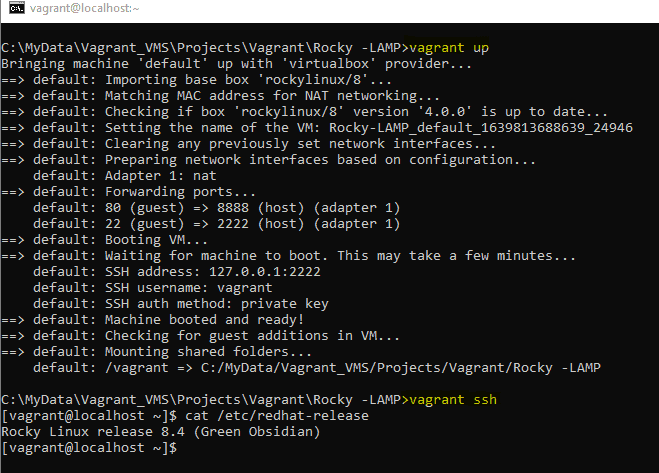
Frequently Asked Questions
Why am I getting a “vagrant SSH permission denied” error?
This error occurs when Vagrant fails to establish an SSH connection to the virtual machine, often due to incorrect SSH key permissions, missing keys, misconfigured Vagrantfiles, or user permission issues.
How do I fix SSH key permission issues in Vagrant?
You can fix SSH key permission issues by setting the correct permissions with the command chmod 600 ~/.ssh/id_rsa.
Can I regenerate the SSH key for Vagrant?
Yes, you can regenerate the SSH key for Vagrant by destroying the existing machine, removing the old key, and reinitializing Vagrant.
How do I manually add an SSH key to the SSH agent?
Start the SSH agent eval "$(ssh-agent -s)" and add your SSH key with ssh-add ~/.ssh/id_rsa.
Should I update Vagrant and its plugins?
Yes, updating Vagrant and its plugins can resolve many issues, including SSH connection problems. Use vagrant plugin update and vagrant box update to update them.
Conclusion
Encountering the “vagrant SSH Permission denied” error can be frustrating, but with the steps outlined in this guide, you should be able to resolve it efficiently. From checking SSH key permissions to updating Vagrant, these solutions cover both basic and advanced troubleshooting methods. Ensuring smooth operation of your Vagrant environments is crucial for a seamless development workflow. Thank you for reading the DevopsRoles page!