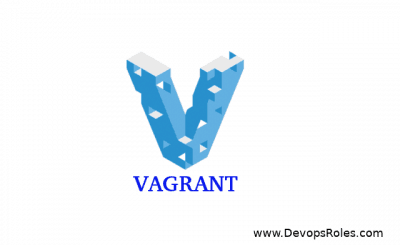Table of Contents
Introduction
In this tutorial, I wrote deploy Vagrant LEMP stack. I will install and configure the LEMP stack for this web application.
Vagrant is a powerful tool for managing virtual development environments, and the LEMP stack (Linux, Nginx, MySQL, PHP) is a popular choice for web developers due to its performance and flexibility. Combining Vagrant with a LEMP stack allows developers to create a consistent and reproducible environment, making development and collaboration more efficient.
What does lemp stand for?
Linux operating system, and Nginx (pronounced engine-x, hence the E in the acronym) webserver. MySQL database and dynamic content processed by PHP.
My Environment for Vagrant LEMP stack
- Host OS: Window 11
- Vagrant version: 2.2.18
- Vagrant provider: VirtualBox
- Boxes Vagrant: rockylinux/8
- Terminal/PowerShell
Vagrant directory and files will look like as below:
C:\MYDATA\VAGRANT_VMS\PROJECTS\VAGRANT\ROCKY-LEMP
│ Vagrantfile
│
├───Files
│ index.html
│ info.php
│
└───shell
web-lemp-rocky.shFiles Folder contains test Nginx and PHP with index.html and info.php files.
The content index.html and info.php files
# index.html file
<html>
<h2>DevopsRoles.com</h2>
</html>
# info.php file
<?php
phpinfo();
?>I created a web-lemp-rocky.sh script to install Nginx, MySQL, and PHP on Rocky Linux. I use the provisioning shell of Vagrant to deploy LEMP on Rocky Linux.
The content script is as below:
#!/bin/bash
#Tools
sudo dnf install -y git unzip net-tools
#Apache
sudo dnf install -y nginx
#chkconfig --add nginx
sudo systemctl enable nginx
sudo systemctl stop nginx
sudo systemctl start nginx
#PHP
sudo dnf install php php-fpm php-gd php-mysqlnd php-cli php-opcache
sudo systemctl enable php-fpm
sudo systemctl start php-fpm
#MySQL
sudo dnf install -y mysql mysql-server mysql-devel
sudo systemctl enable mysqld.service
sudo systemctl start mysqld
mysql -u root -e "SHOW DATABASES";
# content
# sudo rm -rf /var/www/html/*
sudo cp -rf /vagrant/Files/{index.html,info.php} /usr/share/nginx/html/
# cd /vagrant
#sudo -u vagrant wget -q https://raw.git.....
sudo systemctl restart nginxCreate a Virtual Machine
Navigate to my working directory
cd Rocky-LEMP
vagrant init rockylinux/8Configure the Virtual Machine
Edit the Vagrantfile and paste the content below
# -*- mode: ruby -*-
# vi: set ft=ruby :
Vagrant.configure("2") do |config|
config.vm.box = "rockylinux/8"
config.ssh.insert_key = false
config.vbguest.auto_update = false
config.vm.define "webserver" do |webserver|
webserver.vm.hostname = "devopsroles.com"
webserver.vm.network "private_network", ip: "192.168.4.4"
webserver.vm.network "forwarded_port", guest: 80, host: 8888
webserver.vm.provision "shell",
path: "C:\\MyData\\Vagrant_VMS\\Projects\\Vagrant\\Rocky-LEMP\\shell\\web-lemp-rocky.sh"
end
endDeploy LEMP on Rocky Linux
vagrant upTo connect to Web Server.
vagrant ssh webserverThe output terminal is below
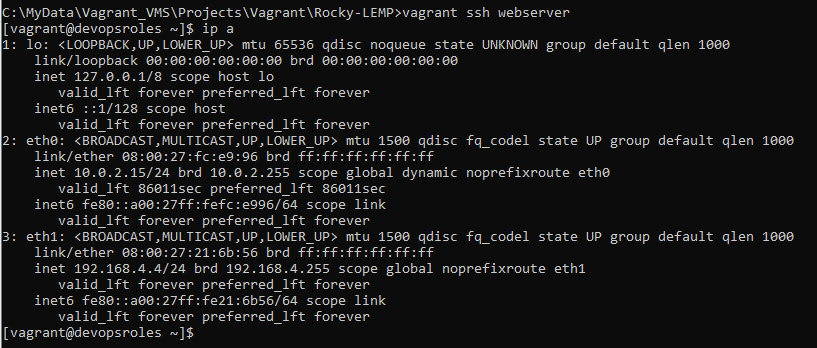
Opens a browser that can access your Server’s IP address.
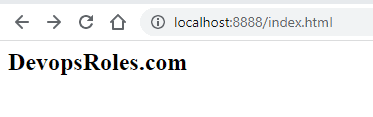
Testing PHP
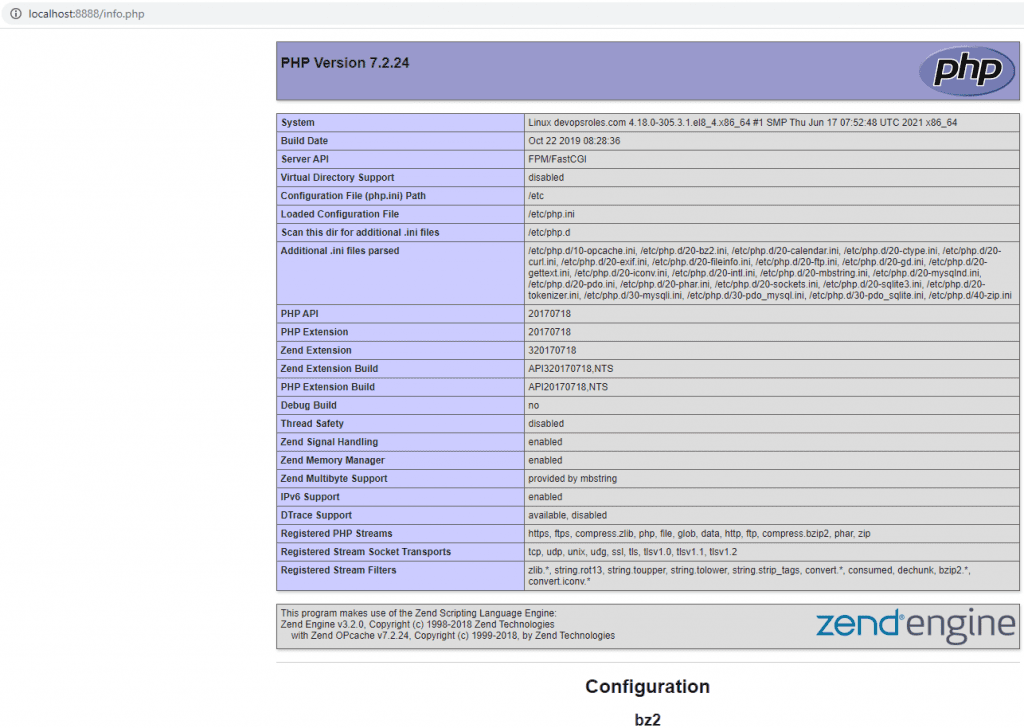
FAQs
What is Vagrant used for?
Vagrant is used for creating and managing virtual development environments, allowing developers to work in a consistent and isolated environment.
Why choose the LEMP stack over LAMP?
The LEMP stack uses Nginx instead of Apache, offering better performance and scalability for handling high-traffic websites.
How do I access the Vagrant VM’s web server?
You can access it using the IP address assigned to the VM or using a private network setup.
Can I use a different operating system for the Vagrant box?
Yes, Vagrant supports various operating systems, and you can specify a different box in the Vagrantfile.
Conclusion
Setting up a Vagrant LEMP stack is a powerful way to streamline your development process. By following this guide, you can create a consistent, isolated, and easily reproducible environment for your web development projects. Whether you’re a beginner or looking to implement advanced configurations, Vagrant provides the flexibility and control needed to optimize your workflow.
You have to use the Vagrant LEMP stack on Rocky Linux. I hope will this your helpful. Thank you for reading the DevopsRoles page!