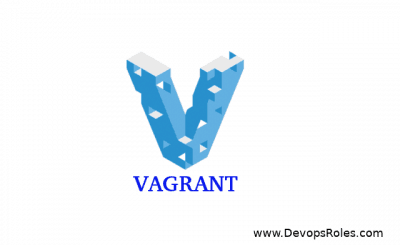Table of Contents
Introduction
In the world of DevOps, setting up and managing consistent development environments is crucial for ensuring application performance and reliability. Vagrant, a powerful tool, has become a popular choice to quickly and easily create virtual environments for developers. In this article, we provide a detailed Vagrant Cheat Sheet to help you quickly grasp the basic commands and configurations of this tool. Let’s explore how Vagrant can enhance your development workflow! The Vagrant is building an isolated virtual environment for the app. Vagrant is essential for DevOps Roles.
Vagrant cheat sheet
Vagrant add box
Link download vagrant box here
$ vagrant box add Centos7 https://github.com/holms/vagrant-centos7-box/releases/download/7.1.1503.001/CentOS-7.1.1503-x86_64-netboot.box
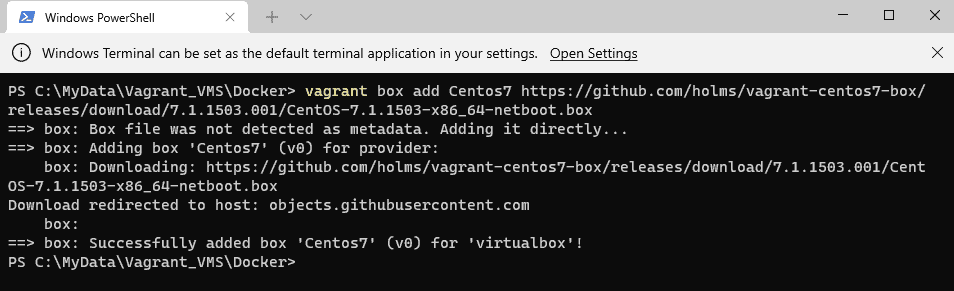
$ mkdir your_projects $ cd your_projects $ vagrant init Centos7
Vagrant run
$ vagrant up $ vagrant ssh
Vagrant stop
Stopping Virtual Machine using one of the commands following
$ vagrant ssh # then: sudo shutdown -h now $ vagrant suspend $ vagrant destroy # stop running machine Vagrant is managing and destroys all resources
- Website Vagrant here
Conclusion
Vagrant is an essential tool in the modern DevOps toolkit, simplifying the setup and management of development environments. With this Cheat Sheet, you now have the basic commands and configurations to start using Vagrant effectively.
Make the most of Vagrant’s capabilities to boost your productivity and ensure consistency across your projects. If you need more detailed information or encounter any issues, don’t hesitate to seek help from the DevOps community. Good luck!