In this tutorial, The describe
systemd is a system and service manager for Linux.- init is no longer an old Linux.
- Only the
systemctl command can be used for starting and stopping.
Table of Contents
systemd service unit file
- It is arranged under “/etc/systemd/system” with “unitname.service”
- Others include directories like “/usr/lib/systemd” and “/lib/systemd“, but rather for systems.
Service section
Describe the operation parameters of the unit.
Type
The relationship between the execution command and the main process is represented by Type.
- simple: ExecStart command remains as it is
main process - forking: Child process of ExecStart is
main process oneshot : Even if ExecStart ends, the main process will remain.
Restart
Restart conditions can be specified with parameters equivalent to respawn in the old inittab.
- always: always rerun
- on-abort: re-execute when terminating with a signal that can not be caught
- on-watchdog: Rerun with monitor timeout
- on-abnormal: Re-execution when terminating with a signal other than SIGHUP, SIGINT, SIGTERM or SIGPIPE
- on-failure: re-execution when the main process ends with a code other than the normal termination code
- on-success: Rerun when the main process ends with a normal exit code
Install section
Specify which target (old
For example, when enabling in multi-user mode (old run level 3), a symbolic link to a unit file is established under “/etc/
[Unit]
Description=Description
After=Execute after starting the specified unit list
Before=Execute before the specified unit list
Requires=Execute after the specified unit list has been successfully started
Wants=Even if the specified unit list fails to start up
[Service]
Environment=environment variable list
EnvironmentFile=environment variable file
Type=simple|forking|oneshot
ExecStart=start command
ExecStop=stop command
ExecReload=reload command
Restart=On-abort|on-watchdog|on-abnormal|on-failure|on-success|no
RemainAfterExit=yes|no
PIDFile=PID file path of main process
User=ExecXX execution user
SuccessExitStatus=(other than 0) EXIT code list to be regarded as a normal completion of the main process
[Install]
Alias=service alias list
WantedBy=target list
Also=unit list installed togetherused commands
Unit file installation (loading)
$ sudo systemctl daemon-reloadEnable/disable
$ systemctl enable|disable unitnameDependency display
$ systemctl list-dependencies unitnameFor example, List Dependency of chronyd package.
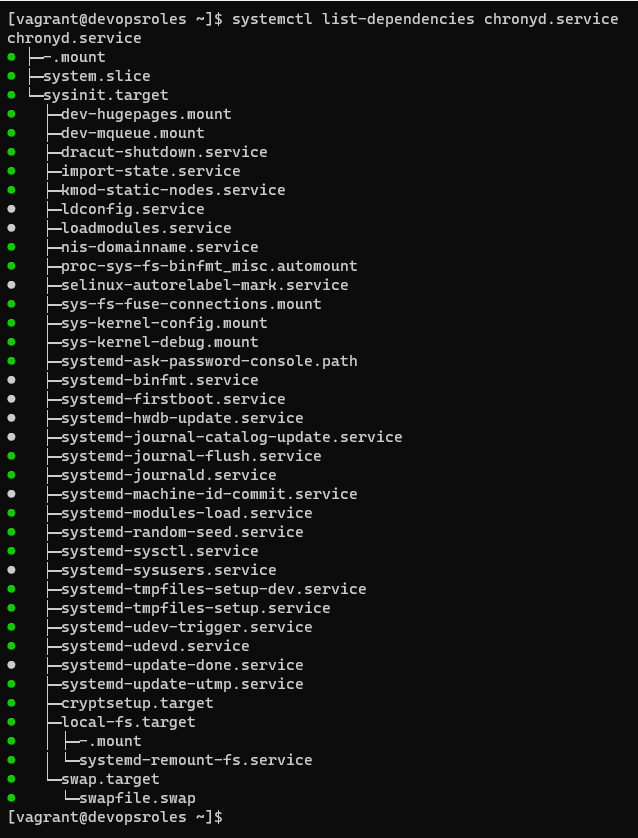
Confirm startup sequence
Summary of time spent on startup (kernel, initrd, user)
$ systemd-analyze timeTime is taken to activate unit (currently active unit)
$ systemd-analyze blameSVG output startup sequence
$ systemd-analyze plot > systemd.sequence.svg Confirm log
$ journalctl -xe
$ journalctl -xe -S "2019-01-22 23:00:00"
$ journalctl -xe -S "2019-01-22 23:00:00" -U "2019-01-22 23:10:00"
$ journalctl -xe -u unitname
$ journalctl -f -u servicename
$ journalctl --disk-usage
$ lsof -p $(pidof systemd-journald)Reference information
- man
systemd .service - man
systemd -analyze
unit file example
Apache system (fork daemon)
myhttpd.service unit file
[Unit]
Description=HTTP Server
After=web.service
[Service]
Type=forking
ExecStart=/opt/bin/apachectl start
ExecStop=/opt/bin/apachectl graceful-stop
PIDFile=/opt/logs/httpd.pid
Restart=on-failure
[Install]
WantedBy=multi-user.targetweb.service unit file
[Unit]
Description=WebSphere Application Server apserver
After=network.target network.service
[Service]
Type=forking
ExecStart=/opt/AppServer/profiles/AppSrv01/bin/startServer.sh apserver
ExecStop=/opt/AppServer/profiles/AppSrv01/bin/stopServer.sh apserver
PIDFile=/opt/AppServer/profiles/AppSrv01/logs/apserver/apserver.pid
Restart=on-failure
User=webuser
SuccessExitStatus=143 0
TimeoutStopSec=0
TimeoutStartSec=0
[Install]
WantedBy=multi-user.targetsystemd service unit notes. Thank you for reading the DevopsRoles page!
