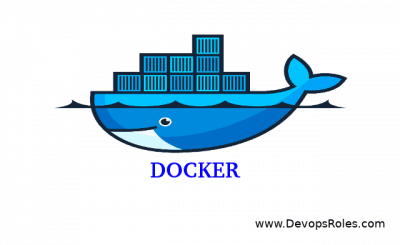The size of the Docker Image was suddenly increasing, I will check it. Using docker history <Image name> you can check the change history for Image before. Now, let’s Docker Images history.
Table of Contents
Docker Images history
Docker pull command
Requires Image to be downloaded locally. As an example, I use docker pull image centos as below
[vagrant@localhost ~]$ docker pull centos:6.10
6.10: Pulling from library/centos
1c8f9aa56c90: Pull complete
Digest: sha256:b4c3fe75b135ca1c26ef6feb8153aade8a31c4e3e763376529c1088de7e973f4
Status: Downloaded newer image for centos:6.10
[vagrant@localhost ~]$ docker images
REPOSITORY TAG IMAGE ID CREATED SIZE
centos 6.10 30e66b619e9f 4 months ago 194MBTry it
The output order is new, and it seems that it becomes an old layer as going down as below
[vagrant@localhost ~]$ docker history centos:6.10
IMAGE CREATED CREATED BY SIZE COMMENT
30e66b619e9f 4 months ago /bin/sh -c #(nop) CMD ["/bin/bash"] 0B
<missing> 4 months ago /bin/sh -c #(nop) LABEL org.label-schema.sc… 0B
<missing> 4 months ago /bin/sh -c #(nop) ADD file:769078df784180af4… 194MBAlso, With the “–human” option, the actual date is displayed below
[vagrant@localhost ~]$ docker history centos:6.10 --human=false
IMAGE CREATED AT CREATED BY SIZE COMMENT
30e66b619e9f 2018-10-10T01:22:51+07:00 /bin/sh -c #(nop) CMD ["/bin/bash"] 0
<missing> 2018-10-10T01:22:51+07:00 /bin/sh -c #(nop) LABEL org.label-schema.sc… 0
<missing> 2018-10-10T01:22:51+07:00 /bin/sh -c #(nop) ADD file:769078df784180af4… 193889316Docker inspect container information
Using docker inspect command to Confirmation of container information.
[vagrant@localhost ~]$ docker inspect centos:6.10
[
{
"Id": "sha256:30e66b619e9f73941f418bb08a081132607433f5b8ccaefd3b7bceb08c770b20",
"RepoTags": [
"centos:6.10"
],
"RepoDigests": [
"centos@sha256:b4c3fe75b135ca1c26ef6feb8153aade8a31c4e3e763376529c1088de7e973f4"
],
"Parent": "",
"Comment": "",
"Created": "2018-10-09T18:22:51.586650744Z",
"Container": "9a31860c3402344acd1f16127fec864b93038c86e8716f08e5dc2a60851a602e",
"ContainerConfig": {
"Hostname": "9a31860c3402",
"Domainname": "",
"User": "",
"AttachStdin": false,
"AttachStdout": false,
"AttachStderr": false,
"Tty": false,
"OpenStdin": false,
"StdinOnce": false,
"Env": [
"PATH=/usr/local/sbin:/usr/local/bin:/usr/sbin:/usr/bin:/sbin:/bin"
],
"Cmd": [
"/bin/sh",
"-c",
"#(nop) ",
"CMD [\"/bin/bash\"]"
],
"ArgsEscaped": true,
"Image": "sha256:34321cccc68dac29b496363ca05c47e7f23c3e59d664fea4de03695975443b8b",
"Volumes": null,
"WorkingDir": "",
"Entrypoint": null,
"OnBuild": null,
"Labels": {
"org.label-schema.build-date": "20180804",
"org.label-schema.license": "GPLv2",
"org.label-schema.name": "CentOS Base Image",
"org.label-schema.schema-version": "1.0",
"org.label-schema.vendor": "CentOS"
}
},
"DockerVersion": "17.06.2-ce",
"Author": "",
"Config": {
"Hostname": "",
"Domainname": "",
"User": "",
"AttachStdin": false,
"AttachStdout": false,
"AttachStderr": false,
"Tty": false,
"OpenStdin": false,
"StdinOnce": false,
"Env": [
"PATH=/usr/local/sbin:/usr/local/bin:/usr/sbin:/usr/bin:/sbin:/bin"
],
"Cmd": [
"/bin/bash"
],
"ArgsEscaped": true,
"Image": "sha256:34321cccc68dac29b496363ca05c47e7f23c3e59d664fea4de03695975443b8b",
"Volumes": null,
"WorkingDir": "",
"Entrypoint": null,
"OnBuild": null,
"Labels": {
"org.label-schema.build-date": "20180804",
"org.label-schema.license": "GPLv2",
"org.label-schema.name": "CentOS Base Image",
"org.label-schema.schema-version": "1.0",
"org.label-schema.vendor": "CentOS"
}
},
"Architecture": "amd64",
"Os": "linux",
"Size": 193889316,
"VirtualSize": 193889316,
"GraphDriver": {
"Data": {
"MergedDir": "/var/lib/docker/overlay2/f799911e2d9e2de958ee359b6a6e125a93a69992c34851acb63ec1f22e2f9da2/merged",
"UpperDir": "/var/lib/docker/overlay2/f799911e2d9e2de958ee359b6a6e125a93a69992c34851acb63ec1f22e2f9da2/diff",
"WorkDir": "/var/lib/docker/overlay2/f799911e2d9e2de958ee359b6a6e125a93a69992c34851acb63ec1f22e2f9da2/work"
},
"Name": "overlay2"
},
"RootFS": {
"Type": "layers",
"Layers": [
"sha256:18c81886066a186e754291bab5ae87b273b274c66c2c9fea8e869a7cb67dac1b"
]
},
"Metadata": {
"LastTagTime": "0001-01-01T00:00:00Z"
}
}
]Extract only environment variables as below
[vagrant@localhost ~]$ docker inspect --format='{{range .Config.Env}}{{println .}}{{end}}' centos:6.10
PATH=/usr/local/sbin:/usr/local/bin:/usr/sbin:/usr/bin:/sbin:/binConclusion
Through the article, You can inspect “Docker images history” as above. I hope will this your helpful. Thank you for reading the DevopsRoles page!