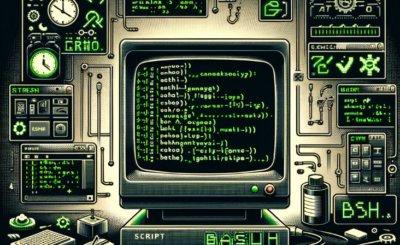In this tutorial, How do I use shell script execute SQL file on
You need to install Oracle client on server-run shell script. Example picture below
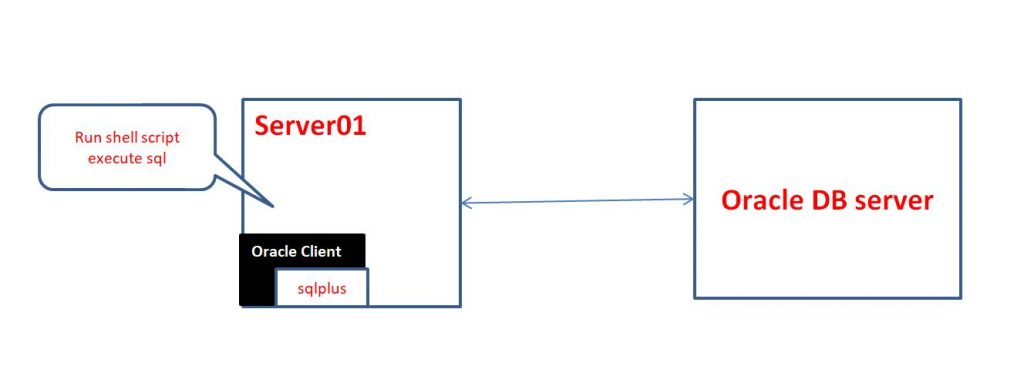
Oracle Client is free, easy to install client software for connecting to Oracle databases.
For example shell script execute SQL file as below
#!/bin/bash
CONNT=dbuser/password@connect_identifier #your env
SQL_FILE=/home/huupv/create_user.sql
sqlplus -s ${CONNT} <<EOF
@${SQL_FILE}
EOF
RSTATUS=$?
if [ "${RSTATUS}" != "0" ]
then
echo "Error"
exit 100
else
echo "success"
exit 0
fiThank you for reading DevOpsRoles.com page.