Table of Contents
Introduction
Kubernetes has become the cornerstone of container orchestration, helping teams deploy, scale, and manage applications with unparalleled efficiency. At the heart of Kubernetes operations is kubectl, a command-line interface (CLI) that allows users to interact with Kubernetes clusters. This guide serves as a comprehensive Kubectl cheat sheet, detailing crucial kubectl commands and objects for effective cluster management.
Understanding Kubectl
kubectl enables users to perform a wide range of actions on Kubernetes clusters, from basic pod management to more complex operations like handling security and logs. It is designed to make it easy to deploy applications, inspect and manage cluster resources, and view logs.
Kubectl Cheat Sheet: Mastering Commands & Objects
In Kubectl you can specify optional flags for use with various commands.
alias – Set an alias for kubectl.
alias k=kubectl
echo 'alias k=kubectl' >>~/.bashrc-o=json – Output format in JSON.
kubectl get pods -o=json-o=yaml – Output format in YAML.
kubectl get pods -o=yaml-o=wide – Output in the plain-text format with any additional information, and for pods, the node name is included.
kubectl get pods -o=wide-n – Alias for namespace.
kubectl get pods -n=<namespace_name>Common Options
Before diving into specific commands, it’s essential to understand the most commonly used kubectl options:
--kubeconfig: Path to the kubeconfig file to use for CLI requests.--namespace: Specify the namespace scope.--context: Set the Kubernetes context at runtime.
Example:
kubectl get pods --namespace=default
Configuration Files (Manifest Files)
Kubernetes relies on YAML or JSON files to define all required resources. Here’s how you can apply a configuration using kubectl:
kubectl apply -f my-deployment.yaml
Cluster Management & Context
Managing multiple clusters? kubectl allows you to switch between different cluster contexts easily:
kubectl config use-context my-cluster-name
Daemonsets
DaemonSets ensure that each node in your cluster runs a copy of a specific pod, which is crucial for cluster-wide tasks like logging and monitoring:
kubectl get daemonsets
Deployments
Deployments are pivotal for managing the lifecycle of applications on Kubernetes. They help update applications declaratively and ensure specified numbers of pods are running:
kubectl rollout status deployment my-deployment
Events
Events in Kubernetes provide insights into what is happening within the cluster, which can be critical for debugging issues:
kubectl get events
Logs
Logs are indispensable for troubleshooting:
kubectl logs my-pod-name
Namespaces
Namespaces help partition resources among multiple users and applications:
kubectl create namespace test-env
Nodes
Nodes are the physical or virtual machines where Kubernetes runs your pods:
kubectl get nodes
Pods
Pods are the smallest deployable units in Kubernetes:
kubectl describe pod my-pod-name
Replication Controllers and ReplicaSets
Replication Controllers and ReplicaSets ensure a specified number of pod replicas are running at any given time:
kubectl get replicasets
Secrets
Secrets manage sensitive data, such as passwords and tokens, keeping your cluster secure:
kubectl create secret generic my-secret --from-literal=password=xyz123
Services
Services define a logical set of pods and a policy by which to access them:
kubectl expose deployment my-app --type=LoadBalancer --name=my-service
Service Accounts
Service accounts are used by processes within pods to interact with the rest of the Kubernetes API:
kubectl get serviceaccounts
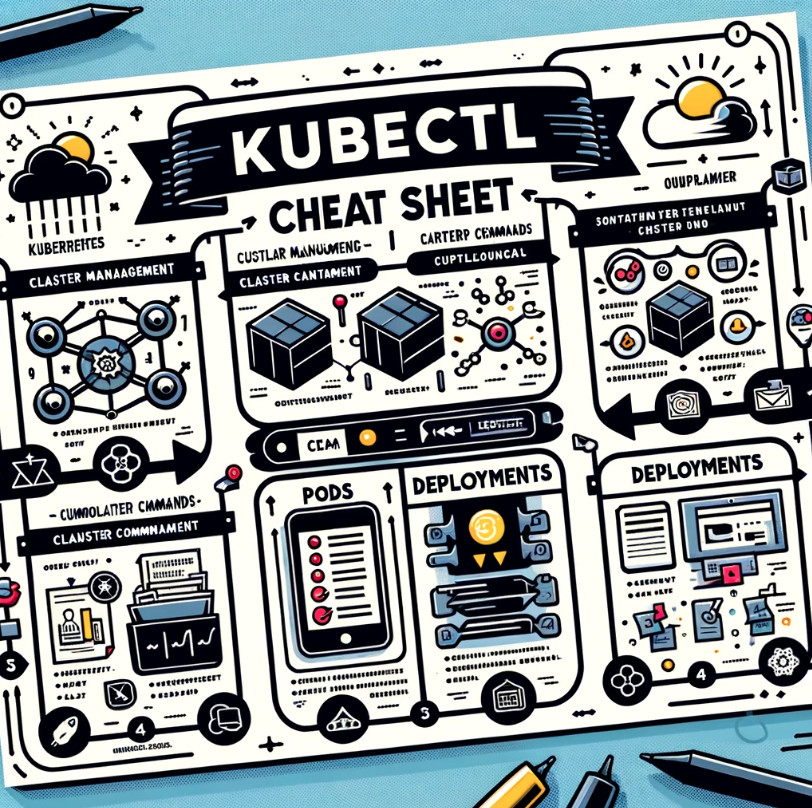
Conclusion
This cheat sheet provides a snapshot of the most essential kubectl Cheat Sheet commands and resources necessary for effective Kubernetes cluster management. As Kubernetes continues to evolve, mastering kubectl is crucial for anyone working in the cloud-native ecosystem. By familiarizing yourself with these commands, you can ensure smooth deployments, maintenance, and operations of applications on Kubernetes. I hope will this your helpful. Thank you for reading the DevopsRoles page!

