Table of Contents
Introduction
How to Adding Kubernetes Worker Nodes to Your Kubernetes Cluster. Kubernetes has become an essential tool for managing containerized applications. Expanding your cluster by adding worker nodes can enhance performance and reliability. In this article, we will guide you through the process of adding worker nodes to your Kubernetes cluster effortlessly.
Prerequisites for Adding Kubernetes Worker Nodes
Before you begin, ensure that:
- The Kubernetes CLI (
kubectl) is installed and configured on your machine. - You have administrative rights on the Kubernetes cluster you are working with.
Adding Worker Nodes to a Kubernetes Cluster
Step 1: Install and Configure Kubelet
First, install the Kubelet on the new machine that will act as a worker node. You can install the Kubelet using the following command:
sudo apt-get update && sudo apt-get install -y kubeletStep 2: Join the Cluster
After installing Kubelet, your new node needs a token to join the cluster. You can generate a token on an existing node in the cluster using the following command:
kubeadm token create --print-join-command Then, on the new node, run the command you just received to join the cluster:
sudo kubeadm join --token <your-token> <master-node-IP>:<master-port>Step 3: Check the Status of Nodes
You can check whether the new worker nodes have successfully been added to the cluster by using the command:
kubectl get nodes This command displays all the nodes in the cluster, including their status.
Best Practices and Tips
- Security: Always ensure that all nodes in your cluster are up-to-date with security patches.
- Monitoring and Management: Use tools like Prometheus and Grafana to monitor the performance of nodes.
References
Steps to Add More Worker Nodes to Your Kubernetes Cluster
Prepare the New Nodes:
- Hardware/VM Setup: Ensure that each new worker node has the required hardware specifications (CPU, memory, disk space, network connectivity) to meet your cluster’s performance needs.
- Operating System: Install a compatible operating system and ensure it is fully updated.
Install Necessary Software:
- Container Runtime: Install a container runtime such as Docker, containerd, or CRI-O.
- Kubelet: Install Kubelet, which is responsible for running containers on the node.
- Kubeadm and Kube-proxy: These tools help in starting the node and connecting it to the cluster.
Join the Node to the Cluster:
- Generate a join command from one of your existing control-plane nodes. You can do this by running:
kubeadm token create --print-join-command- Run the output join command on each new worker node. This command will look something like:
kubeadm join <control-plane-host>:<port> --token <token> --discovery-token-ca-cert-hash sha256:<hash>
Verify Node Addition:
- Once the new nodes have joined the cluster, you can check their status using:
kubectl get nodes- This command will show you all the nodes in the cluster, including the newly added workers, and their status.
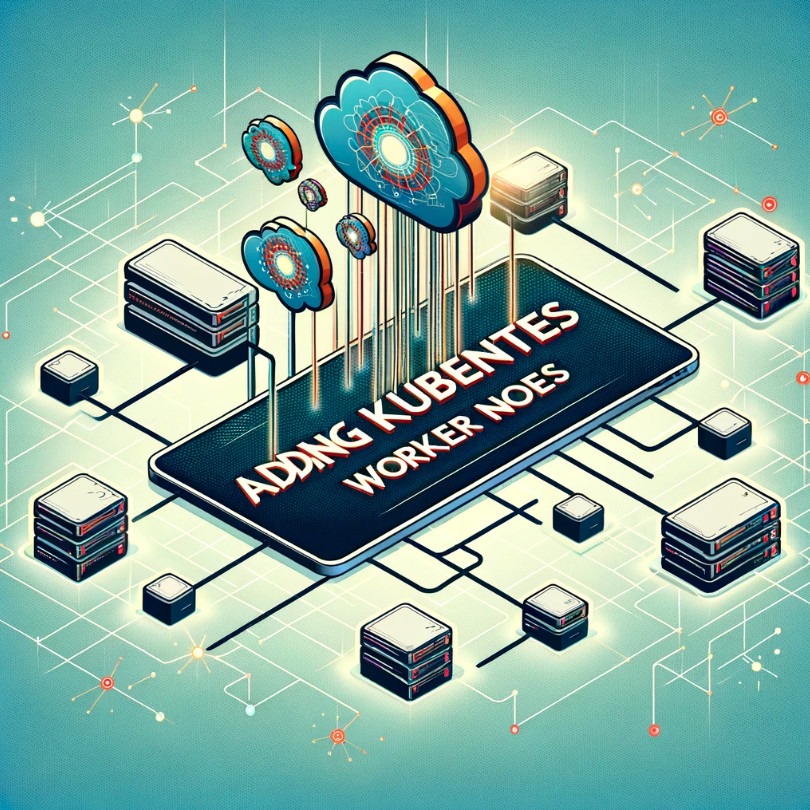
Conclusion
Successfully adding worker nodes to your Kubernetes cluster can significantly enhance its performance and scalability. By following the steps outlined in this guide—from installing Kubelet to joining the new nodes to the cluster—you can ensure a smooth expansion process.
Remember, maintaining the security of your nodes and continuously monitoring their performance is crucial for sustaining the health and efficiency of your Kubernetes environment. As your cluster grows, keep leveraging best practices and the robust tools available within the Kubernetes ecosystem to manage your resources effectively.
Whether you’re scaling up for increased demand or improving redundancy, the ability to efficiently add worker nodes is a key skill for any Kubernetes administrator. This capability not only supports your current needs but also prepares your infrastructure for future growth and challenges. I hope will this your helpful. Thank you for reading the DevopsRoles page!

