Table of Contents
Introduction
join command in Linux means Join lines of two files on a common field. In the Linux operating system, processing and merging text files are common tasks that are essential for effective data management and manipulation.
The join command is a powerful tool that allows users to combine lines of two files based on a common field. This command is particularly useful for merging data sets and performing relational database-like operations on text files. In this article, we will explore the join command in detail, learn how to use it, and provide practical examples that demonstrate its capabilities in real-world scenarios.
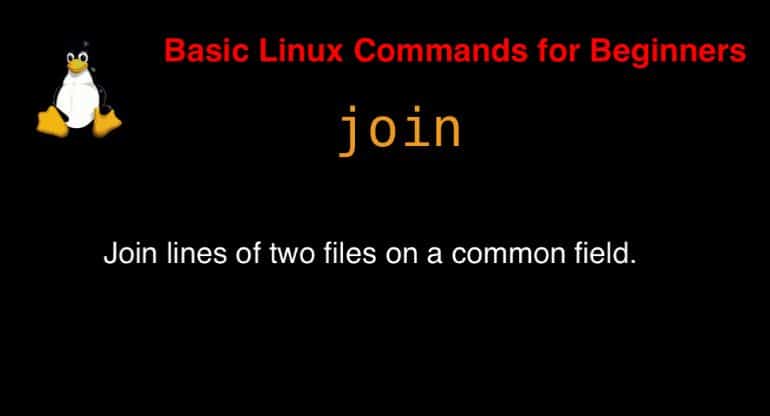
Syntax join command in Linux
join [OPTION]… FILE1 FILE2
According to the man page, the join command merges lines of two files based on a common field. For more detailed information about the join command, you can use:
man joinjoin command in Linux with Examples
To join two files on the first field by default, use:
$ join huuphan.txt devopsroles.txtTo join files on a specific field, use the -1 and -2 options to specify the field numbers in the first and second files, respectively:
join -1 2 -2 3 file1.txt file2.txtTo include lines from both files that do not have a matching join field, use the -a option:
join -a 1 -a 2 file1.txt file2.txtTo change the output field separator, use the -t option:
join -t ',' file1.csv file2.csvTo suppress the output of unpaired fields, use the -o option:
join -o 1.1 1.2 2.3 file1.txt file2.txtTo perform a case-insensitive join, use the -i option:
join -i file1.txt file2.txtBasic Usage of join Command
Let’s start with the basics of the join command. Consider two files, file1.txt and file2.txt.
Example Files:
file1.txt
1 Apple
2 Banana
3 Cherryfile2.txt
1 Red
2 Yellow
3 RedBasic Command:
To join these files based on the first field:
join file1.txt file2.txtOutput:
1 Apple Red
2 Banana Yellow
3 Cherry Red
Options and Their Usage
Specifying a Different Field
By default, join uses the first field for matching. To specify a different field, use the -1 and -2 options.
join -1 1 -2 1 file1.txt file2.txtIncluding Unpaired Lines
To include lines that do not have a matching pair, use the -a option.
join -a 1 -a 2 file1.txt file2.txtSpecifying Delimiters
If the fields in the files are separated by a delimiter other than a space, use the -t option.
join -t ',' file1.csv file2.csvAdvanced Usage of join Command
Combining Files with Multiple Fields
Consider two files with multiple fields:
file1.txt
1 Apple 5
2 Banana 10
3 Cherry 7file2.txt
1 Red
2 Yellow
3 RedTo join based on the first field and include multiple fields from the first file:
join -1 1 -2 1 file1.txt file2.txtOutput with Multiple Fields:
1 Apple 5 Red
2 Banana 10 Yellow
3 Cherry 7 RedIgnoring Case Differences
To perform a case-insensitive join, use the -i option.
join -i file1.txt file2.txtCustomizing Output Format
To customize the output format, use the -o option followed by the field specifiers.
join -o 1.1,1.2,2.2 file1.txt file2.txtHandling Missing Fields
To handle missing fields gracefully, use the -e option to provide a default value.
join -e 'N/A' file1.txt file2.txtCommon Errors and Troubleshooting
Mismatched Delimiters
Ensure that the delimiters in both files match when using the -t option. Mismatched delimiters can cause unexpected results.
Non-Sorted Files
The join command requires input files to be sorted based on the join field. Use the sort command to sort the files beforehand.
sort file1.txt -o file1.txt
sort file2.txt -o file2.txt
join file1.txt file2.txtDifferent Number of Fields
Ensure that both files have the same number of fields if you are using the -o option to specify output format.
Frequently Asked Questions (FAQs)
What is the join the command used for in Linux?
The join command is used to merge lines from two files based on a common field, typically for data processing and analysis tasks.
How do I join files with a different delimiter?
Use the -t option followed by the delimiter character to specify a different delimiter.
Can I join files on fields other than the first field?
Yes, use the -1 and -2 options to specify the fields in the first and second files, respectively.
How do I include unmatched lines in the output?
Use the -a option to include unmatched lines from either or both files.
How do I handle case differences in the join field?
Use the -i option to perform a case-insensitive join.
Conclusion
join command is a simple command in Linux.The join command is a versatile and powerful tool in Linux for merging lines of text files based on a common field. By mastering its options and syntax, you can enhance your data processing skills and streamline your file management tasks.
Hopefully, this article has provided you with a clearer understanding of how to use the join command examples effectively and apply them in your daily activities. Keep exploring and leveraging the powerful commands in Linux to improve your efficiency and productivity in managing data and automating tasks. Thank you for reading the DevopsRoles page!
Refer to:
