Table of Contents
Introduction
In this tutorial, How to use Jenkins auto-build when git commit. You use a webhook to capture when a new git commit was made and Jenkins will start to build jobs.
Step-by-Step Guide to Jenkins Auto Build on Commit
Configuration Setup
- Jenkins Server
- Install GitHub and Git plugins
For instructions on setting up Jenkins on AWS EC2, please refer to the installation guide.
How to Install the Git and Github plugins.
Under ‘Manage Jenkins’ -> ‘Manage Plugins’, select and install both Github and Git plugins.
Restart to finish the installation.
Configure a Jenkins job to use your repository.
Create a Jenkins job ‘Freestyle project‘
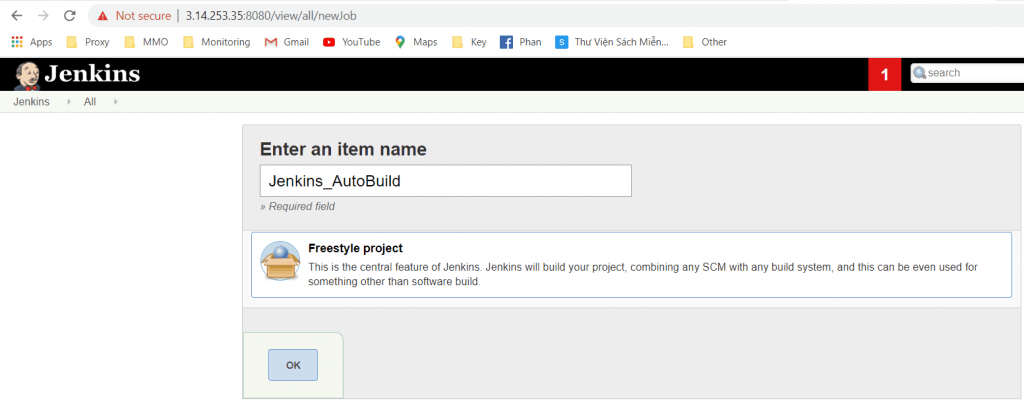
First, You add a repository in the “Github project” text field under the general settings.
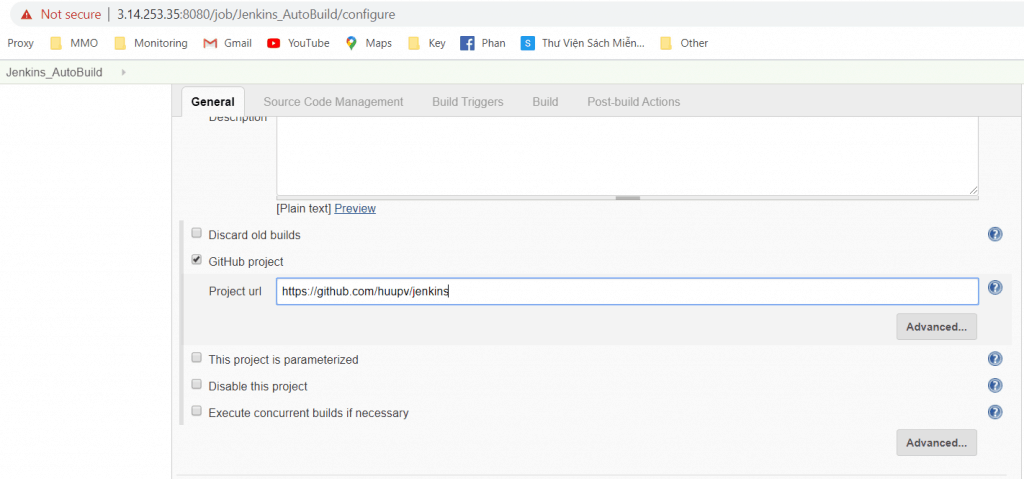
you’ll need to enable Git under ‘Source Code Management‘
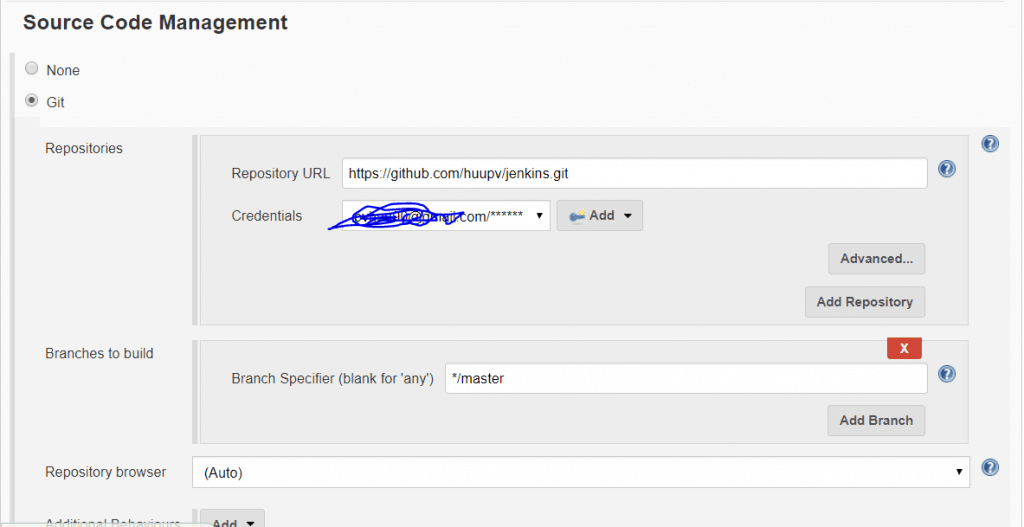
Under ‘Build Triggers‘, tick ‘GitHub hook trigger for GITScm polling‘.
Add the hooks to Github.
Click “settings” for your repository. For Example, My repository https://github.com/huupv/jenkins/settings/hooks . Click ‘Add webhook‘ as the picture.
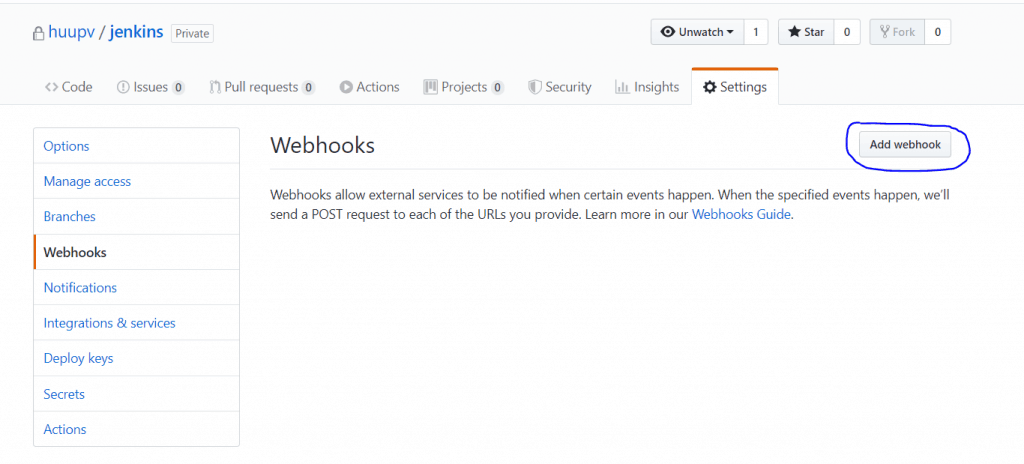
Setting webhooks for Jenkins.
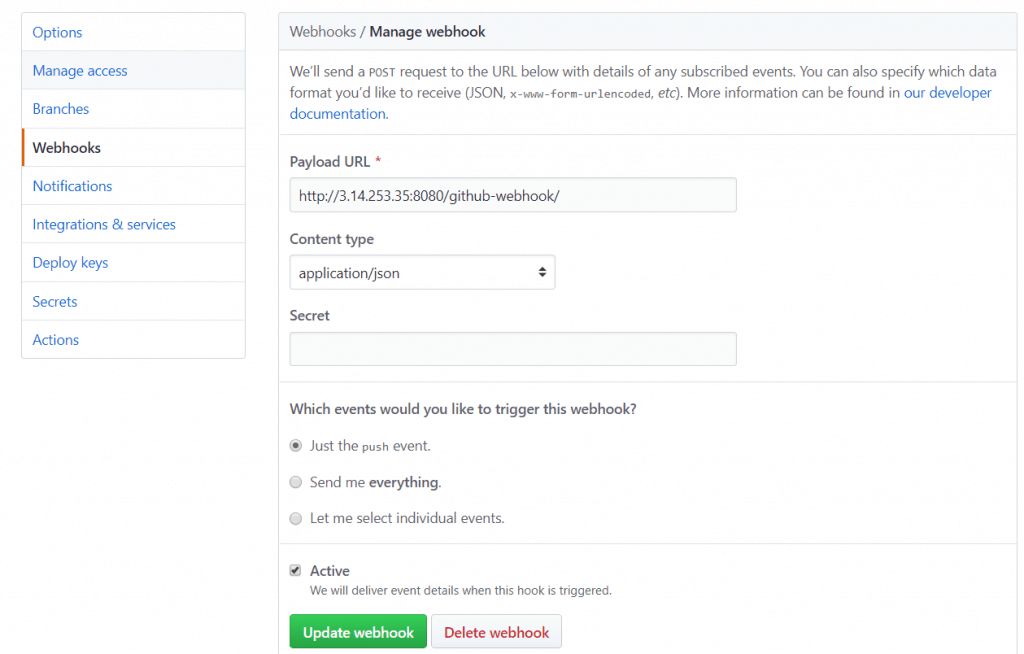
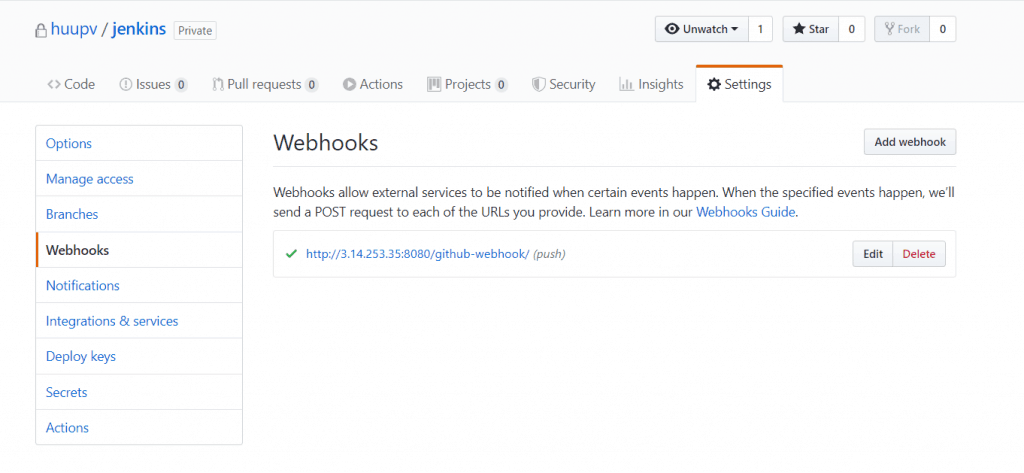
Conclusion
When you commit changes to a repository on GitHub, Jenkins will automatically trigger a build job. Test it out and see how it works! I hope you find this information useful. Thank you for visiting the DevopsRoles website!

