Table of Contents
#Introduction
In this tutorial, How to Install Portainer Docker Web GUI on Linux. Portainer is a web-based management UI for Docker hosts.
Install Portainer Docker
I have installed docker on My computer. First, Create a Docker volume portainer_data
$ docker volume create portainer_data
Or,
$ sudo docker volume create portainer_dataExample:
[root@DockerServer ~]# docker volume create portainer_data
portainer_data
[root@DockerServer ~]# docker volume ls
DRIVER VOLUME NAME
local portainer_dataCreate a Portainer Docker container.
docker run -d -p 8000:8000 -p 9000:9000 --name=portainer --restart=always -v /var/run/docker.sock:/var/run/docker.sock -v portainer_data:/data portainer/portainer-ce-d – the container runs in the background
-p 8000: 8000 – Releases the corresponding ports on the host system of Docker
–Name = Portainer – To easily identify the container created for Portainer Docker
–Restart = always – The container is always restarted here.
-v /var/run/docker.sock:/var/run/docker.sock – Specifies that the container is allowed to access the Docker socket storage.
-v portainer_data: / data – Created storage “portainer_data” to the storage folder “/data” within the container.
Example:
[root@DockerServer ~]# docker run -d -p 8000:8000 -p 9000:9000 --name=portainer --restart=always -v /var/run/docker.sock:/var/run/docker.sock -v portainer_data:/data portainer/portainer-ce
Unable to find image 'portainer/portainer-ce:latest' locally
Trying to pull repository docker.io/portainer/portainer-ce ...
latest: Pulling from docker.io/portainer/portainer-ce
94cfa856b2b1: Pull complete
49d59ee0881a: Pull complete
527b866940d5: Pull complete
Digest: sha256:5064d8414091c175c55ef6f8744da1210819388c2136273b4607a629b7d93358
Status: Downloaded newer image for docker.io/portainer/portainer-ce:latest
531acdb49696ad5206043915b157bc63bcd0783149485d17bfdd18993a72535a
[root@DockerServer ~]# docker ps
CONTAINER ID IMAGE COMMAND CREATED STATUS PORTS NAMES
531acdb49696 portainer/portainer-ce "/portainer" 11 seconds ago Up 10 seconds 0.0.0.0:8000->8000/tcp, 0.0.0.0:9000->9000/tcp portainerAccessing Portainer Docker Web Interface
Check Portainer is running in the background as a container on Docker.
[root@DockerServer ~]# docker ps
CONTAINER ID IMAGE COMMAND CREATED STATUS PORTS NAMES
531acdb49696 portainer/portainer-ce "/portainer" 11 seconds ago Up 10 seconds 0.0.0.0:8000->8000/tcp, 0.0.0.0:9000->9000/tcp portainerOpen a web browser http://192.168.3.6:9000
Create Administrator account
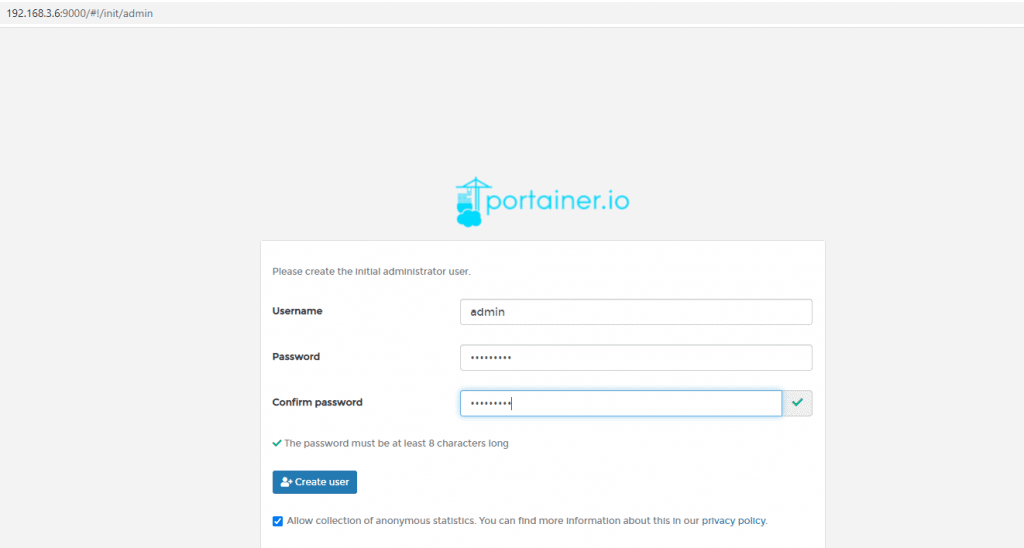
Connect Portainer to the container environment
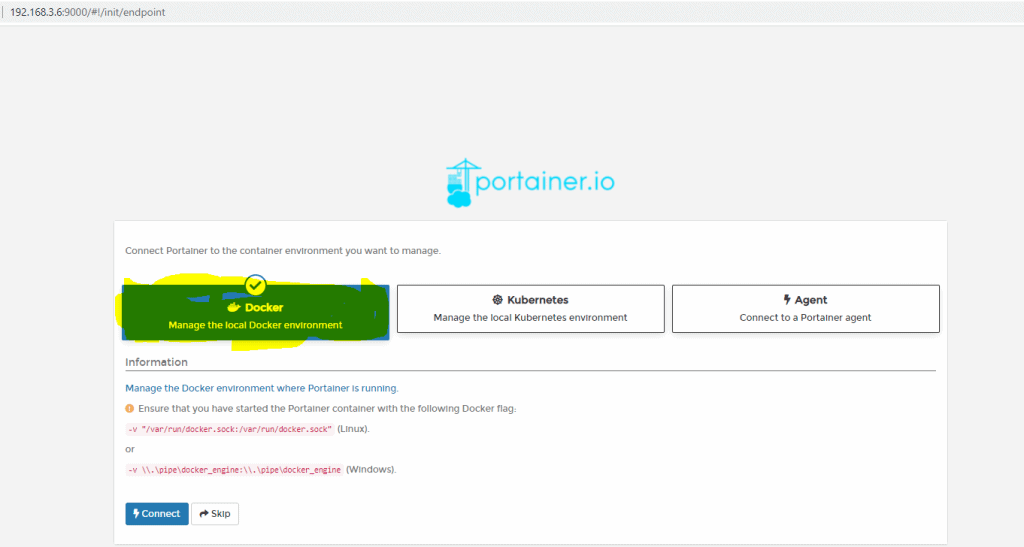
Web Interface
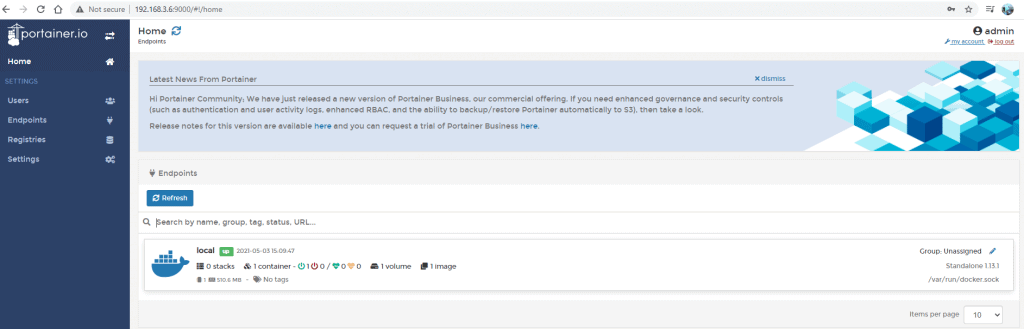
Conclusion
You have to install Portainer Docker Web GUI on Linux. I hope will this your helpful. Thank you for reading the DevopsRoles page!

1 thought on “Install Portainer Docker Web GUI on Linux”