Jenkins is an open source Continuous Integration. In this article, I will guide you install jenkins on centos 7. The best way to increase my DevOps skill.
You must have to install Jenkins as below:
- OS: Centos/Redhat or Ubuntu
- Login into your Virtual Machine as a non-root user
- To update packages your system ( option )
- Checking Java JDK your system
- Firewall open 8080 port
Table of Contents
Install Jenkins on centos 7
Update your system
sudo yum install epel-release sudo yum update
To install Java
sudo yum install java-1.8.0-openjdk.x86_64
After installing Java, you can confirm it.
java -version
Tell you about Java runtime environment
[huupv@localhost ~]$ java -version openjdk version "1.8.0_171" OpenJDK Runtime Environment (build 1.8.0_171-b10) OpenJDK 64-Bit Server VM (build 25.171-b10, mixed mode)
you need to set “JAVA_HOME” and “JRE_HOME”.
sudo cp /etc/profile /etc/profile_backup echo 'export JAVA_HOME=/usr/lib/jvm/jre-1.8.0-openjdk' | sudo tee -a /etc/profile echo 'export JRE_HOME=/usr/lib/jvm/jre' | sudo tee -a /etc/profile source /etc/profile
To check “JAVA_HOME” and “JRE_HOME”
[huupv@localhost ~]$ echo $JAVA_HOME /usr/lib/jvm/jre-1.8.0-openjdk [huupv@localhost ~]$ echo $JRE_HOME /usr/lib/jvm/jre
To install Jenkins
Installing Jenkins a stable version
sudo wget -O /etc/yum.repos.d/jenkins.repo http://pkg.jenkins-ci.org/redhat-stable/jenkins.repo sudo rpm --import https://jenkins-ci.org/redhat/jenkins-ci.org.key sudo yum install jenkins
Start Jenkins server and set it to run at boot time:
sudo systemctl start jenkins.service sudo systemctl enable jenkins.service
Firewall open 8080 port
Allow access to Jenkins via 8080 port
sudo firewall-cmd --zone=public --permanent --add-port=8080/tcp sudo firewall-cmd --reload
Access Jenkins from your web browser
http://<your-server-IP>:8080
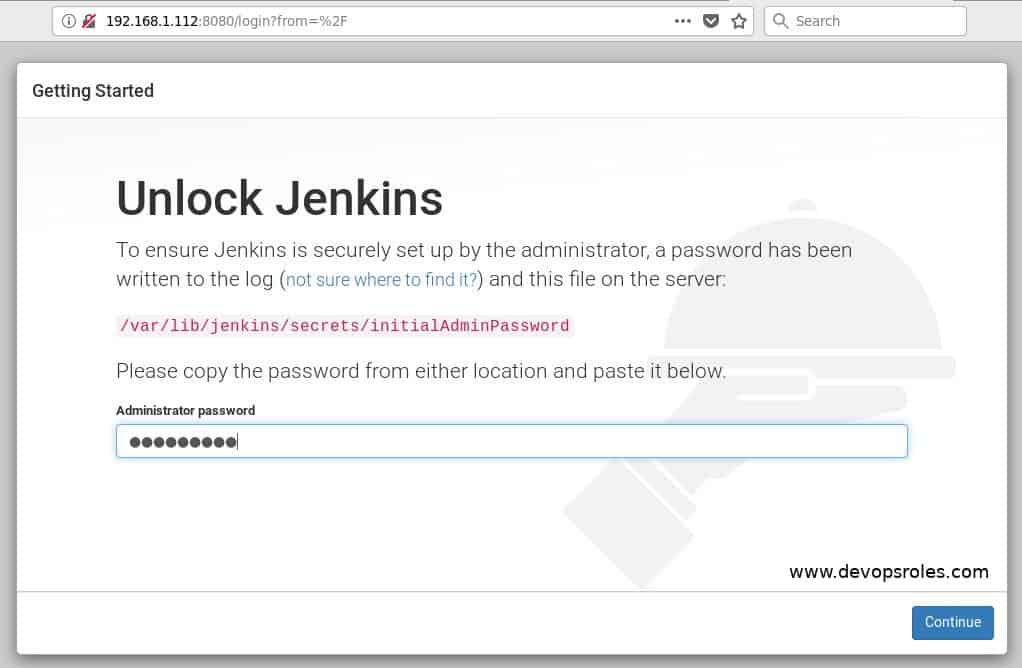
How to “Unlock Jenkins”?
To use grep password as below:
[huupv@localhost ~]$ sudo cat /var/log/jenkins/jenkins.log | grep password -A 3
The output below:
Jenkins initial setup is required. An admin user has been created and a password generated. Please use the following password to proceed to installation: f86044f712924b29b9420213c7a66133
jenkins default password centos: f86044f712924b29b9420213c7a66133
You are complete installed Jenkins on centos 7 as the picture below:
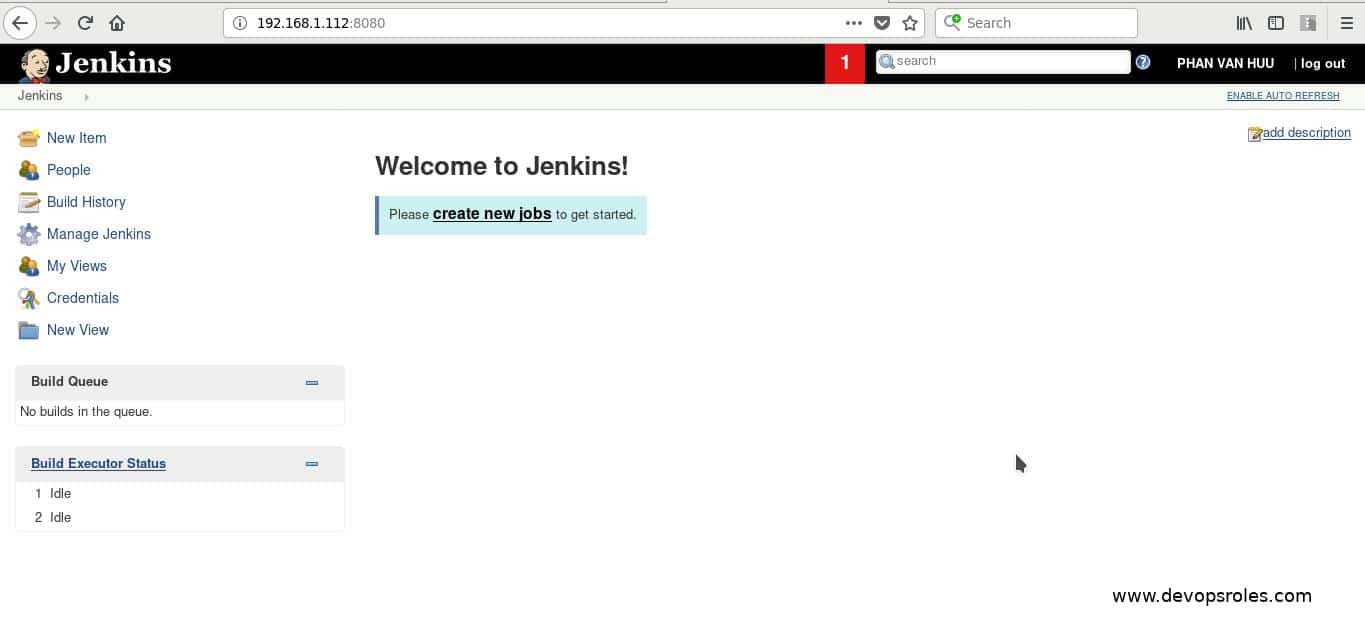
Conclusion
You have to install Jenkins on centos 7. I hope will this your helpful. Thank you for reading the DevopsRoles page!


2 thoughts on “How to install Jenkins on centos 7”