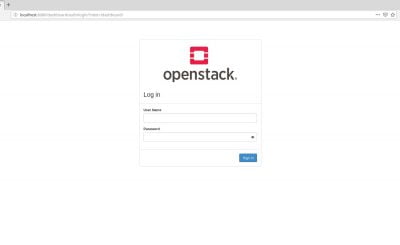In this tutorial, How to Install and Configure the OpenStack compute ( Nova). In previous, My post has How to install OpenStack all in one Centos 7. If you have not yet installed OpenStack nova then step install as below
Table of Contents
- 1 Step-by-Step Installation and Configuration of OpenStack Nova
- 1.1 Step 1: Create a User and Database for Nova
- 1.2 Step 2: Add Users and Configure Services in Keystone
- 1.3 Step 3: Install OpenStack Nova
- 1.4 Step 4: Configure OpenStack Nova
- 1.5 Step 5: Set Up SELinux and Firewall Rules
- 1.6 Step 6: Initialize the Database
- 1.7 Step 7: Start Nova Services
- 1.8 Step 8: Install and Configure Nova Compute
- 2 Final Steps
Step-by-Step Installation and Configuration of OpenStack Nova
Step 1: Create a User and Database for Nova
Use MariaDB to set up the required databases and users:
[root@DevopsRoles ~(keystone)]# mysql -u root -p
Run the following commands to create the necessary databases:
CREATE DATABASE nova;
GRANT ALL PRIVILEGES ON nova.* TO 'nova'@'localhost' IDENTIFIED BY 'password';
GRANT ALL PRIVILEGES ON nova.* TO 'nova'@'%' IDENTIFIED BY 'password';
CREATE DATABASE nova_api;
GRANT ALL PRIVILEGES ON nova_api.* TO 'nova'@'localhost' IDENTIFIED BY 'password';
GRANT ALL PRIVILEGES ON nova_api.* TO 'nova'@'%' IDENTIFIED BY 'password';
CREATE DATABASE nova_placement;
GRANT ALL PRIVILEGES ON nova_placement.* TO 'nova'@'localhost' IDENTIFIED BY 'password';
GRANT ALL PRIVILEGES ON nova_placement.* TO 'nova'@'%' IDENTIFIED BY 'password';
CREATE DATABASE nova_cell0;
GRANT ALL PRIVILEGES ON nova_cell0.* TO 'nova'@'localhost' IDENTIFIED BY 'password';
GRANT ALL PRIVILEGES ON nova_cell0.* TO 'nova'@'%' IDENTIFIED BY 'password';
FLUSH PRIVILEGES;
EXIT;
Step 2: Add Users and Configure Services in Keystone
- Add the
novauser to the service project:openstack user create --domain default --project service --password servicepassword novaopenstack role add --project service --user nova admin
- Add the
placementuser:openstack user create --domain default --project service --password servicepassword placementopenstack role add --project service --user placement admin
- Create service entries:
openstack service create --name nova --description "OpenStack Compute service" computeopenstack service create --name placement --description "OpenStack Compute Placement service" placement
- Define the Keystone controller address:
export controller=10.0.2.15
- Add endpoints:
openstack endpoint create --region RegionOne compute public http://$controller:8774/v2.1/%\(tenant_id\)sopenstack endpoint create --region RegionOne compute internal http://$controller:8774/v2.1/%\(tenant_id\)sopenstack endpoint create --region RegionOne compute admin http://$controller:8774/v2.1/%\(tenant_id\)sopenstack endpoint create --region RegionOne placement public http://$controller:8778openstack endpoint create --region RegionOne placement internal http://$controller:8778openstack endpoint create --region RegionOne placement admin http://$controller:8778
Step 3: Install OpenStack Nova
Install the Nova packages:
yum --enablerepo=centos-openstack-stein,epel -y install openstack-nova
Step 4: Configure OpenStack Nova
Edit the Nova configuration file:
mv /etc/nova/nova.conf /etc/nova/nova.conf.org
vi /etc/nova/nova.conf
Add the following configuration:
[DEFAULT]
my_ip = 10.0.2.15
state_path = /var/lib/nova
enabled_apis = osapi_compute,metadata
log_dir = /var/log/nova
transport_url = rabbit://openstack:password@10.0.2.15
[api]
auth_strategy = keystone
[glance]
api_servers = http://10.0.2.15:9292
[oslo_concurrency]
lock_path = $state_path/tmp
[api_database]
connection = mysql+pymysql://nova:password@10.0.2.15/nova_api
[database]
connection = mysql+pymysql://nova:password@10.0.2.15/nova
[keystone_authtoken]
www_authenticate_uri = http://10.0.2.15:5000
auth_url = http://10.0.2.15:5000
memcached_servers = 10.0.2.15:11211
auth_type = password
project_domain_name = default
user_domain_name = default
project_name = service
username = nova
password = servicepassword
[placement]
auth_url = http://10.0.2.15:5000
os_region_name = RegionOne
auth_type = password
project_domain_name = default
user_domain_name = default
project_name = service
username = placement
password = servicepassword
[placement_database]
connection = mysql+pymysql://nova:password@10.0.2.15/nova_placement
Apply the correct permissions:
chmod 640 /etc/nova/nova.conf
chgrp nova /etc/nova/nova.conf
Step 5: Set Up SELinux and Firewall Rules
Enable SELinux for OpenStack:
yum --enablerepo=centos-openstack-stein -y install openstack-selinux
semanage port -a -t http_port_t -p tcp 8778
Update the firewall rules:
firewall-cmd --add-port={6080/tcp,6081/tcp,6082/tcp,8774/tcp,8775/tcp,8778/tcp} --permanent
firewall-cmd --reload
Step 6: Initialize the Database
Synchronize the database:
su -s /bin/bash nova -c "nova-manage api_db sync"
su -s /bin/bash nova -c "nova-manage cell_v2 map_cell0"
su -s /bin/bash nova -c "nova-manage db sync"
su -s /bin/bash nova -c "nova-manage cell_v2 create_cell --name cell1"
Step 7: Start Nova Services
Start and enable Nova services:
systemctl start openstack-nova-api openstack-nova-consoleauth openstack-nova-conductor openstack-nova-scheduler openstack-nova-novncproxy
systemctl enable openstack-nova-api openstack-nova-consoleauth openstack-nova-conductor openstack-nova-scheduler openstack-nova-novncproxy
Step 8: Install and Configure Nova Compute
Install Nova Compute:
yum --enablerepo=centos-openstack-stein,epel -y install openstack-nova-compute
Update the Nova configuration to enable VNC:
[vnc]
enabled = True
server_listen = 0.0.0.0
server_proxyclient_address = 10.0.2.15
novncproxy_base_url = http://10.0.2.15:6080/vnc_auto.html
Restart the service:
systemctl start openstack-nova-compute
systemctl enable openstack-nova-compute
Final Steps
Verify the Nova setup:
openstack compute service list
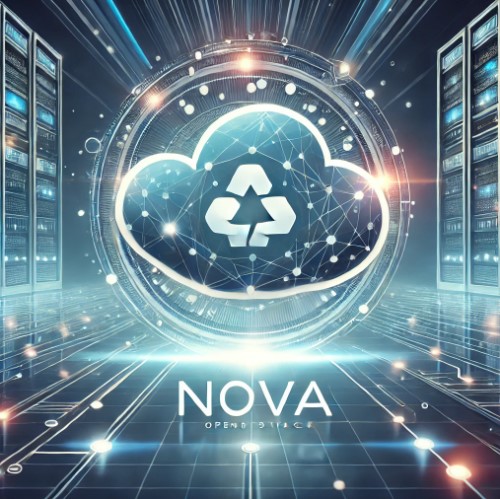
Congratulations! You have successfully installed and configured OpenStack Nova. Thank you for reading the DevopsRoles page!