Table of Contents
Introduction
In this blog post, we’ll explore the steps needed how to install a Helm chart on a Kubernetes cluster. Helm is a package manager for Kubernetes that allows users to manage Kubernetes applications. Helm Charts help you define, install, and upgrade even the most complex Kubernetes application.
How to Install a Helm Chart
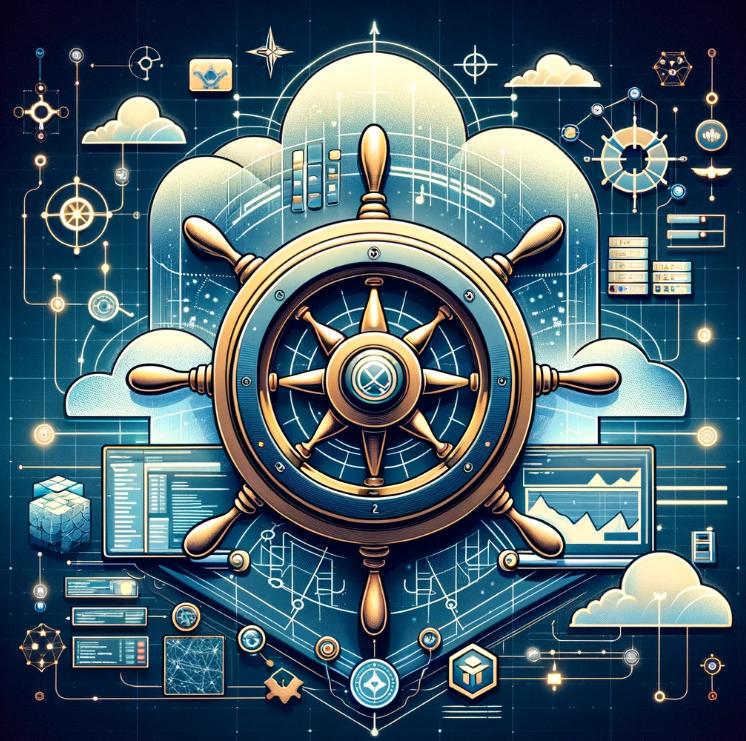
Prerequisites
Before we begin, make sure you have the following:
- A running Kubernetes cluster
- The
kubectlcommand-line tool, configured to communicate with your cluster - The Helm command-line tool installed
Step 1: Setting Up Your Environment
First, ensure your kubectl is configured to interact with your Kubernetes cluster. Test this by running the following command:
kubectl cluster-infoIf you see the cluster details, you’re good to go. Next, install Helm if it’s not already installed. You can download Helm from Helm’s official website.
Step 2: Adding a Helm Chart Repository
Before you can install a chart, you need to add a chart repository. Helm charts are stored in repositories where they are organized and shared. Add the official Helm stable charts repository with this command:
helm repo add stable https://charts.helm.sh/stable
Then, update your charts list:
helm repo update
Step 3: Searching for the Right Helm Chart
You can search for Helm charts in the repository you just added:
helm search repo [chart-name]
Replace [chart-name] with the name of the application you want to install.
Step 4: Installing the Helm Chart
Once you’ve found the chart you want to install, you can install it using the following command:
helm install [release-name] [chart-name] --version [chart-version] --namespace [namespace]
Replace [release-name] with the name you want to give your deployment, [chart-name] with the name of the chart from the search results, [chart-version] with the specific chart version you want, and [namespace] with the namespace where you want to install the chart.
Step 5: Verifying the Installation
After installing the chart, you can check the status of the release:
helm status [release-name]
Additionally, use kubectl to see the resources created:
kubectl get all -n [namespace]
Conclusion
Congratulations! You’ve successfully installed a Helm chart on your Kubernetes cluster. Helm charts make it easier to deploy and manage applications on Kubernetes. By following these steps, you can install, upgrade, and manage any application on your Kubernetes cluster.
Remember, the real power of Helm comes from the community and the shared repositories of charts. Explore other charts and see how they can help you in your Kubernetes journey. I hope will this your helpful. Thank you for reading the DevopsRoles page!

