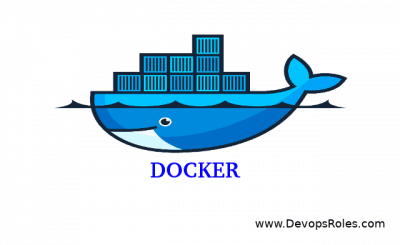While you build docker images, it is many untagged images as <none> images. In my tutorial, Docker remove none images or How to stop all CONTAINER ID.
Docker remove none images
To display <none> images:
[huupv@docker nginx-reverse]$ sudo docker images | egrep "^<none>"
The output below:
<none> <none> 55c87cfec131 9 minutes ago 196.6 MB <none> <none> 8bdd100ab20d 11 minutes ago 196.6 MB <none> <none> bddbdbcfac80 55 minutes ago 396.5 MB <none> <none> e8aa668e28d0 19 hours ago 396.5 MB
Docker remove all <none> images
[huupv@docker nginx-reverse]$ sudo docker images | egrep "^<none>" | awk '{print $3}' | xargs sudo docker rmi -f
How to stop all CONTAINER ID
To display all container ID
[huupv@docker ~]$ sudo docker ps | egrep -v "CONTAINER ID" | awk '{print $1}'
The output below:
24e65acc6d21 24da33d6e0d5 09488028a7a9 b3b5926dcb82
To stop all container ID
[huupv@docker ~]$ sudo docker ps | egrep -v "CONTAINER ID" | awk '{print $1}' | xargs sudo docker stop
Thank you for reading the DevopsRoles page!