Table of Contents
Introduction
Creating our own Docker images starts with a Dockerfile. Using the docker build command, we can easily transform the instructions in the Dockerfile into a new image. Wondering How to Docker build image from Dockerfile? Let’s dive in!
The first images built with Docker
To create a directory and a Dockerfile, the sample as below:
$ mkdir project
$ cd project
$ touch DockerfileThe example Docker build the image from Dockerfile
$ vim DockerfileThe content a Dockerfile as below:
# CentOS 7 Dockerfile
# Docker build:
# sudo docker build -t devopsroles/centos:latest .
# Docker create:
# sudo docker create -it --name centos -h centos devopsroles/centos
# Docker start:
# sudo docker start centos
# Connect with bash
# sudo docker exec -it centos bash
FROM centos:latest
MAINTAINER PHAN VAN HUU <pvhuu90@gmail.com> My blogs: devopsroles.com
#Update centos
RUN yum update -y && yum upgrade -y
RUN yum -y install git curl net-tools wget vim
# Install EPEL Repository
RUN yum install -y epel-release
# Clean CentOS 7
RUN yum clean all
# Set the environment variables
ENV HOME /root
# Working directory
WORKDIR /root
# Default command
CMD ["bash"]Docker build image from Dockerfile
Running the Dockerfile use Docker build commands
$ cd project
$ sudo docker build -t .
$ sudo docker build -t devopsroles/centos:latest .
$ sudo docker create -it --name centos -h centos devopsroles/centosThe result, Docker images devopsroles/centos as below:
$ sudo docker imagesThe output, docker images as below:
REPOSITORY TAG IMAGE ID CREATED SIZE
devopsroles/centos latest c9ef43af9836 2 minutes ago 428.7 MBThe docker start container centos
$ sudo docker start centos
$ sudo docker psThe output below:
CONTAINER ID IMAGE COMMAND CREATED STATUS PORTS NAMES
2d1a8e53668f devopsroles/centos "bash" 43 seconds ago Up 4 seconds centosThe connect container bash
$ sudo docker exec -it centos bashThe output below:
[root@centos ~]# ifconfig
eth0: flags=4163<UP,BROADCAST,RUNNING,MULTICAST> mtu 1500
inet 172.17.0.2 netmask 255.255.0.0 broadcast 0.0.0.0
inet6 fe80::42:acff:fe11:2 prefixlen 64 scopeid 0x20<link>
ether 02:42:ac:11:00:02 txqueuelen 0 (Ethernet)
RX packets 8 bytes 648 (648.0 B)
RX errors 0 dropped 0 overruns 0 frame 0
TX packets 8 bytes 648 (648.0 B)
TX errors 0 dropped 0 overruns 0 carrier 0 collisions 0
lo: flags=73<UP,LOOPBACK,RUNNING> mtu 65536
inet 127.0.0.1 netmask 255.0.0.0
inet6 ::1 prefixlen 128 scopeid 0x10<host>
loop txqueuelen 1 (Local Loopback)
RX packets 0 bytes 0 (0.0 B)
RX errors 0 dropped 0 overruns 0 frame 0
TX packets 0 bytes 0 (0.0 B)
TX errors 0 dropped 0 overruns 0 carrier 0 collisions 0
[root@centos ~]# ping 8.8.8.8
PING 8.8.8.8 (8.8.8.8) 56(84) bytes of data.
64 bytes from 8.8.8.8: icmp_seq=1 ttl=127 time=68.7 ms
64 bytes from 8.8.8.8: icmp_seq=2 ttl=127 time=69.1 ms
^C
--- 8.8.8.8 ping statistics ---
2 packets transmitted, 2 received, 0% packet loss, time 1001ms
rtt min/avg/max/mdev = 68.720/68.945/69.170/0.225 msOr test ping 8.8.8.8 from docker run command as below
$ sudo docker run centos ping 8.8.8.8 -c4The output below:
PING 8.8.8.8 (8.8.8.8) 56(84) bytes of data.
64 bytes from 8.8.8.8: icmp_seq=1 ttl=127 time=40.6 ms
64 bytes from 8.8.8.8: icmp_seq=2 ttl=127 time=41.7 ms
64 bytes from 8.8.8.8: icmp_seq=3 ttl=127 time=42.1 ms
64 bytes from 8.8.8.8: icmp_seq=4 ttl=127 time=40.1 ms
--- 8.8.8.8 ping statistics ---
4 packets transmitted, 4 received, 0% packet loss, time 3005ms
rtt min/avg/max/mdev = 40.124/41.184/42.196/0.832 ms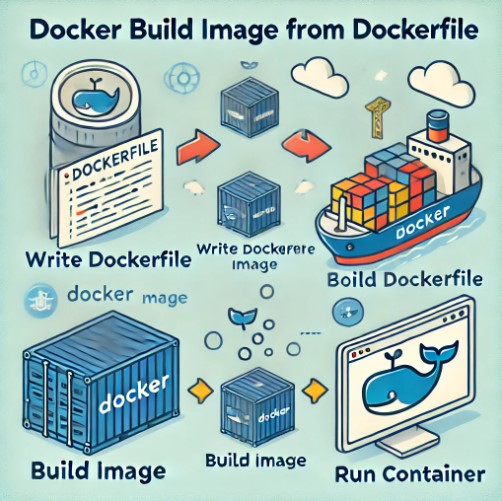
Conclusion
Docker build image from Dockerfile. You can update and edit package from Dockerfile file. For example to install Nginx, PHP, MySQL package in Dockerfile file. Thank you for reading the DevopsRoles page!
