Table of Contents
Introduction
Docker has become an essential tool in the DevOps world, simplifying the deployment and management of applications. Using Docker to deploy Joomla – one of the most popular Content Management Systems (CMS) – offers significant advantages. In this article, we will guide you through each step to Docker deploy Joomla, helping you leverage the full potential of Docker for your Joomla project.
Requirements
- Have installed Docker on your system.
- The host OS is Ubuntu Server.
To deploy Joomla using Docker, you’ll need to follow these steps:
Docker Joomla
Create a new Docker joomla network
docker network create joomla-networkCheck Joomla network is created.
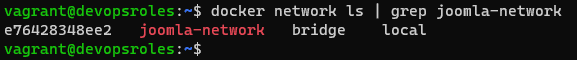
Next, pull Joomla and MySQL images as command below:
docker pull mysql:5.7
docker pull joomlaCreate the MySQL volume
docker volume create mysql-data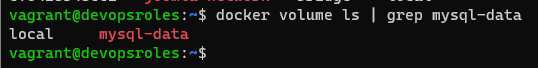
Deploy the database
docker run -d --name joomladb -v mysql-data:/var/lib/mysql --network joomla-network -e "MYSQL_ROOT_PASSWORD=PWORD_MYSQL" -e MYSQL_USER=joomla -e "MYSQL_PASSWORD=PWORD_MYSQL" -e "MYSQL_DATABASE=joomla" mysql:5.7Where PWORD_MYSQL is a unique/strong password
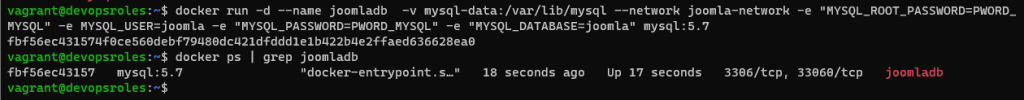
How to deploy Joomla
create a volume to hold the Joomla data as command below:
docker volume create joomla-datadocker run -d --name joomla -p 80:80 -v joomla-data:/var/www/html --network joomla-network -e JOOMLA_DB_HOST=joomladb -e JOOMLA_DB_USER=joomla -e JOOMLA_DB_PASSWORD=PWORD_MYSQL joomla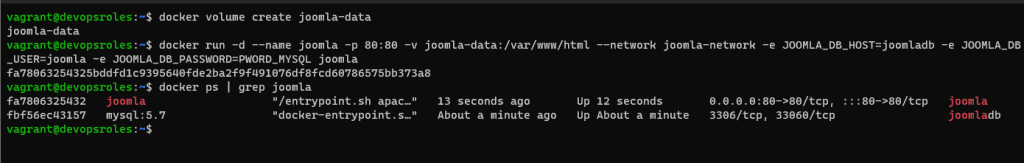
Access the web-based installer
Open the web browser to http://SERVER:PORT, where SERVER is either the IP address or domain of the hosting server, and PORT is the external port.
Follow the Joomla setup wizard to configure your Joomla instance.
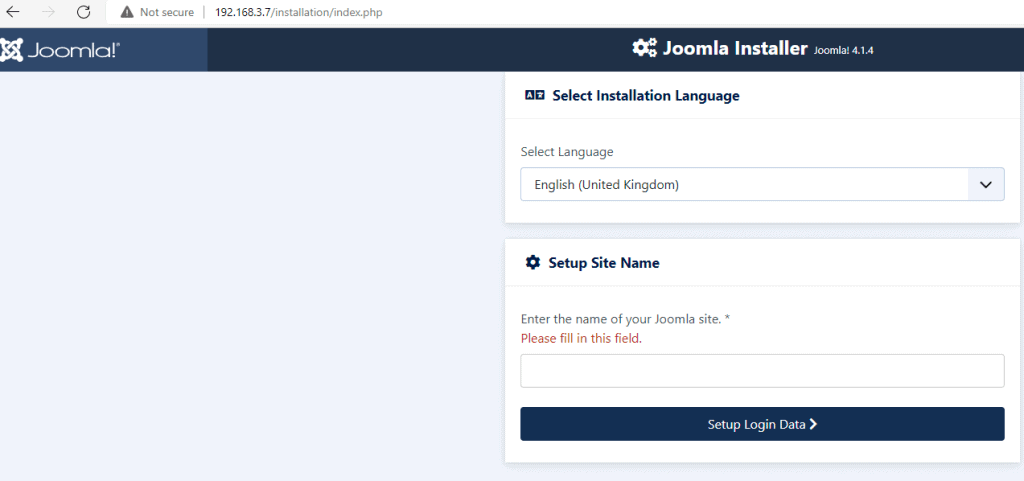
Via Youtube
Conclusion
Deploying Joomla with Docker not only simplifies the installation and configuration process but also enhances the management and scalability of your application. With the detailed steps provided in this guide, you can confidently deploy and manage Joomla on the Docker platform. Using Docker saves time and improves the performance and reliability of your system. Start today to experience the benefits Docker brings to your Joomla project. I hope will this your helpful. Thank you for reading the DevopsRoles page!
