Table of Contents
Introduction
In this tutorial, how to run Grafana version 8 using Docker-compose. Now, we will use Docker compose run Grafana version 8.
Docker compose run Grafana
Grafana Docker container
I will create a folder for Grafana on the Host Ubuntu OS.
sudo mkdir -p /home/huupv/docker/grafana/data
sudo mkdir -p /home/huupv/docker/compose-files/Grafana
cd /home/huupv/docker/compose-files/Grafana
Create a new docker-compose.yml file with the following
version: "3.5"
services:
grafana8:
image: grafana/grafana:latest
network_mode: "bridge"
container_name: grafana8
# user: "1000" # needs to be `id -u` // alternatively chown the grafana/data dir to 472:472
volumes:
- /home/huupv/docker/grafana/data:/var/lib/grafana
ports:
- "3000:3000"
restart: always
The change port if you want.
The deploy Grafana
sudo docker-compose up -d
Your open browser the following URL: http://yourIP:3000
To log in for the first time, use the admin:admin username and password combination.
Login the success
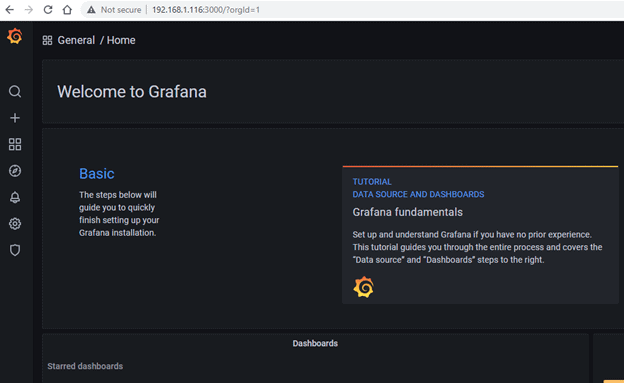
The during start Grafana error [fixed it]
Code Error Grafana
huupv@ubuntu:~/docker/compose-files/grafana$ sudo docker ps CONTAINER ID IMAGE COMMAND CREATED STATUS PORTS NAMES 4e1f6f81da09 grafana/grafana:latest "/run.sh" 27 seconds ago Restarting (1) 3 seconds ago grafana8 304a31a535c5 telegraf:latest "/entrypoint.sh tele…" 3 hours ago Up 2 hours 0.0.0.0:8092->8092/tcp, 8092/udp, 0.0.0.0:8094->8094/tcp, 8125/udp, 0.0.0.0:8125->8125/tcp telegraf 5909e05dd5bd influxdb:latest "/entrypoint.sh infl…" 3 hours ago Up 2 hours 0.0.0.0:8086->8086/tcp influxdb2 huupv@ubuntu:~/docker/compose-files/grafana$ sudo docker logs grafana8 GF_PATHS_DATA='/var/lib/grafana' is not writable. You may have issues with file permissions, more information here: http://docs.grafana.org/installation/docker/#migrate-to-v51-or-later mkdir: can't create directory '/var/lib/grafana/plugins': Permission denied GF_PATHS_DATA='/var/lib/grafana' is not writable. You may have issues with file permissions, more information here: http://docs.grafana.org/installation/docker/#migrate-to-v51-or-later mkdir: can't create directory '/var/lib/grafana/plugins': Permission denied GF_PATHS_DATA='/var/lib/grafana' is not writable. You may have issues with file permissions, more information here: http://docs.grafana.org/installation/docker/#migrate-to-v51-or-later mkdir: can't create directory '/var/lib/grafana/plugins': Permission denied GF_PATHS_DATA='/var/lib/grafana' is not writable. You may have issues with file permissions, more information here: http://docs.grafana.org/installation/docker/#migrate-to-v51-or-later mkdir: can't create directory '/var/lib/grafana/plugins': Permission denied GF_PATHS_DATA='/var/lib/grafana' is not writable. You may have issues with file permissions, more information here: http://docs.grafana.org/installation/docker/#migrate-to-v51-or-later mkdir: can't create directory '/var/lib/grafana/plugins': Permission denied GF_PATHS_DATA='/var/lib/grafana' is not writable. You may have issues with file permissions, more information here: http://docs.grafana.org/installation/docker/#migrate-to-v51-or-later mkdir: can't create directory '/var/lib/grafana/plugins': Permission denied GF_PATHS_DATA='/var/lib/grafana' is not writable. You may have issues with file permissions, more information here: http://docs.grafana.org/installation/docker/#migrate-to-v51-or-later mkdir: can't create directory '/var/lib/grafana/plugins': Permission denied GF_PATHS_DATA='/var/lib/grafana' is not writable. You may have issues with file permissions, more information here: http://docs.grafana.org/installation/docker/#migrate-to-v51-or-later mkdir: can't create directory '/var/lib/grafana/plugins': Permission denied GF_PATHS_DATA='/var/lib/grafana' is not writable. You may have issues with file permissions, more information here: http://docs.grafana.org/installation/docker/#migrate-to-v51-or-later mkdir: can't create directory '/var/lib/grafana/plugins': Permission denied
Fixed it
huupv@ubuntu:~/docker/compose-files/grafana$ id -u
1001
# user: "1000" # needs to be `id -u` // alternatively chown the grafana/data dir to 472:472
huupv@ubuntu:~/docker/compose-files/grafana$ sudo chown 472:472 /home/huupv/docker/grafana/data
Result, Docker compose run Grafana 8.
huupv@ubuntu:~/docker/compose-files/grafana$ sudo docker ps
CONTAINER ID IMAGE COMMAND CREATED STATUS PORTS NAMES
4e1f6f81da09 grafana/grafana:latest "/run.sh" 5 minutes ago Restarting (1) 50 seconds ago grafana8
304a31a535c5 telegraf:latest "/entrypoint.sh tele…" 3 hours ago Up 2 hours 0.0.0.0:8092->8092/tcp, 8092/udp, 0.0.0.0:8094->8094/tcp, 8125/udp, 0.0.0.0:8125->8125/tcp telegraf
5909e05dd5bd influxdb:latest "/entrypoint.sh infl…" 3 hours ago Up 2 hours 0.0.0.0:8086->8086/tcp influxdb2
huupv@ubuntu:~/docker/compose-files/grafana$ sudo docker restart grafana8
grafana8
huupv@ubuntu:~/docker/compose-files/grafana$ sudo chown 472:472 /home/huupv/docker/grafana/data
huupv@ubuntu:~/docker/compose-files/grafana$ ls -ld /home/huupv/docker/grafana/data
drwxrwxr-x 2 472 472 4096 Aug 8 21:23 /home/huupv/docker/grafana/data
huupv@ubuntu:~$ sudo docker ps
CONTAINER ID IMAGE COMMAND CREATED STATUS PORTS NAMES
c4d40e897c36 grafana/grafana:latest "/run.sh" 2 hours ago Up 2 hours 0.0.0.0:3000->3000/tcp grafana8
304a31a535c5 telegraf:latest "/entrypoint.sh tele…" 5 hours ago Up 4 hours 0.0.0.0:8092->8092/tcp, 8092/udp, 0.0.0.0:8094->8094/tcp, 8125/udp, 0.0.0.0:8125->8125/tcp telegraf
5909e05dd5bd influxdb:latest "/entrypoint.sh infl…" 5 hours ago Up 4 hours 0.0.0.0:8086->8086/tcp influxdb2
huupv@ubuntu:~$
Conclusion
Using Docker Compose, you’ve successfully launched Grafana 8. This tutorial aims to be a helpful resource for your monitoring setup. Thank you for choosing DevopsRoles for guidance. We appreciate your engagement and are here to support your continued learning in Docker and software deployment.
