cp command means Copies files or directories.
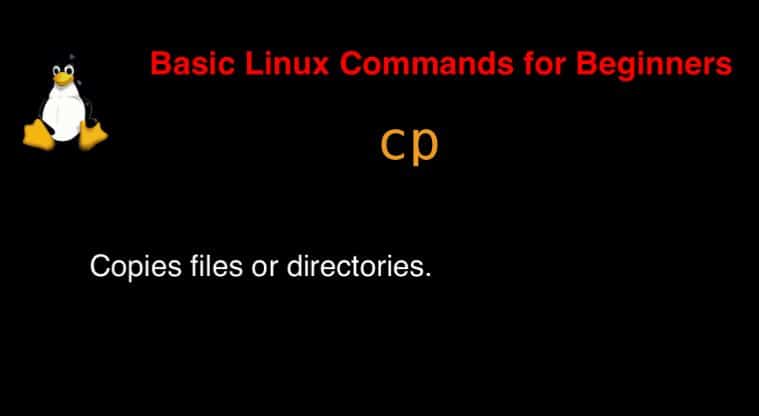
Syntax
cp [option]… [-T] source destination
cp [option]… source… directory
cp [option]… -t directory source…
cp –help
cp –version
On the man page, the describes it
- cp – copy files and directories
- man cp – More details information.
cp command in Linux with Examples
$ cp source.txt destination.txtConclusion
cp command is a simple command in Linux. It is the most popular in use terminal Linux copy files and directories. Thank you for reading the DevopsRoles page!

