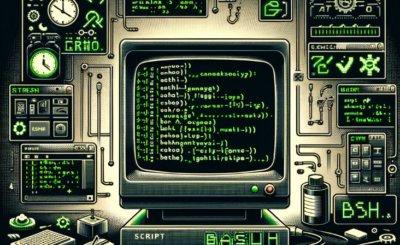Introduction
Bash, the popular shell scripting language in the Unix and Linux world, offers a variety of powerful tools for string manipulation. Among these tools, “Bash String Substitution” stands out as a crucial technique that allows you to easily modify and transform strings. Whether you are a software developer, system administrator, or a beginner learning Bash, mastering this technique can significantly boost your productivity and efficiency. In this article, we will explore the different methods of string substitution in Bash, from basic to advanced, to help you harness the full potential of this tool. The bash script is essential for DevOps Roles.
Bash substitution string
From the beginning #
Remove the first matching pattern from the beginning of the string
#!/bin/bash
FILE="/usr/local/www/DevopsRoles.com/foo.txt"
echo "Path File: $FILE"
echo ${FILE#*.}
echo ${FILE#*/}
echo ${FILE#*m}
The screen output terminal:
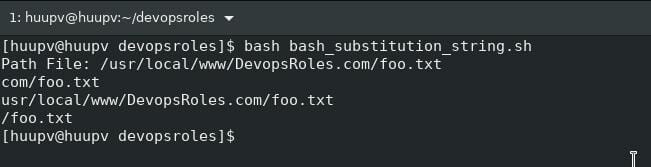
Remove the last matching pattern from the beginning of the string
#!/bin/bash
FILE="/usr/local/www/DevopsRoles.com/foo.txt"
echo "Path File: $FILE"
echo ${FILE##*.}
echo ${FILE##*/}
echo ${FILE##*m}
The screen output terminal:
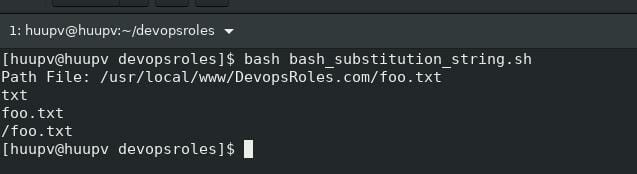
From the end equal %
Remove the first matching pattern from the end of the string
#!/bin/bash
FILE="/usr/local/www/DevopsRoles.com/foo.txt"
echo "Path File: $FILE"
echo ${FILE%.*}
echo ${FILE%/*}
echo ${FILE%m*}
The terminal screen output:

Remove the last matching pattern from the end of the string
#!/bin/bash
FILE="/usr/local/www/DevopsRoles.com/foo.txt"
echo "Path File: $FILE"
echo ${FILE%%.*}
echo ${FILE%%/*}
echo ${FILE%%m*}
The terminal screen output:
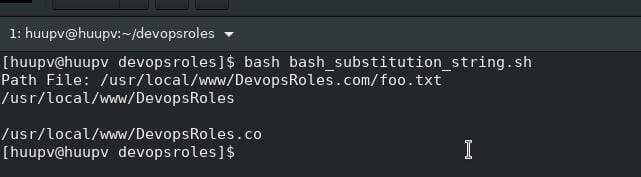
Conclusion
Bash substitution string is a valuable and versatile technique that makes complex string manipulations straightforward. Mastering these substitution methods not only enables you to write more powerful and efficient scripts but also helps optimize your daily tasks.
We hope this article has provided you with a clear and comprehensive understanding of Bash String Substitution, equipping you to apply it effectively in your real-world projects. Keep exploring and experimenting to become a true expert in this field. I hope will this your helpful. For more details refer to Bash script.