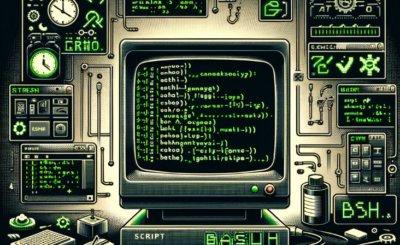Introduction
In Bash scripting, comparing strings is an essential skill that allows you to check and manipulate input data. Unlike other programming languages, Bash has its own syntax and rules for handling string comparisons. In this article, we will explore how to use conditional expressions to compare strings in Bash. We will learn about common comparison operators, string handling techniques, and how to test strings under different conditions.
This guide aims to help you grasp the basics and provides practical examples that you can apply to your daily tasks. How do I use bash string comparison? In the bash shell use the if statement “==” to check equality and “!=” to check the inequality of the string. String comparison examples. The bash script is essential for DevOps Roles.
In bash, you can compare strings using various operators. Here are some common string comparison operators in bash:
=: Checks if two strings are equal!=: Checks if two strings are not equal-z: Checks if a string is empty (has zero length)-n: Checks if a string is not empty<: Checks if one string is less than another string (in lexicographical order)>: Checks if one string is greater than another string (in lexicographical order)
Bash string comparison use “==” operator
#!/bin/bash STRA=huu STRB="www.devopsroles.com" if [[ "$STRA" == "$STRB" ]]; then echo "$STRA equal $STRB" else echo "$STRA not equal $STRB" fi
The screen output terminal:
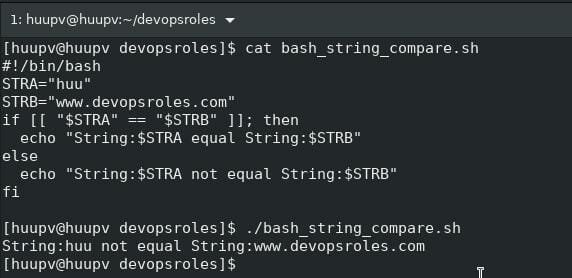
Bash script string compare use “!=” operator
#!/bin/bash STRA=huu STRB="www.devopsroles.com" if [[ "$STRA" != "$STRB" ]]; then echo "$STRA not equal $STRB" else echo "$STRA equal $STRB" fi
The screen output terminal:
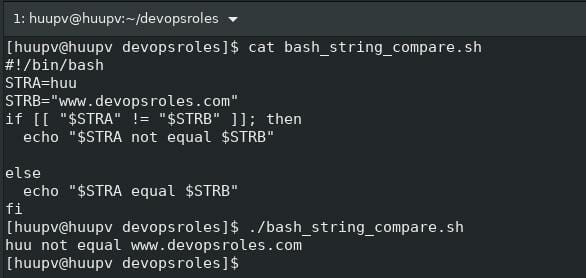
Bash script string compare use wildcards
#!/bin/bash STRA=huu STRB="www.devopsroles.com" if [[ "$STRA" == *$STRB* ]]; then echo "$STRA equal $STRB" else echo "$STRA not equal $STRB" fi
The screen output terminal:
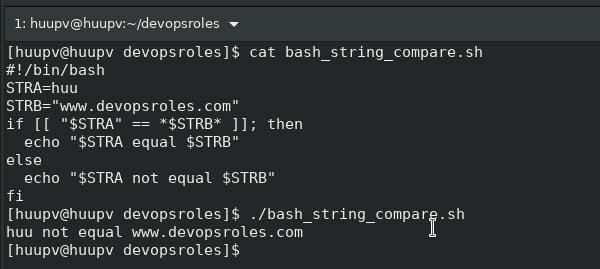
Examples of string comparison in bash
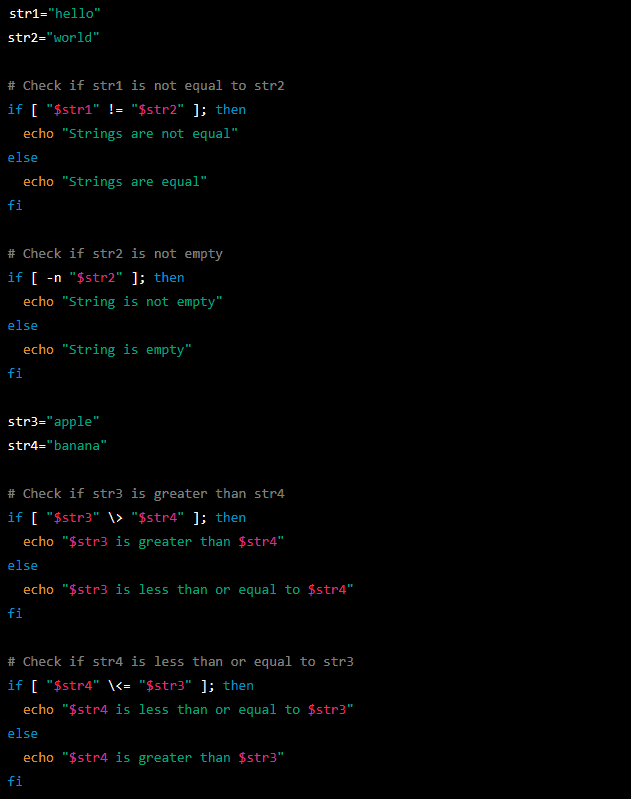
Conclusion
In summary, comparing strings in Bash is a crucial skill that every Bash programmer needs to master. By using comparison operators and conditional expressions, you can effectively and accurately perform string checks and manipulations. Understanding how to compare strings not only helps you write more powerful scripts but also improves your ability to handle data and automate complex tasks.
Hopefully, this article has given you a comprehensive overview and the necessary knowledge to apply to your Bash projects. I hope will this your helpful. For more details refer to the Bash script.