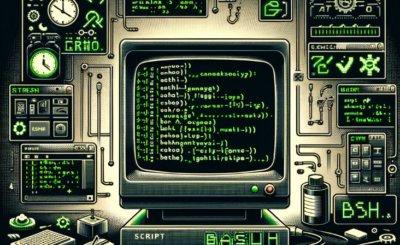You can use the date command to display or set the current date and time. In this tutorial, I will write small program use Bash script read time. Bash script the essential for DevOps Roles.
The syntax of date command
date +"%FORMAT"
Show current time
[huupv@huupv devopsroles]$ date +"%T"
The screen output terminal:
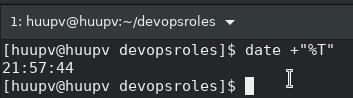
Set variable _now for the current time
_now=$(date +"%T")
echo "Current time : ${_now}"
The screen output terminal:
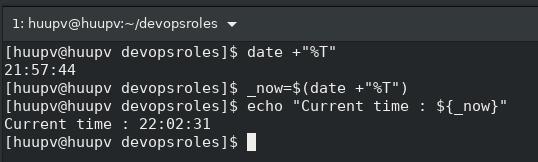
Create bash script bash_read_time.sh file
#!/bin/bash
# Display text at given row and column
function show(){
local x=$1
local y=$2
local txt="$3"
tput cup $x $y
echo "$txt"
}
while true
do
clear
# Get the system time 12 hour clock time
now="$(date +"%r")"
# Show main
show 11 11 "MAIN MENU for $HOSTNAME - $now"
show 11 11 "1. System info "
show 12 11 "2. OS version "
show 13 11 "3. Exit "
tput cup 16 11; read -t 2 -p "Choice [1-3] ? " _select
# do something
case ${_select} in
1) read -t 2 -p "Showing system info, wait..." ;;
2) read -t 2 -p "Showing apache info, wait..." ;;
3) echo "Bye."; exit 0;;
esac
done
Run bash script read time
[huupv@huupv devopsroles]$ chmod +x bash_read_time.sh [huupv@huupv devopsroles]$ ./bash_read_time.sh
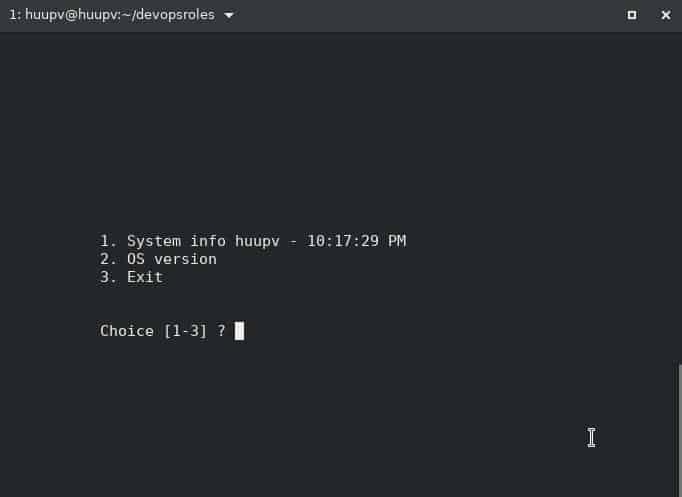
Conclusion
Thought the article, you can use Bash script read time. I hope will this your helpful. More details refer to Bash script.