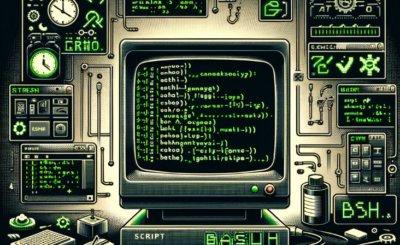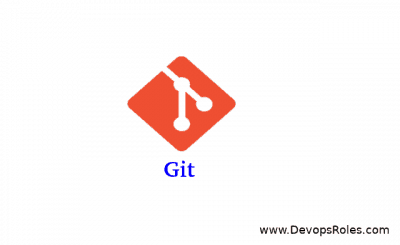Table of Contents
Introduction
How to use bash script put Multiple Line Comment. Would you like to use a bash script comment in Linux?
When writing Bash scripts, it’s crucial to include comments to enhance code readability, provide explanations, and document important details. Comments are lines of text within a script that are ignored by the Bash interpreter when executing the code.
In this tutorial, we will explore the two types of comments available in Bash scripting and learn how to effectively use them.
Bash script comment
Single line comment
Single-line comments are the simplest form of comments in Bash scripting. They begin with the # (hash) symbol and continue until the end of the line.
# Comment line 1 # Comment line 2
HERE DOCUMENT COMMENT
A here document is a construct in Bash that allows you to pass multiple lines of input to a command or store them in a variable. It is not used as a form of comment.
<<COMMENT Comment 1 Comment 2 Comment N COMMENT
Multiple line comment
While Bash does not have a built-in syntax for multi-line comments like some other programming languages, you can achieve a similar effect by using multiple single-line comments consecutively.
: ' This is a multiple line comment '
Best Practices for Commenting
- To make your Bash scripts more understandable and maintainable, consider the following best practices for commenting:
- Use comments to describe the purpose and functionality of your code.
- Add comments above sections of code to provide an overview of what the code does.
- Include comments within complex code blocks to explain intricate logic or algorithms.
- Document any assumptions, constraints, or prerequisites required for the script to function properly.
- Comment your code as if someone else will be reading and maintaining it.
- Avoid excessive commenting; focus on providing meaningful and concise explanations.
#!/bin/bash
_foo="Wellcome to Devopsroles.com"
# Single line 1
# Single line 2
<<COMMENT
Comment 1
Comment 2
Comment N
HERE DOCUMENT comment
COMMENT
: '
This is a
multi line
comment
'
echo ${_foo}
The screen output terminal:
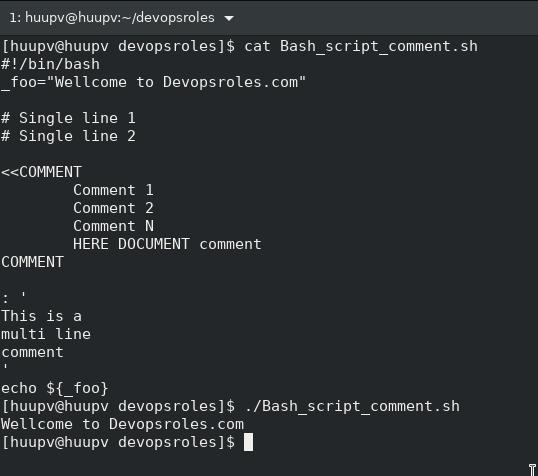
Conclusion
In Bash scripting, comments play a vital role in enhancing code readability and maintaining script documentation.
Single-line comments starting with # and multi-line comments created by combining consecutive single-line comments are powerful tools for explaining code, providing instructions, and temporarily disabling sections.
I hope will this your helpful. For more details refer to Bash script.