Table of Contents
Introduction
In this guide, we’ll explore how to use the rev command in Linux, a powerful tool for reversing the characters in each line of text. Essential for many DevOps roles, the rev command enhances file manipulation and helps in reversing outputs from other commands. Let’s dive into how this simple yet effective command can streamline your text-processing tasks in Linux environments.
The syntax rev command in Linux
rev [option] [file...]Some common options for the “rev” command include:
-V: Displays the version information for the command.-h: Shows the help information.-c: Treats input as single characters instead of entire lines.
In the manual page, the rev command is described succinctly as a utility to “reverse lines character-wise.” For comprehensive information about the rev command, including its options and examples, refer to the man page by entering man rev in the terminal. This will provide detailed insights into its functionality and usage.
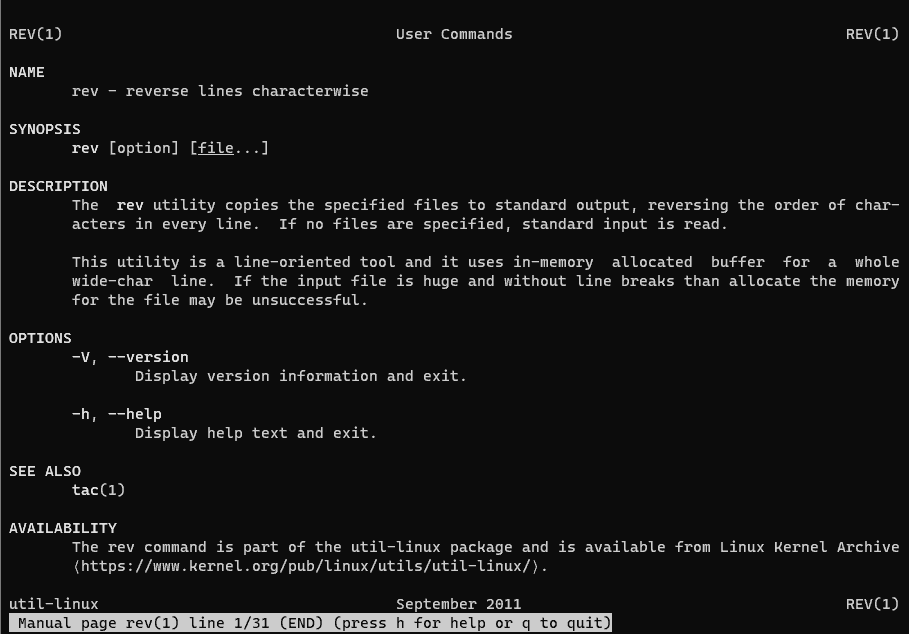
For example rev command
Using the rev command reverses the output of the hostname command as below
[root@ip-10-0-0-236 ~]# hostname
ip-10-0-0-236.us-east-2.compute.internal
[root@ip-10-0-0-236 ~]# hostname | rev
lanretni.etupmoc.2-tsae-su.632-0-0-01-pi
[root@ip-10-0-0-236 ~]#
How to get 8 last characters use the combine rev command and cut command.
[root@ip-10-0-0-236 ~]# hostname
ip-10-0-0-236.us-east-2.compute.internal
[root@ip-10-0-0-236 ~]# hostname | rev | cut -b 1-8 | rev
internalSorting File Lines by Last Character
[ec2-user@ip-172-31-45-95 ~]$ cat domain.txt
devopsroles.com
abc.xyz
huuphan.com
[ec2-user@ip-172-31-45-95 ~]$ cat domain.txt | rev | sort | rev
huuphan.com
devopsroles.com
abc.xyzConclusion
Throughout this article, you’ve seen how to utilize the rev command to Reverse characters Linux command. It’s important to remember that the rev command does not alter the original file; it merely displays the reversed output in the terminal or saves it to a new file. I hope you find these examples helpful for mastering the rev command. Thank you for reading at DevopsRoles!
