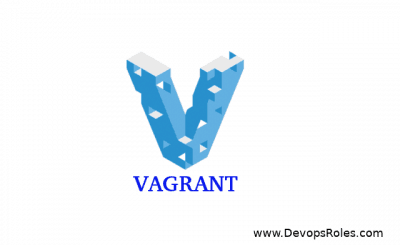Table of Contents
Introduction
In this tutorial, we will explore the crucial process of update vagrant box, an essential tool for DevOps roles. Keeping your Vagrant box up-to-date ensures you have access to the latest features and improvements.
Locating Vagrant Boxes
Start by browsing the Vagrant Box repository at Vagrant Box Search. Here, you can find a variety of boxes tailored to different development needs.
https://app.vagrantup.com/boxes/search
Automating Guest Addition Installation:
To streamline your workflow, consider using the vagrant-vbguest plugin. Install it effortlessly with the following command:
$ vagrant plugin install vagrant-vbguest
This plugin automatically installs guest additions on the guest side, saving you time and effort.
Update vagrant box
Now, let’s dive into the core of the tutorial—updating your Vagrant box. Utilize the following command structure:
$ vagrant box update --box [box-name]
Note: It’s important to note that when updating the box file, old and new versions may coexist.
Conclusion
Throughout this article, we’ve walked through the steps of using vagrant box update. By following these guidelines, you can ensure your Vagrant box is always equipped with the latest enhancements. I hope this information proves helpful for your DevOps journey. Thank you for reading the DevopsRoles page!