In this tutorial, How to Monitor Apache Performance using Netdata on Centos 7. Netdata is a free open source. It is very easy to install and configure for real-time monitoring.
Table of Contents
Steps install and configure
- Centos 7 Server or RHEL 7 Server
- Install Apache HTTP Server with mod_status_module enabled
- Install Netdata and configure Monitor for Apache HTTP Server.
1. Install Apache HTTP server
First, install the Apache HTTP server on Centos. I will Yum package manager to install Apache.
[root@DevopsRoles ~]# yum install httpdStart and enable Apache HTTP server.
[root@DevopsRoles ~]# systemctl start httpd
[root@DevopsRoles ~]# systemctl enable httpd
[root@DevopsRoles ~]# systemctl status httpdIf you are running a firewall. You need to open ports 80 and 443 for Apache.
2. Enable mod_status module in Apache
You need to enable and configure the mod_status module in apache, This is required by Netdata.
[root@DevopsRoles ~]# cat /etc/httpd/conf.modules.d/00-base.conf | grep mod_status
LoadModule status_module modules/mod_status.so
Create a server-status.conf for the Apache server-status page as below
[root@DevopsRoles ~]# cat /etc/httpd/conf.d/server-status.conf
<Location "/server-status">
SetHandler server-status
#Require host localhost #uncomment to only allow requests from localhost
</Location>
Restart Apache HTTP Server
[root@DevopsRoles ~]# systemctl restart httpdTest working Apache Server status page.
[root@DevopsRoles ~]# curl http://localhost/server-status 3. Install Netdata on Centos 7 here
4. Configure Netdata to Monitor Apache Performance
The Netdata configure for Apache in folder /etc/netdata/python.d
You can open it or create new file apache.conf as below
[root@DevopsRoles ~]# cat /etc/netdata/python.d/apache.conf
localhost:
name : 'local'
url : 'http://localhost/server-status?auto'
localipv4:
name : 'local'
url : 'http://127.0.0.1/server-status?auto'
Restart netdata server
[root@DevopsRoles ~]# systemctl restart netdata 5. Using Netdata to Monitor Apache Performance
Open a web browser access the Netdata web UI.
http://NETDATA_SERVER_IP:19999
or
http://DOMAIN_NAME:19999The result as below
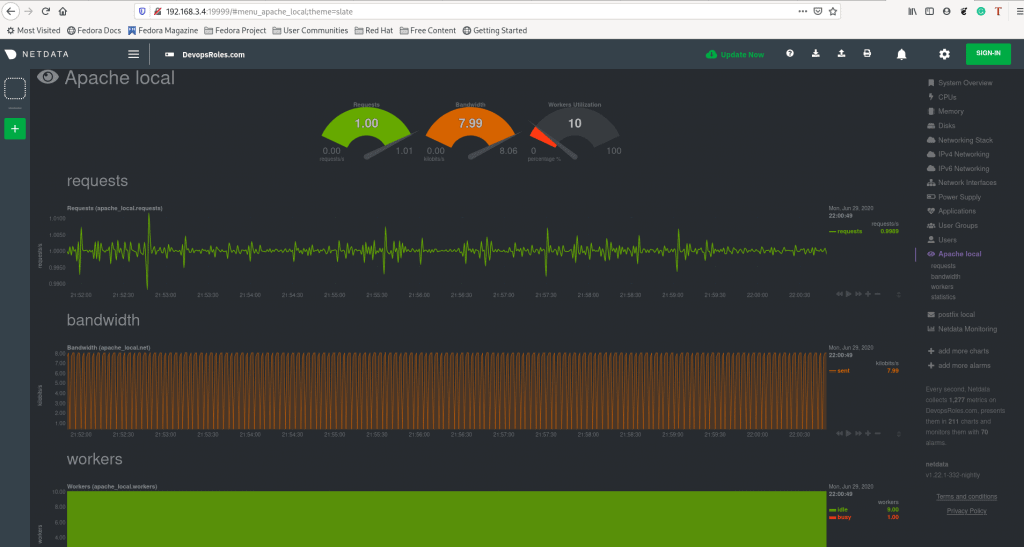
Conclusion
Thought the article, you can use Netdata to monitor Apache Performance. I hope will this your helpful.

