Table of Contents
Introduction
In this tutorial, Oracle notes for beginners. How to query commands useful in Oracle database. Diving into the world of Oracle databases can be both exciting and overwhelming for beginners. With its robust features and capabilities, Oracle is a powerful tool for managing data effectively.
Oracle notes for beginners
Oracle Database commands
Changing passwords in Oracle
ALTER USER user_name IDENTIFIED BY new_password;Create a table
CREATE TABLE my_table (
what VARCHAR2(10),
who VARCHAR2(10),
mark VARCHAR2(10)
);Insert values as the same with 3 commands below
INSERT INTO my_table (
what,
who,
mark
) VALUES (
'Devops',
'Roles',
'.com'
);
INSERT INTO my_table VALUES (
'huu',
'phan',
'.com'
);
INSERT INTO my_table ( what ) VALUES ( 'Yeah!' );Get the list of all tables in Oracle
SELECT
owner,
table_name
FROM
all_tablesQuery your permission in Oracle
select * from USER_ROLE_PRIVS where USERNAME= USER;
select * from USER_TAB_PRIVS where Grantee = USER;
select * from USER_SYS_PRIVS where USERNAME = USER;Oracle check version
SELECT
*
FROM
v$versionFind Users logged into Oracle / PLSQL
SELECT
username,
program,
machine,
status,
TO_CHAR(
logon_time,
'HH:MM:SS'
)
FROM
v$session
WHERE
username = 'huupv' -- UsernameThe query for active users SQL Executed
SELECT
a.sid,
a.serial#,
b.sql_text
FROM
v$session a,
v$sqlarea b
WHERE
a.sql_address = b.address
AND
a.username = 'huupv';Kill session in Oracle
Step 1: Identify the Session to be killed
SELECT
s.inst_id,
s.sid,
s.serial#,
--s.sql_id,
p.spid,
s.username,
s.program
FROM
gv$session s
JOIN gv$process p ON
p.addr = s.paddr
AND
p.inst_id = s.inst_id
WHERE
s.type != 'BACKGROUND' and s.username ='huupv';Note: The SID and SERIAL# values the relevant session.
Step 2: Kill Session
SQL> ALTER SYSTEM DISCONNECT SESSION 'sid,serial#' POST_TRANSACTION; -- The POST_TRANSACTION clause waits for ongoing transactions to complete before disconnecting the session
SQL> ALTER SYSTEM DISCONNECT SESSION 'sid,serial#' IMMEDIATE; -- ALTER SYSTEM DISCONNECT SESSION
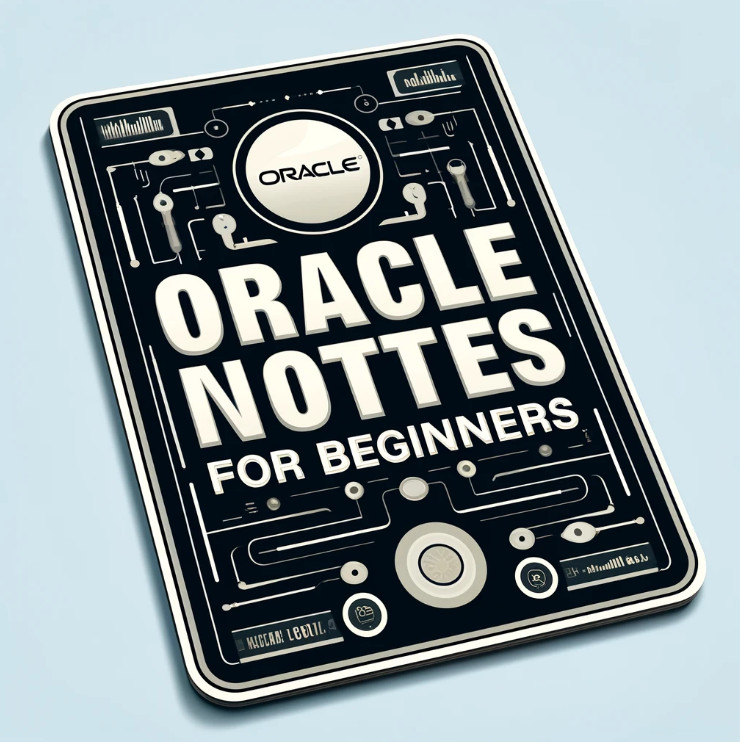
Conclusion
Embarking on your journey with Oracle databases doesn’t have to be daunting. By understanding the basics and following the tips provided in this guide, you will gain the confidence and knowledge needed to effectively manage and manipulate data using Oracle.
Remember, practice and continuous learning are key to becoming proficient in any technology. Keep exploring, experimenting, and expanding your skills to unlock the full potential of Oracle in your projects. I will be updated later! Have a nice day! Oracle notes for beginners. Thank you for reading DevOpsRoles.com page


