In this tutorial, How to generate a random password using the OpenSSL command in Linux. It generates a number of random bytes, which the output HEX or Base64.
The Base64 the output is a good password.
The syntax OpenSSL generate random password
# For Base64
openssl rand -base64 NUMBER
# For HEX
openssl rand -hex NUMBERFor example
[vagrant@DevopsRoles ~]$ openssl rand -base64 10
QwPFPP2qZIVasw==
[vagrant@DevopsRoles ~]$ openssl rand -hex 8
6a3853934292970b
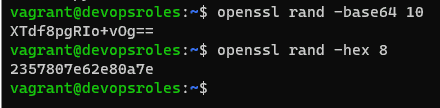
Conclusion
Thought the article, How to use “OpenSSL generate random password” as above. I hope will this your helpful. Thank you for reading the DevopsRoles page!
