Introduction
In this tutorial, I
Begin with an engaging introduction that explains the importance of mastering Linux commands for DevOps professionals. Highlight how these commands enhance productivity and streamline operations in a Linux environment.
Linux command tips and tricks
How to return to the previous directory
$ cd -The display headers and footers in FileName.
$ cat filename | sed -e '$d' | awk 'NR > 1 {print}'Search files under arbitrary directories
$ find ./ -name '*'|xargs grep 'devopsroles.com'Empty the file.
$ cat /dev/null > filename.txtMove to thereafter create the folder
$ mkdir dir_name ; cd $_To count the number of files in any directory.
$ ls -F |grep -v / |wc -lor count the number of folders in any directory.
$ ls -F |wc -lConvert all extensions
$ for filename in *.txt; do mv $filename ${filename%.txt}.txt.old; done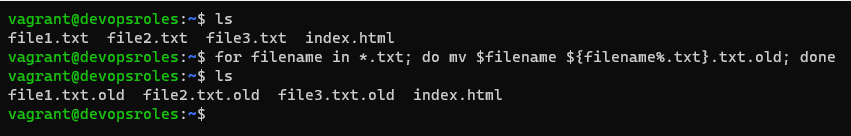
To create serial number files.
$ touch foo_{1..4}.csv
$ touch {A..X}.csvDelete “.DS_store” in bash
$ find . -name '.DS_Store' -type f -ls -deleteHow to delete the last slash of the path.
$ MYDIR=${MYDIR%/}Extract processes that use a lot of physical memory
$ ps aux | sort -n -k 6 | tail -n 10Find processes with high CPU utilization
$ vmstat 1 | awk '{print strftime("%y/%m/%d %H:%M:%S"), $0}lsof command list of ports in Listen
$ lsof -Pan -i tcp -i udpGenerate random passwords using the head command and tr command.
$ head /dev/urandom | tr -dc A-Za-z0-9 | head -c 13 ; echo ''Extract a character string
$ echo 'devopsroles.com' | awk '{print substr($0, 2)}'the mount command the display formatting with column
$ mount | column -tTo See CPU utilization per user
$ ps aux | awk '{if (NR> 1) {p [$1] +=$3; n [$ 1] ++}} END {for (i in p) print p [i], n [i], i }'How much RAM is installed on this system?
[huupv@huupv devopsroles]$ sudo dmidecode -t 17 | grep "Size.*MB" | awk '{s+=$2} END {print s / 1024 "GB"}'Awk command line
Character count (wc – c)
$ awk '{n+=length($0)} END{print n}' filenameWord count (wc – w)
$ awk '{n+=NF} END{print n}' filenameRow count (wc – l)
$ awk 'END{print NR}' filenameDisplay from specified line to specified line
$ awk 'NR==3,NR==10'Kill bulk by process name
$ kill $(ps aux | grep "jenkins" | awk '{print $2;}')Conclusion
Throughout this article, we’ve explored various Linux command tips and tricks. I hope you find these insights useful for your tasks. Thanks for visiting the DevopsRoles page.
