Table of Contents
#Introduction
In this tutorial, How to Install Nexus Repository OSS on CentOS 7. There are three types of Nexus3 repositories.
- A hosted repository that constitutes a repository by itself.
- Proxy repository that relays access to another repository.
- Group repository that aggregates hosted and proxy.
Prerequisites
yum install -y epel-release unzip vim wget net-tools
yum -y install java-1.8.0-openjdk java-1.8.0-openjdk-develDisable SELinux on Centos as follows
[root@DevopsRoles ~]# cat /etc/sysconfig/selinux
# This file controls the state of SELinux on the system.
# SELINUX= can take one of these three values:
# enforcing - SELinux security policy is enforced.
# permissive - SELinux prints warnings instead of enforcing.
# disabled - No SELinux policy is loaded.
SELINUX=disabled
# SELINUXTYPE= can take one of three values:
# targeted - Targeted processes are protected,
# minimum - Modification of targeted policy. Only selected processes are protected.
# mls - Multi Level Security protection.
SELINUXTYPE=targetedInstall Nexus Repository OSS on Centos 7
# Creating necessory folder structure
mkdir -p /Data/nexus-data /opt/nexus
# Download latest Nexus artifact
wget -O /tmp/nexus.tar.gz http://download.sonatype.com/nexus/3/latest-unix.tar.gz
# Extract it to /opt/nexus
tar xvfz /tmp/nexus.tar.gz -C /opt/nexus --strip-components 1
# Adding a service account for nexus
useradd --system --no-create-home nexus
# Provide necessory folder permissions
chown -R nexus:nexus /opt/nexus
chown -R nexus:nexus /Data/nexus-dataConfigure environment for Nexus repository OSS on CentOS 7
# Setting up the default JDK
alternatives --config java
# Setting up JAVA_HOME and NEXUS_HOME
export JAVA_HOME=/usr/lib/jvm/java-1.8.0-openjdk-1.8.0.262.b10-0.el7_8.x86_64
export NEXUS_HOME=/opt/nexus
source /etc/bashrc
# Check the JAVA version
java -versionChange Nexus default values as follows
[root@DevopsRoles ~]# cat $NEXUS_HOME/bin/nexus.vmoptions
-Xms1200M
-Xmx1200M
-XX:MaxDirectMemorySize=4G
-XX:+UnlockDiagnosticVMOptions
-XX:+UnsyncloadClass
-XX:+LogVMOutput
-XX:LogFile=/Data/nexus-data/nexus3/log/jvm.log
-Djava.net.preferIPv4Stack=true
-Dkaraf.home=.
-Dkaraf.base=.
-Dkaraf.etc=etc/karaf
-Djava.util.logging.config.file=etc/karaf/java.util.logging.properties
-Dkaraf.data=/Data/nexus-data/nexus3
-Djava.io.tmpdir=/Data/nexus-data/nexus3/tmp
-Dkaraf.startLocalConsole=false
#
# additional vmoptions needed for Java9+
#
# --add-reads=java.xml=java.logging
# --add-exports=java.base/org.apache.karaf.specs.locator=java.xml,ALL-UNNAMED
# --patch-module=java.base=lib/endorsed/org.apache.karaf.specs.locator-4.2.9.jar
# --patch-module=java.xml=lib/endorsed/org.apache.karaf.specs.java.xml-4.2.9.jar
# --add-opens=java.base/java.security=ALL-UNNAMED
# --add-opens=java.base/java.net=ALL-UNNAMED
# --add-opens=java.base/java.lang=ALL-UNNAMED
# --add-opens=java.base/java.util=ALL-UNNAMED
# --add-opens=java.naming/javax.naming.spi=ALL-UNNAMED
# --add-opens=java.rmi/sun.rmi.transport.tcp=ALL-UNNAMED
# --add-exports=java.base/sun.net.www.protocol.http=ALL-UNNAMED
# --add-exports=java.base/sun.net.www.protocol.https=ALL-UNNAMED
# --add-exports=java.base/sun.net.www.protocol.jar=ALL-UNNAMED
# --add-exports=jdk.xml.dom/org.w3c.dom.html=ALL-UNNAMED
# --add-exports=jdk.naming.rmi/com.sun.jndi.url.rmi=ALL-UNNAMED
#
# comment out this vmoption when using Java9+
#
-Djava.endorsed.dirs=lib/endorsedConfigure application-host as follows
[root@DevopsRoles ~]# cat $NEXUS_HOME/etc/nexus-default.properties
## DO NOT EDIT - CUSTOMIZATIONS BELONG IN $data-dir/etc/nexus.properties
##
# Jetty section
application-port=8081
application-host=192.168.3.4
nexus-args=${jetty.etc}/jetty.xml,${jetty.etc}/jetty-http.xml,${jetty.etc}/jetty-requestlog.xml
nexus-context-path=/
# Nexus section
nexus-edition=nexus-pro-edition
nexus-features=\
nexus-pro-feature
nexus.hazelcast.discovery.isEnabled=trueConfigure the nexus service account
[root@DevopsRoles ~]# cat $NEXUS_HOME/bin/nexus.rc
#run_as_user=""
run_as_user="nexus"Create SystemD service as follows
[root@DevopsRoles ~]# cat /etc/systemd/system/nexus.service
[Unit]
Description=Nexus Server
After=syslog.target network.target
[Service]
Type=forking
LimitNOFILE=65536
ExecStart=/opt/nexus/bin/nexus start
ExecStop=/opt/nexus/bin/nexus stop
User=nexus
Group=nexus
Restart=on-failure
[Install]
WantedBy=multi-user.targetIncreasing the open file limit of nexus user
[root@DevopsRoles ~]# grep nexus /etc/security/limits.conf
nexus - nofile 65536Start and Enable Nexus service
systemctl daemon-reload
systemctl start nexus.service
systemctl enable nexus.serviceCheck nexus service is running
netstat -npltu | grep 8081Nexus log files for issues
tail -f /Data/nexus-data/nexus3/log/nexus.logNexus Initial Login Information
- URL: http://192.168.3.4:8081
- User: admin
- Password: admin123
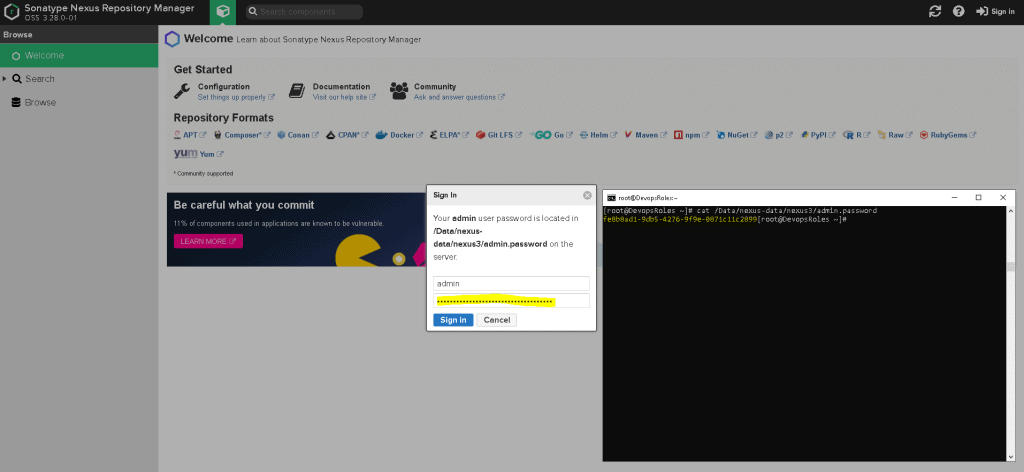
Conclusion
You have to Install Nexus Repository OSS and configure Nexus Repository OSS on CentOS 7. I hope will this your helpful. Thank you for reading the DevopsRoles page!


1 thought on “Install Nexus Repository OSS on CentOS 7”