In this tutorial, how to Set Up EKS 1.16 cluster with eksctl . Amazon Elastic Kubernetes Service (Amazon EKS) gives you the flexibility to start, run, and scale Kubernetes applications in the AWS cloud or on-premises. No, let’s go Install EKS on AWS.
Table of Contents
- 0.1 1.The first create a free account on AWS.
- 0.2 2.Install AWS cli on Windows
- 0.3 3.Install aws-iam-authenticator
- 0.4 4.Install kubectl
- 0.5 5.Install eksctl
- 0.6 6.Create ssh key for EKS worker nodes
- 0.7 7.Setup EKS cluster with eksctl (so you don’t need to manually create VPC)
- 1 The result on AWS
- 2 Conclusion
1.The first create a free account on AWS.
Link here:
Example: Create User: devopsroles-demo as the picture below:
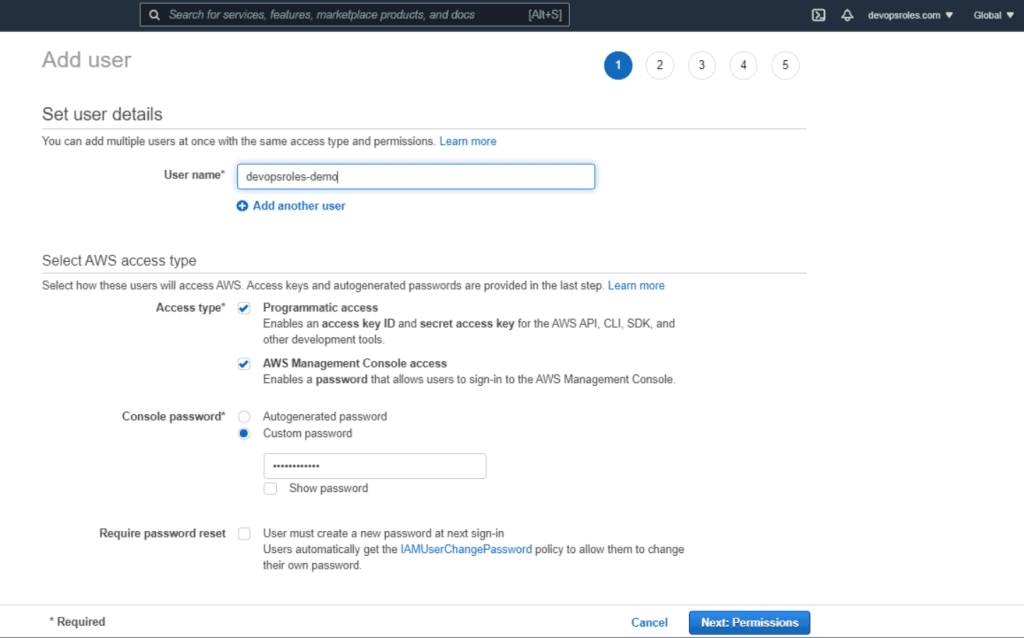
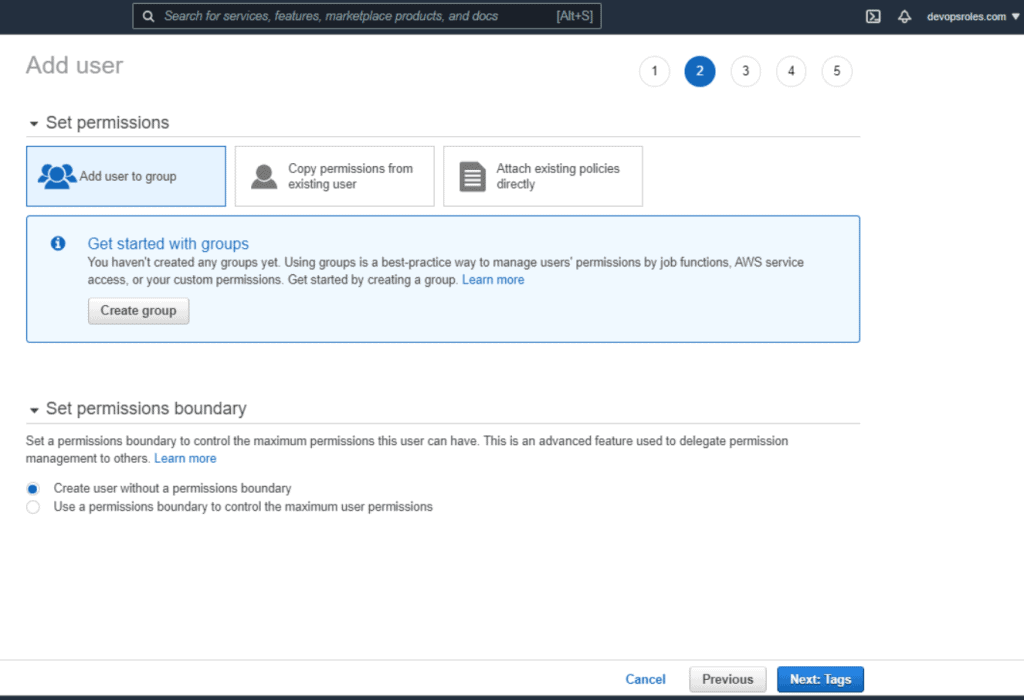
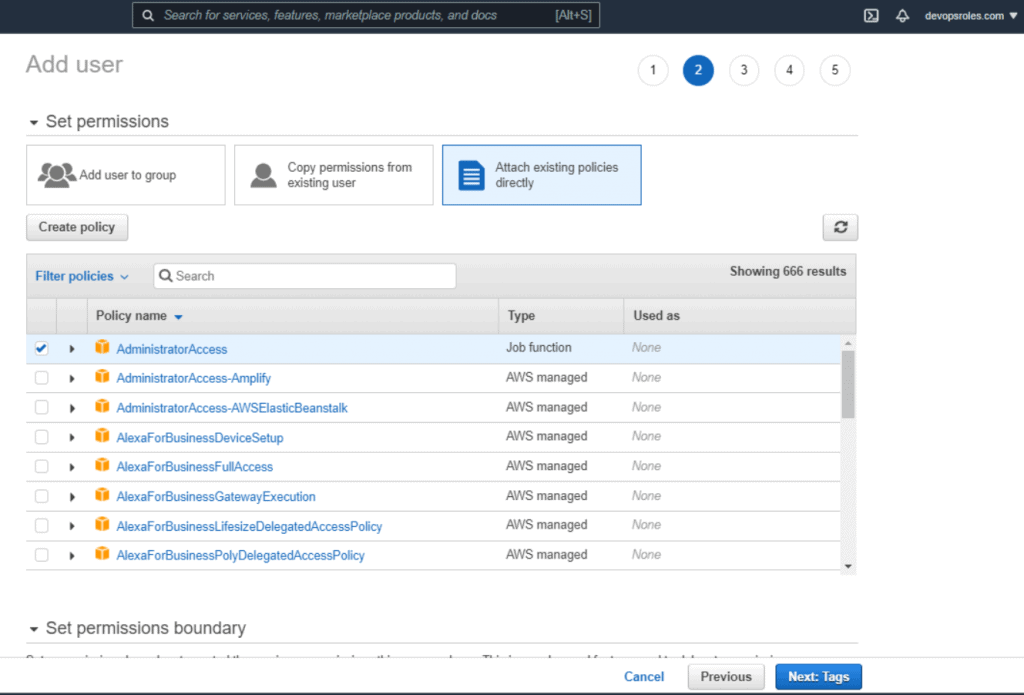
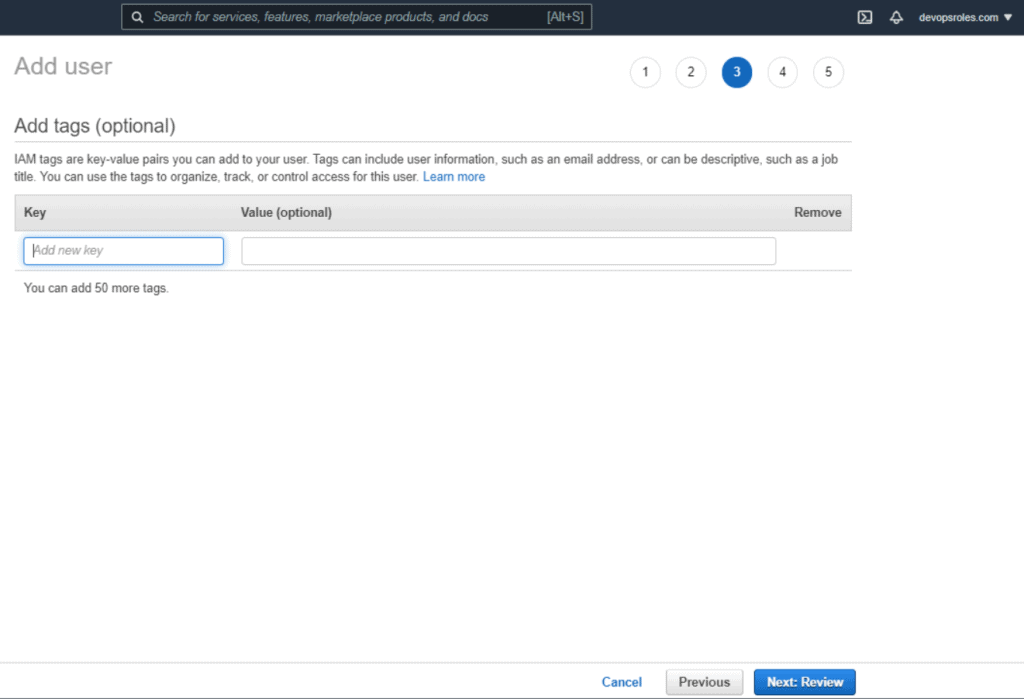
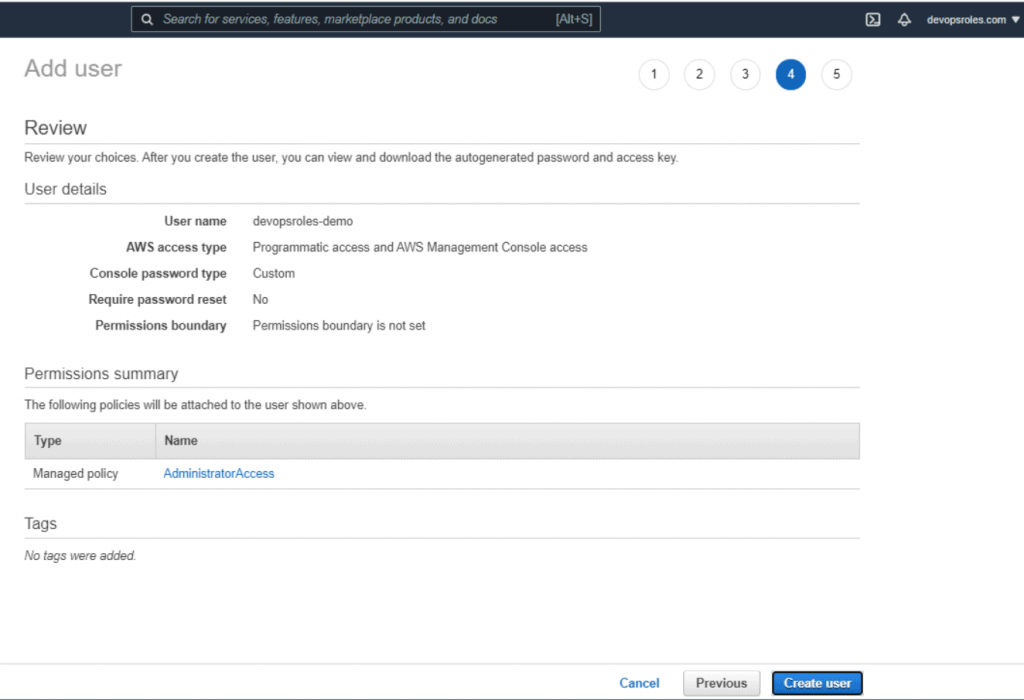
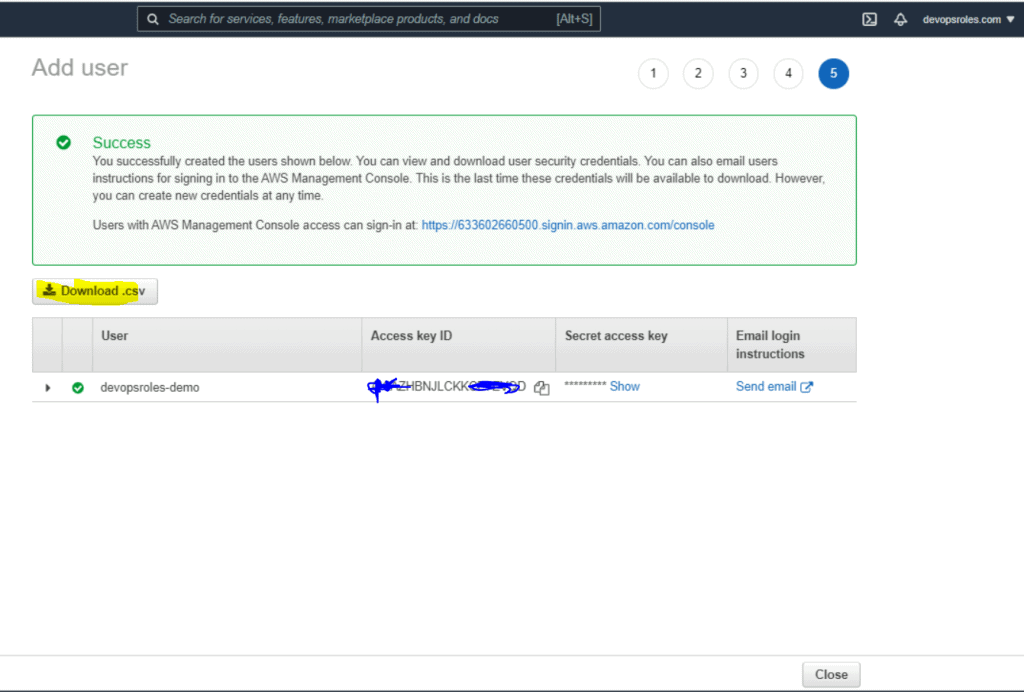
2.Install AWS cli on Windows
Refer here:
Create AWS Profile
We easier to switch to different AWS IAM user or IAM role identiy by ‘export AWS_PROFILE=PROFILE_NAME‘ . I will not using ‘default‘ profile created by ‘aws configure‘. For example, I create a named AWS Profile ‘devopsroles-demo‘ in two ways:
- ‘aws configure –profile devopsroles-demo’
E:\Study\cka\devopsroles>aws configure --profile devopsroles-demo
AWS Access Key ID [None]: XXXXZHBNJLCKKCE7EQQQ
AWS Secret Access Key [None]: fdfdfdfd43434dYlQ1il1xKNCnqwUvNHFSv41111
Default region name [None]:
Default output format [None]:
E:\Study\cka\devopsroles>set AWS_PROFILE=devopsroles-demo
E:\Study\cka\devopsroles>aws sts get-caller-identity
{
"UserId": "AAQAZHBNJLCKPEGKYAV1R",
"Account": "456602660300",
"Arn": "arn:aws:iam::456602660300:user/devopsroles-demo"
}
- Create profile entry in
~/.aws/credentialsfile
The content credentials file as below:
[devopsroles-demo]
aws_access_key_id=YOUR_ACCESS_KEY
aws_secret_access_key=YOUR_SECRET_ACCESS_KEY
aws_region = YOUR_REGION
Check new profile
export AWS_PROFILE=devopsroles-demo
# Windows
set AWS_PROFILE=devopsroles-demo3.Install aws-iam-authenticator
# Windows
# install chocolatey first: https://chocolatey.org/install
choco install -y aws-iam-authenticator4.Install kubectl
Ref here:
choco install kubernetes-cli
kubectl version5.Install eksctl
Ref here:
# install eskctl from chocolatey
chocolatey install -y eksctl
eksctl version6.Create ssh key for EKS worker nodes
ssh-keygen
# Example name key is devopsroles_worker_nodes_demo.pem7.Setup EKS cluster with eksctl (so you don’t need to manually create VPC)
eksctl tool will create K8s Control Plane (master nodes, etcd, API server, etc), worker nodes, VPC, Security Groups, Subnets, Routes, Internet Gateway, etc.
- use official AWS EKS AMI
- dedicated VPC
- EKS not supported in us-west-1
eksctl create cluster --name devopsroles-from-eksctl --version 1.16 --region us-west-2 --nodegroup-name workers --node-type t3.medium --nodes 2 --nodes-min 1 --nodes-max 4 --ssh-access --ssh-public-key ~/.ssh/devopsroles_worker_nodes_demo.pem.pub --managedThe output
E:\Study\cka\devopsroles>eksctl create cluster --name devopsroles-from-eksctl --version 1.16 --region us-west-2 --nodegroup-name workers --node-type t3.medium --nodes 2 --nodes-min 1 --nodes-max 4 --ssh-access
--ssh-public-key ~/.ssh/devopsroles_worker_nodes_demo.pem.pub --managed
2021-05-23 15:19:30 [ℹ] eksctl version 0.49.0
2021-05-23 15:19:30 [ℹ] using region us-west-2
2021-05-23 15:19:31 [ℹ] setting availability zones to [us-west-2a us-west-2b us-west-2c]
2021-05-23 15:19:31 [ℹ] subnets for us-west-2a - public:192.168.0.0/19 private:192.168.96.0/19
2021-05-23 15:19:31 [ℹ] subnets for us-west-2b - public:192.168.32.0/19 private:192.168.128.0/19
2021-05-23 15:19:31 [ℹ] subnets for us-west-2c - public:192.168.64.0/19 private:192.168.160.0/19
2021-05-23 15:19:31 [ℹ] using SSH public key "C:\\Users\\USERNAME/.ssh/devopsroles_worker_nodes_demo.pem.pub" as "eksctl-devopsroles-from-eksctl-nodegroup-workers-29:e7:8c:c3:df:a5:23:1b:bb:74:ad:51:bc:fb:80:9b"
2021-05-23 15:19:32 [ℹ] using Kubernetes version 1.16
2021-05-23 15:19:32 [ℹ] creating EKS cluster "devopsroles-from-eksctl" in "us-west-2" region with managed nodes
2021-05-23 15:19:32 [ℹ] will create 2 separate CloudFormation stacks for cluster itself and the initial managed nodegroup
2021-05-23 15:19:32 [ℹ] if you encounter any issues, check CloudFormation console or try 'eksctl utils describe-stacks --region=us-west-2 --cluster=devopsroles-from-eksctl'
2021-05-23 15:19:32 [ℹ] CloudWatch logging will not be enabled for cluster "devopsroles-from-eksctl" in "us-west-2"
2021-05-23 15:19:32 [ℹ] you can enable it with 'eksctl utils update-cluster-logging --enable-types={SPECIFY-YOUR-LOG-TYPES-HERE (e.g. all)} --region=us-west-2 --cluster=devopsroles-from-eksctl'
2021-05-23 15:19:32 [ℹ] Kubernetes API endpoint access will use default of {publicAccess=true, privateAccess=false} for cluster "devopsroles-from-eksctl" in "us-west-2"
2021-05-23 15:19:32 [ℹ] 2 sequential tasks: { create cluster control plane "devopsroles-from-eksctl", 2 sequential sub-tasks: { wait for control plane to become ready, create managed nodegroup "workers" } }
2021-05-23 15:19:32 [ℹ] building cluster stack "eksctl-devopsroles-from-eksctl-cluster"
2021-05-23 15:19:34 [ℹ] deploying stack "eksctl-devopsroles-from-eksctl-cluster"
2021-05-23 15:20:04 [ℹ] waiting for CloudFormation stack "eksctl-devopsroles-from-eksctl-cluster"
2021-05-23 15:20:35 [ℹ] waiting for CloudFormation stack "eksctl-devopsroles-from-eksctl-cluster"
2021-05-23 15:21:36 [ℹ] waiting for CloudFormation stack "eksctl-devopsroles-from-eksctl-cluster"
2021-05-23 15:22:37 [ℹ] waiting for CloudFormation stack "eksctl-devopsroles-from-eksctl-cluster"
2021-05-23 15:23:39 [ℹ] waiting for CloudFormation stack "eksctl-devopsroles-from-eksctl-cluster"
2021-05-23 15:24:40 [ℹ] waiting for CloudFormation stack "eksctl-devopsroles-from-eksctl-cluster"
2021-05-23 15:25:41 [ℹ] waiting for CloudFormation stack "eksctl-devopsroles-from-eksctl-cluster"
2021-05-23 15:26:42 [ℹ] waiting for CloudFormation stack "eksctl-devopsroles-from-eksctl-cluster"
2021-05-23 15:27:44 [ℹ] waiting for CloudFormation stack "eksctl-devopsroles-from-eksctl-cluster"
2021-05-23 15:28:45 [ℹ] waiting for CloudFormation stack "eksctl-devopsroles-from-eksctl-cluster"
2021-05-23 15:29:46 [ℹ] waiting for CloudFormation stack "eksctl-devopsroles-from-eksctl-cluster"
2021-05-23 15:30:47 [ℹ] waiting for CloudFormation stack "eksctl-devopsroles-from-eksctl-cluster"
2021-05-23 15:31:48 [ℹ] waiting for CloudFormation stack "eksctl-devopsroles-from-eksctl-cluster"
2021-05-23 15:31:52 [ℹ] building managed nodegroup stack "eksctl-devopsroles-from-eksctl-nodegroup-workers"
2021-05-23 15:31:53 [ℹ] deploying stack "eksctl-devopsroles-from-eksctl-nodegroup-workers"
2021-05-23 15:31:53 [ℹ] waiting for CloudFormation stack "eksctl-devopsroles-from-eksctl-nodegroup-workers"
2021-05-23 15:32:09 [ℹ] waiting for CloudFormation stack "eksctl-devopsroles-from-eksctl-nodegroup-workers"
2021-05-23 15:32:27 [ℹ] waiting for CloudFormation stack "eksctl-devopsroles-from-eksctl-nodegroup-workers"
2021-05-23 15:32:48 [ℹ] waiting for CloudFormation stack "eksctl-devopsroles-from-eksctl-nodegroup-workers"
2021-05-23 15:33:05 [ℹ] waiting for CloudFormation stack "eksctl-devopsroles-from-eksctl-nodegroup-workers"
2021-05-23 15:33:26 [ℹ] waiting for CloudFormation stack "eksctl-devopsroles-from-eksctl-nodegroup-workers"
2021-05-23 15:33:47 [ℹ] waiting for CloudFormation stack "eksctl-devopsroles-from-eksctl-nodegroup-workers"
2021-05-23 15:34:06 [ℹ] waiting for CloudFormation stack "eksctl-devopsroles-from-eksctl-nodegroup-workers"
2021-05-23 15:34:24 [ℹ] waiting for CloudFormation stack "eksctl-devopsroles-from-eksctl-nodegroup-workers"
2021-05-23 15:34:43 [ℹ] waiting for CloudFormation stack "eksctl-devopsroles-from-eksctl-nodegroup-workers"
2021-05-23 15:35:01 [ℹ] waiting for CloudFormation stack "eksctl-devopsroles-from-eksctl-nodegroup-workers"
2021-05-23 15:35:17 [ℹ] waiting for CloudFormation stack "eksctl-devopsroles-from-eksctl-nodegroup-workers"
2021-05-23 15:35:37 [ℹ] waiting for CloudFormation stack "eksctl-devopsroles-from-eksctl-nodegroup-workers"
2021-05-23 15:35:38 [ℹ] waiting for the control plane availability...
2021-05-23 15:35:38 [✔] saved kubeconfig as "C:\\Users\\USERNAME/.kube/config"
2021-05-23 15:35:38 [ℹ] no tasks
2021-05-23 15:35:38 [✔] all EKS cluster resources for "devopsroles-from-eksctl" have been created
2021-05-23 15:35:39 [ℹ] nodegroup "workers" has 2 node(s)
2021-05-23 15:35:39 [ℹ] node "ip-192-168-53-14.us-west-2.compute.internal" is ready
2021-05-23 15:35:39 [ℹ] node "ip-192-168-90-229.us-west-2.compute.internal" is ready
2021-05-23 15:35:39 [ℹ] waiting for at least 1 node(s) to become ready in "workers"
2021-05-23 15:35:39 [ℹ] nodegroup "workers" has 2 node(s)
2021-05-23 15:35:39 [ℹ] node "ip-192-168-53-14.us-west-2.compute.internal" is ready
2021-05-23 15:35:39 [ℹ] node "ip-192-168-90-229.us-west-2.compute.internal" is ready
2021-05-23 15:35:47 [ℹ] kubectl command should work with "C:\\Users\\USERNAME/.kube/config", try 'kubectl get nodes'
2021-05-23 15:35:47 [✔] EKS cluster "devopsroles-from-eksctl" in "us-west-2" region is ready
You have created a cluster, To find that cluster credentials added in ~/.kube/config
The result on AWS
Amazon EKS Clusters
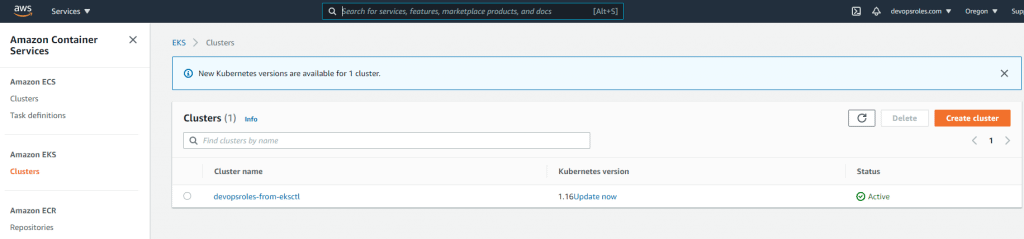
CloudFormation
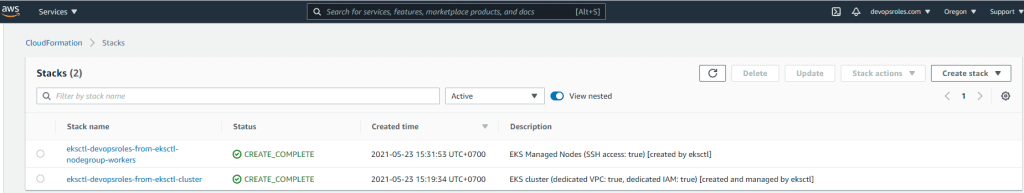
EC2
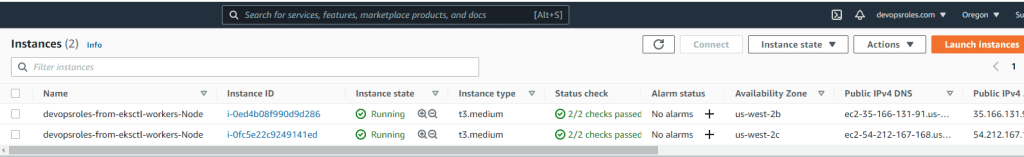
For example basic command line:
Get info about cluster resources
aws eks describe-cluster --name devopsroles-from-eksctl --region us-west-2Get services
kubectl get svcThe output
E:\Study\cka\devopsroles>kubectl get svc
NAME TYPE CLUSTER-IP EXTERNAL-IP PORT(S) AGE
kubernetes ClusterIP 10.100.0.1 <none> 443/TCP 11mDelete EKS Cluster
eksctl delete cluster --name devopsroles-from-eksctl --region us-west-2The output
E:\Study\cka\devopsroles>eksctl delete cluster --name devopsroles-from-eksctl --region us-west-2
2021-05-23 15:57:31 [ℹ] eksctl version 0.49.0
2021-05-23 15:57:31 [ℹ] using region us-west-2
2021-05-23 15:57:31 [ℹ] deleting EKS cluster "devopsroles-from-eksctl"
2021-05-23 15:57:34 [ℹ] deleted 0 Fargate profile(s)
2021-05-23 15:57:37 [✔] kubeconfig has been updated
2021-05-23 15:57:37 [ℹ] cleaning up AWS load balancers created by Kubernetes objects of Kind Service or Ingress
2021-05-23 15:57:45 [ℹ] 2 sequential tasks: { delete nodegroup "workers", delete cluster control plane "devopsroles-from-eksctl" [async] }
2021-05-23 15:57:45 [ℹ] will delete stack "eksctl-devopsroles-from-eksctl-nodegroup-workers"
2021-05-23 15:57:45 [ℹ] waiting for stack "eksctl-devopsroles-from-eksctl-nodegroup-workers" to get deleted
2021-05-23 15:57:45 [ℹ] waiting for CloudFormation stack "eksctl-devopsroles-from-eksctl-nodegroup-workers"
2021-05-23 15:58:02 [ℹ] waiting for CloudFormation stack "eksctl-devopsroles-from-eksctl-nodegroup-workers"
2021-05-23 15:58:19 [ℹ] waiting for CloudFormation stack "eksctl-devopsroles-from-eksctl-nodegroup-workers"
2021-05-23 15:58:40 [ℹ] waiting for CloudFormation stack "eksctl-devopsroles-from-eksctl-nodegroup-workers"
2021-05-23 15:58:58 [ℹ] waiting for CloudFormation stack "eksctl-devopsroles-from-eksctl-nodegroup-workers"
2021-05-23 15:59:19 [ℹ] waiting for CloudFormation stack "eksctl-devopsroles-from-eksctl-nodegroup-workers"
2021-05-23 15:59:20 [ℹ] will delete stack "eksctl-devopsroles-from-eksctl-cluster"
2021-05-23 15:59:20 [✔] all cluster resources were deletedConclusion
You have Install EKS on AWS. I hope will this your helpful. Thank you for reading the DevopsRoles page!

1 thought on “Install EKS on AWS”