In this tutorial, How to Manage users and Roles in jenkins. You have installed “plugin Manage and Assign Roles” if yet then install it! Now let begin.
Install and configure Manage users and Roles in Jenkins
1. Click Jenkins –> Manage Jenkins –> Configure Global Security –> Choose Role-Based Strategy.
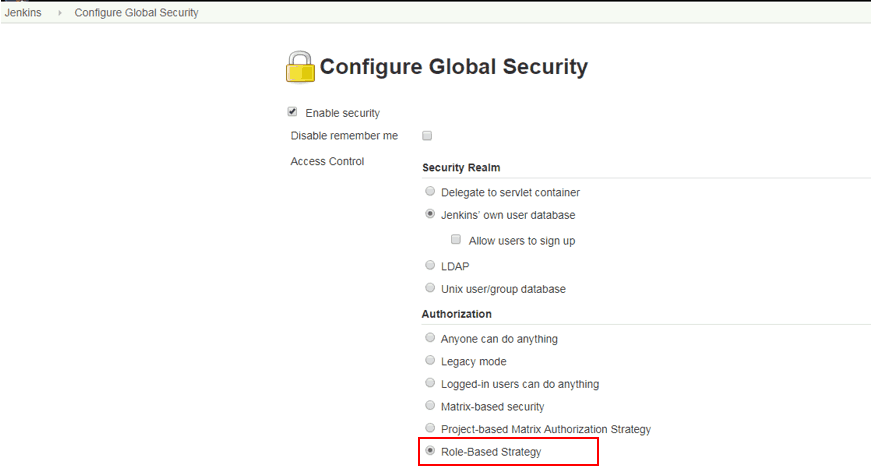
2. click Jenkins –> Manage Jenkins –> Click Manage and Assign Roles –> Click Manage Roles.
In Global roles –> Role to add. For example, Add new admin, user
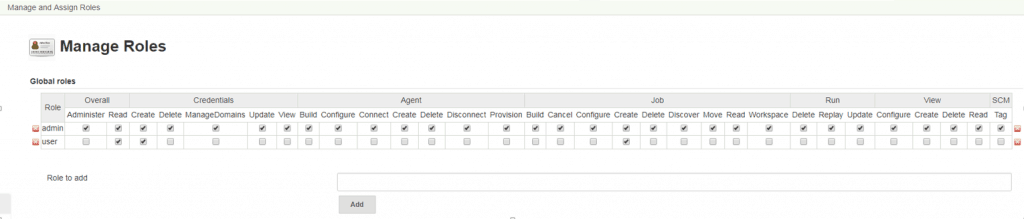
In “Project roles” –> Add “Role to add” and “Pattern”.
For example, Multiple Pattern for NGINX.
Role to add: NGINX
Pattern: startnginx.|stopnginx.|buildnginx.*
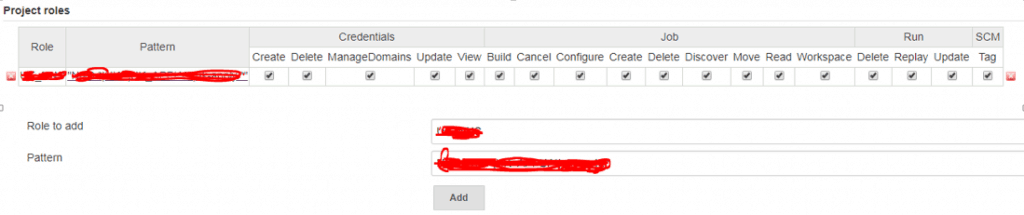
3. click Jenkins –> Manage Jenkins –> Click Manage and Assign Roles –> Click Assign Roles.
In “Global roles” –> Add “User/group to add”.
For example: “User/group to add”add new xxx_jenkins account and chose “user” role. Account HuuPV chose the “admin” role as in the picture below.
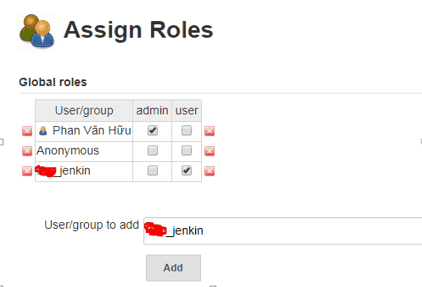
In “Item roles” –> Add “User/group to add”.
For example: choose xxx_jenkin account with role “ NGINX “ have created above step 2 as the picture below.
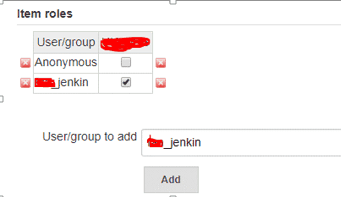
Plugin Manage and Asign Roles.
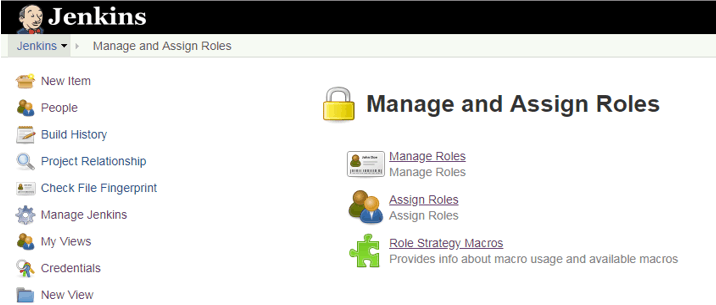
Conclusion
Thought the article, How to use “How to Manage Users and Roles in Jenkins” as above. I hope will this your helpful. Thank you for reading the DevopsRoles page!

