Table of Contents
#Introduction
In this tutorial, I will install Odoo version 13/14 on Docker Container. Odoo is a suite of well-known open-source business software that covers all your company needs: CRM, eCommerce, inventory, point of sale, project … Next, we will install Odoo on Docker Container
Install Odoo on Docker Container
- OS Host: Centos 7
- Docker image: odoo:14 and Postgres
Install Odoo Docker Image
To install Odoo use the command below:
#For odoo version 14
docker pull odoo:14
# For Oddo 13
docker pull odoo:13Install PostgreSQL Database Docker Image
Use the command below:
docker pull postgresThe output terminal is as follows:
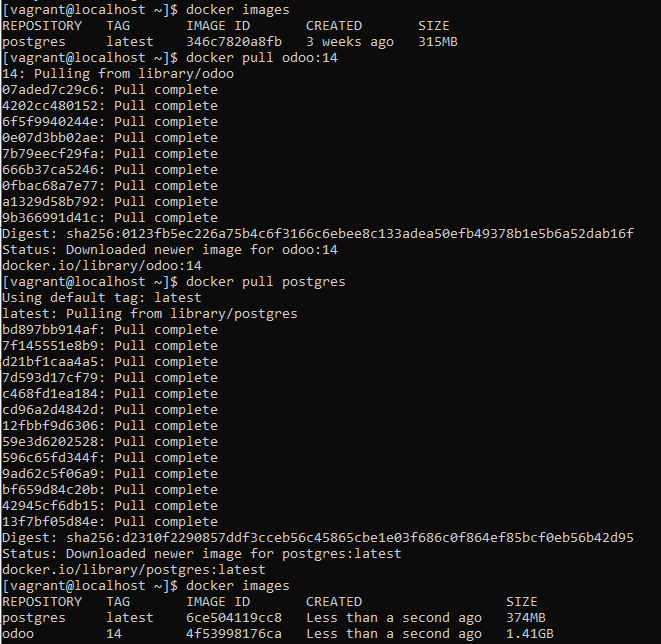
Create Database Container
docker run -d -v odoo-db:/var/lib/postgresql/data -e POSTGRES_USER=odoo -e POSTGRES_PASSWORD=odoo -e POSTGRES_DB=postgres --name db postgresNote:
- odoo-db:/var/lib/postgresql/data – store the database data. This means after remove the container, odoo data will remain.
- POSTGRES_USER=odoo– A User created for database
- POSTGRES_PASSWORD=odoo – Password for the created database user
- POSTGRES_DB=postgres– It is the Database name
- –name db – Container name
- postgres – The name docker image
Create and Run Odoo Container
docker run -v odoo-data:/var/lib/odoo -d -p 8069:8069 --name odoo --link db:db -t odoo:14The output terminal is as follows
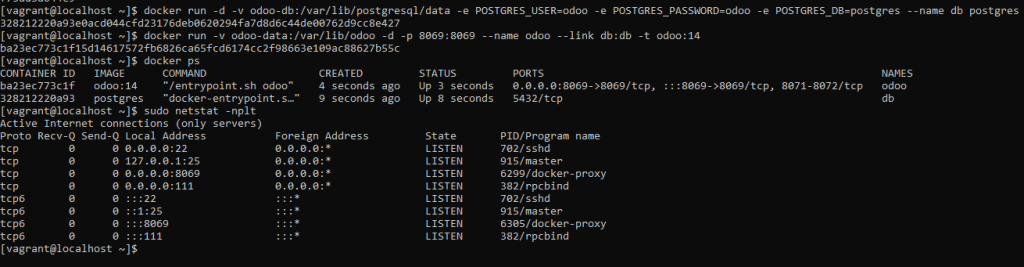
Allow port firewall
For Ubuntu, Debian, and others similar:
sudo ufw allow 8069For RHEL, CentOS, AlmaLinux, RockyLinux, Oracle:
firewall-cmd --zone=public --add-port=8069/tcp --permanent
firewall-cmd --reloadAccess Odoo Web interface
From your PC, Access Odoo and Create Database.
For example, http://192.168.3.4:8069
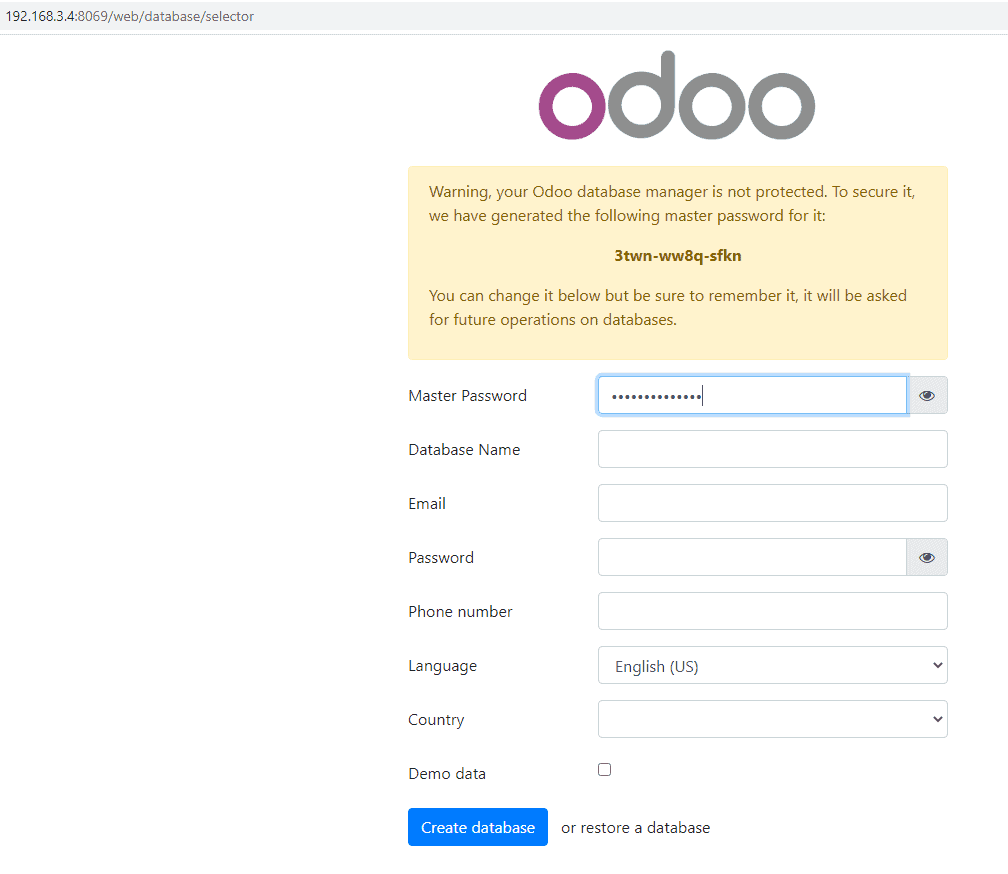
The result, Installed Oddoo on Docker Container
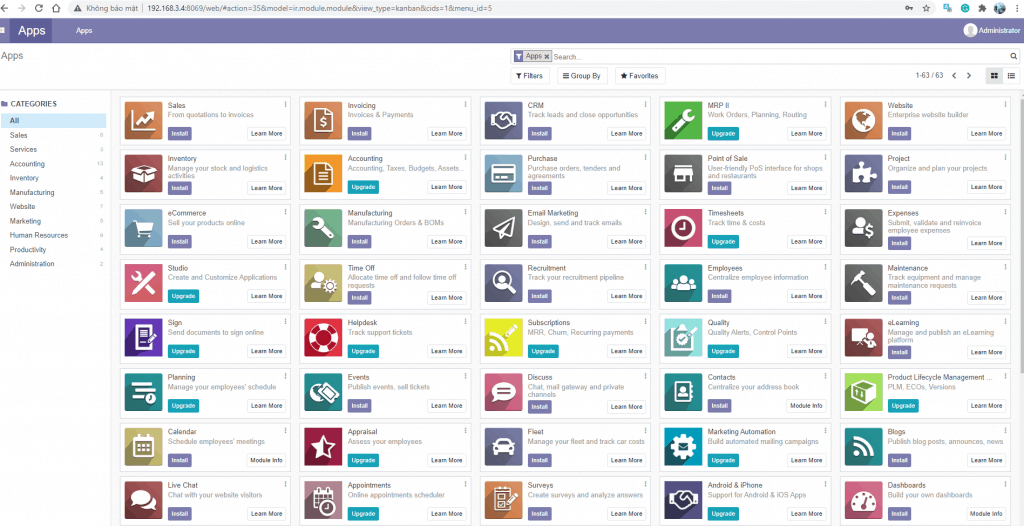
Conclusion
You have to install Oddoo on Docker Container. I hope will this your helpful. Thank you for reading the DevopsRoles page!

Good morning,
I tested for an installation for Odoo 15, all worked well, but how do you install custom modules?
Hi Sylvain
You can try it
1. Put your custom addon under the addons path.
2. Goto settings -> Activate Developer Mode.
3. Goto Apps -> Update Apps list