Table of Contents
Introduction
In this tutorial, How to fix run ansible “[Errno 32] Broken pipe\r\n”. I have enabled the EPEL repositories and installed the required dependencies for Python. Running Ansible on RHEL/CentOS 5 can sometimes lead to a broken pipe error. This guide provides a detailed solution to this issue, ensuring your automation processes run smoothly fix ansible python broken pipe.
The Problem
When using Ansible with Python on RHEL/CentOS 5, you might encounter a broken pipe error. This occurs due to compatibility issues between the versions of Python and Ansible. The error message typically looks like this:
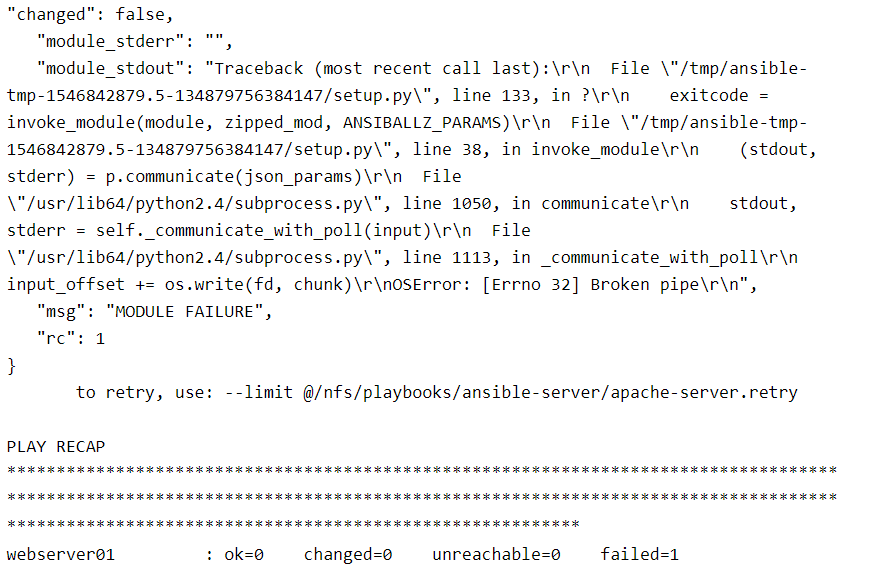
Ansible python broken pipe running error
"changed": false,
"module_stderr": "",
"module_stdout": "Traceback (most recent call last):\r\n File \"/tmp/ansible-tmp-1546842879.5-134879756384147/setup.py\", line 133, in ?\r\n exitcode = invoke_module(module, zipped_mod, ANSIBALLZ_PARAMS)\r\n File \"/tmp/ansible-tmp-1546842879.5-134879756384147/setup.py\", line 38, in invoke_module\r\n (stdout, stderr) = p.communicate(json_params)\r\n File \"/usr/lib64/python2.4/subprocess.py\", line 1050, in communicate\r\n stdout, stderr = self._communicate_with_poll(input)\r\n File \"/usr/lib64/python2.4/subprocess.py\", line 1113, in _communicate_with_poll\r\n input_offset += os.write(fd, chunk)\r\nOSError: [Errno 32] Broken pipe\r\n",
"msg": "MODULE FAILURE",
"rc": 1
}
to retry, use: --limit @/nfs/playbooks/ansible-server/apache-server.retry
PLAY RECAP **********************************************************************************************************************************************************************************************************************************
webserver01 : ok=0 changed=0 unreachable=0 failed=1My Ansible uses Python 2.6 and a remote server is a Virtual Machine OS Centos 5 use Python 2.4
After you install Python 2.6 on the remote server ( Centos 5). Then configure in the PATH for Python 2.6
For example, In my configuration in PATH as below
$ echo $PATH
/usr/local/bin:/bin:/usr/bin
$ which python
/usr/bin/pythonConfigure symbolic link for Python 2.6 on the remote server Centos 5
$ ll /usr/bin/ | grep python
$ ln -sf /usr/bin/python26 /usr/local/bin/pythonWith that:
- python 2.6 is in “/
usr /local/bin” *which is before “/usr /bin” in the PATH- python 2.4 is in “/
usr /bin“And both are in the PATH
And you running the ansible-playbook command again.
FAQs
Q: Why do I need to update Python? A: The default Python version on RHEL/CentOS 5 is outdated and incompatible with newer Ansible versions, causing the broken pipe error.
Q: Can I use a different Python version? A: Yes, you can use any compatible Python version, but Python 2.7 is recommended for compatibility.
Q: What if I still encounter issues? A: Ensure all steps are followed correctly. Check the Ansible and Python versions, and verify the ANSIBLE_PYTHON_INTERPRETER path.
Conclusion
Fixing the Ansible Python broken pipe issue on RHEL/CentOS 5 involves updating Python, creating a virtual environment, installing Ansible in that environment, and configuring Ansible to use the correct Python interpreter. By following these steps, you can ensure the smooth operation of your Ansible automation tasks on older systems.
Through the article, you can use Fixing Ansible Python broken pipe for RHEL Centos 5. I hope this will be helpful for you. For more details, refer to the Ansible tutorial.

