Table of Contents
Introduction
Docker compose is used to run multiple containers. In this tutorial, Using Docker compose example for NGINX and MYSQL. I used Docker compose version “3”
In today’s digital era, Docker has become an essential tool for developers and DevOps professionals. With its ability to package and deploy applications easily, Docker has revolutionized the way software is managed and deployed. However, as applications grow more complex, managing multiple containers simultaneously can be challenging. This is where Docker Compose shines. This article will guide you through Docker Compose with a practical example, making it easier to manage and coordinate multiple containers within the same application.
“Build, Manage and Secure Your Apps Anywhere. Your Way.” Quote from docker!
Docker compose example
Creating Docker-compose file. All docker compose file is a YAML file. Now, let’s go create the docker-compose.yml file as below
[root@DevopsRoles ~]# mkdir docker-instance [root@DevopsRoles ~]# cd docker-instance/ [root@DevopsRoles docker-instance]# vim docker-compose.yml
The content docker-compose file as below
version: '3'
services:
WEB01:
image: nginx:latest
container_name: "web01"
hostname: web01
ports:
- "8888:80"
- "8443:443"
- "2233:22"
#deploy:
# resources:
# limits:
# memory: 512M
#mem_limit: 512m
volumes:
- ./data_web01:/mnt_nfs
networks:
- bridge
restart: always
DB01:
image: mysql:latest
container_name: "db01"
hostname: db01
ports:
- "33306:3306"
- "2234:22"
command: --default-authentication-plugin=mysql_native_password
environment:
MYSQL_ROOT_PASSWORD: 123456789
#MYSQL_USER=huupv
#MYSQL_PASSWORD=passforhuupv
#MYSQL_DATABASE=DevopsRolesDB
#deploy:
# resources:
# limits:
# memory: 512M
volumes:
- ./data_db01:/mnt_nfs
networks:
- bridge
restart: always
volumes:
web_mnt_nfs:
driver: local
networks:
bridge:
driver: bridge
ipam:
config:
- subnet: 192.168.12.0/24Creating and starting a container
[root@DevopsRoles docker-instance]# docker-compose up -d
The screen output terminal:
Creating network "docker-instance_bridge" with driver "bridge" Creating db01 ... done Creating web01 ... done
The result, Docker compose example
Access browser Nginx server
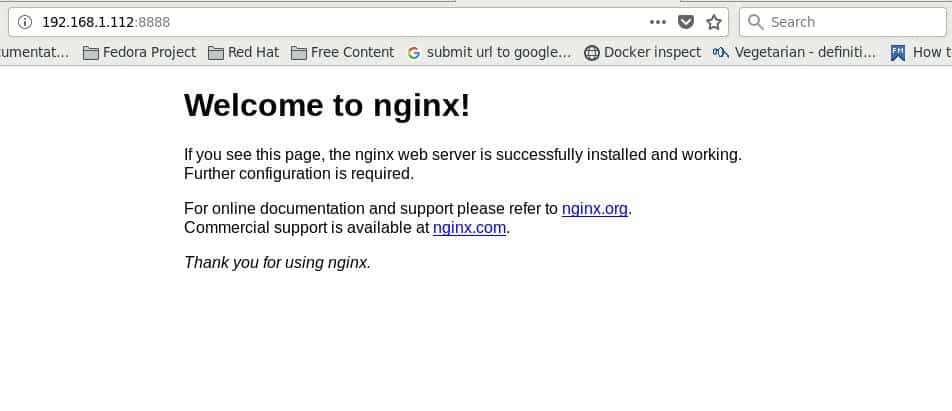
Checking running containers for nginx and mysql
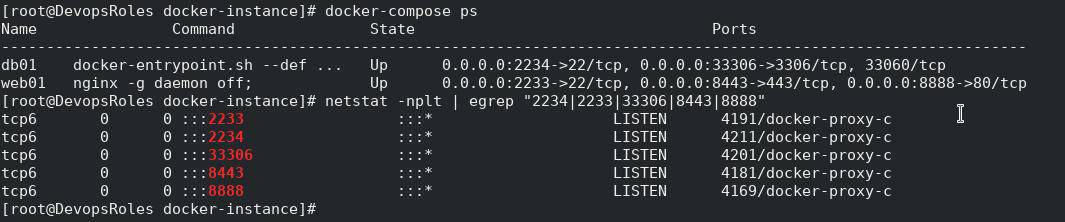
Conclusion
Thought the article, you can use “Docker compose example” as above. Docker Compose is not just a convenient tool but also a key to simplifying and enhancing container management in any software project. Continue reading the article to gain a deeper understanding of how to use this tool in real-world scenarios! I hope will this your helpful. Thank you for reading the DevopsRoles page!
