Table of Contents
#Introduction
In this tutorial, How to deploy Flask-MySQL app with docker-compose
From the official docs:
Compose is a tool for defining and running multi-container Docker applications. With Compose, you use a YAML file to configure your application’s services. Then, with a single command, you create and start all the services from your configuration.
The fist, You need to install Docker and docker-compose. Next, we will Deploy Flask-MySQL app.
The structure folder and file of the app.
[vagrant@localhost ~]$ tree docker-flask-app
docker-flask-app
├── app
│ ├── app.py
│ ├── Dockerfile
│ └── requirements.txt
├── db
│ └── init.sql
└── docker-compose.yml
2 directories, 5 files
[vagrant@localhost ~]$- File app.py is the Flask app which connect to database and exposes on REST API endpoint.
- init.sql an SQL script to initialize the database before run app.
The content of app.py and init.sql as below
[vagrant@localhost docker-flask-app]$ cat app/app.py
from typing import List, Dict
from flask import Flask
import mysql.connector
import json
app = Flask(__name__)
def test_table() -> List[Dict]:
config = {
'user': 'root',
'password': 'root',
'host': 'db',
'port': '3306',
'database': 'devopsroles'
}
connection = mysql.connector.connect(**config)
cursor = connection.cursor()
cursor.execute('SELECT * FROM test_table')
results = [{name: color} for (name, color) in cursor]
cursor.close()
connection.close()
return results
@app.route('/')
def index() -> str:
return json.dumps({'test_table': test_table()})
if __name__ == '__main__':
app.run(host='0.0.0.0')
[vagrant@localhost docker-flask-app]$ cat db/init.sql
create database devopsroles;
use devopsroles;
CREATE TABLE test_table (
name VARCHAR(20),
color VARCHAR(10)
);
INSERT INTO test_table
(name, color)
VALUES
('dev', 'blue'),
('pro', 'yellow');
Create a Docker image for Flask app
Create a Dockerfile file in the app folder.
[vagrant@localhost docker-flask-app]$ cat app/Dockerfile
# Use an official Python runtime as an image
FROM python:3.6
# The EXPOSE instruction indicates the ports on which a container
EXPOSE 5000
# Sets the working directory for following COPY and CMD instructions
# Notice we haven’t created a directory by this name - this instruction
# creates a directory with this name if it doesn’t exist
WORKDIR /app
COPY requirements.txt /app
RUN python -m pip install --upgrade pip
RUN pip install --trusted-host pypi.org --trusted-host pypi.python.org --trusted-host=files.pythonhosted.org --no-cache-dir -r requirements.txt
# Run app.py when the container launches
COPY app.py /app
CMD python app.pyYou need dependencies Flask and mysql-connector in File requirements.txt
[vagrant@localhost docker-flask-app]$ cat app/requirements.txt
flask
mysql-connectorCreate a docker-compose.yml
[vagrant@localhost docker-flask-app]$ cat docker-compose.yml
version: "2"
services:
app:
build: ./app
links:
- db
ports:
- "5000:5000"
db:
image: mysql:5.7
ports:
- "3306:3306"
environment:
MYSQL_ROOT_PASSWORD: root
volumes:
- ./db:/docker-entrypoint-initdb.d/:roRunning the Flask app
[vagrant@localhost docker-flask-app]$ docker-compose up -dThe result, after running the Flask app
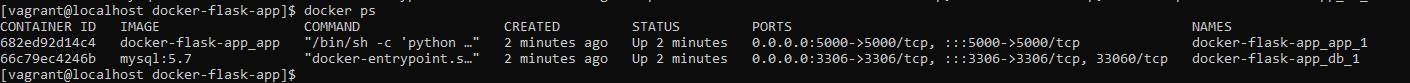
Conclusion
You have Deploy Flask-MySQL app with docker-compose. I hope will this your helpful. Thank you for reading the DevopsRoles page!
