Table of Contents
Introduction
In this tutorial, I am using the cut command in Linux to remove sections from each line of files.
The cut the command is used to extract specific sections (columns) from lines of input text or files in Linux and Unix systems. It is particularly useful for working with delimited data.
What does cut command mean?
cut – remove sections from each line of files
Syntax
cut OPTION... [FILE]...On the man page, the description it
- cut – remove sections from each line of files.
- man cut – More details information about the cut command.
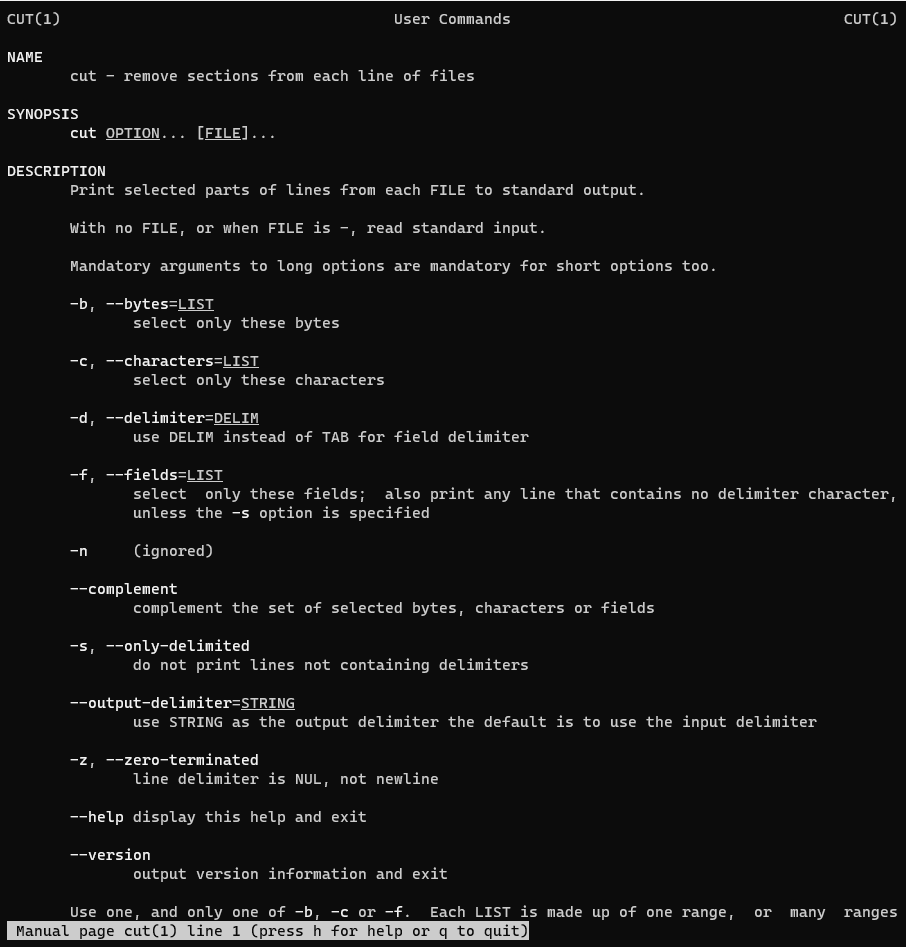
cut command in Linux with an example
I have created a file cut_command.txt as below
[vagrant@DevopsRoles ~]$ cat cut_command.txt HuuPV, My website DevopsRoles.com and HuuPhan.com.SN:199x. Devops Roles. Hello world. xxx.
For delimiter-separated fields. The default delimiter is the tab character.
[vagrant@DevopsRoles ~]$ cut -d "," -f 1 cut_command.txt HuuPV Devops Roles. Hello world. xxx
Get a list of all users in the Linux
[vagrant@DevopsRoles ~]$ cat /etc/passwd | cut -d ':' -f1 root bin daemon adm lp sync shutdown halt mail uucp operator games gopher ftp nobody vcsa rpc rpcuser nfsnobody sshd exim centos huupv gluster grafana influxdb mysql acc1 netdata telegraf nginx dbus haldaemon
cut and sort sort
[vagrant@DevopsRoles ~]$ cat /etc/passwd | grep home | cut -d: -f1,6 | sort acc1:/home/acc1 huupv:/home/huupv
You can also display the table with column -t
[vagrant@DevopsRoles ~]$ cat /etc/passwd | grep home | cut -d: -f1,6 | sort | tr ":" " " | column -t acc1 /home/acc1 huupv /home/huupv
Extract a range of fields
cut -f 2-4 file.txt
Print a specific delimiter
cut -d ',' -f 2 --output-delimiter=" | " file.csv
Read input from a pipe
echo "data1,data2,data3" | cut -d ',' -f 2
Conclusion
cut command in Linux is a simple command in Linux. It is used to remove sections from each line of files.
These are just a few examples of how you can use the cut command. It offers various options and functionalities for extracting specific sections from text or files. You can refer to the cut man page (man cut) for more details and additional options.
Thank you for reading the DevopsRoles page!
