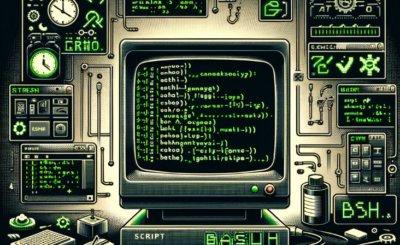In this tutorial, I am written a small program with “Bash script copy rename multiple files” on Linux. Linux the essential for DevOps Roles.
The syntax for the loop
for file in $(ls)
do
cp $file ${file/<Pattern>/<Replacement>};
done
For example, I will copy and rename 2 files “foo2017-2.txt and foo2017-3.txt” into “foo2018-2.txt and foo2018-3.txt” in “folder” folder.
[huupv@huupv devopsroles]$ pwd
/home/huupv/devopsroles
[huupv@huupv devopsroles]$ ls folder/
file.txt foo2017-1.txt foo2017-2.txt foo2017-3.txt
[huupv@huupv devopsroles]$
My Bash script copy rename multiple files
#!/bin/bash #Only 2 copies files from the bottom and change 2017 to 2018 FOLDER=$1; for file in $(ls $FOLDER/ | tail -n2) do cp ${FOLDER}/${file} ${FOLDER}/${file/2017/2018}; done
Execute bash script
[huupv@huupv devopsroles]$ chmod +x bash_rename_files.sh [huupv@huupv devopsroles]$ ./bash_rename_files.sh /home/huupv/devopsroles/folder
The result, after you run the bash script
[huupv@huupv devopsroles]$ ls /home/huupv/devopsroles/folder/
file.txt foo2017-1.txt foo2017-2.txt foo2017-3.txt foo2018-2.txt foo2018-3.txt
[huupv@huupv devopsroles]$
The screen output terminal
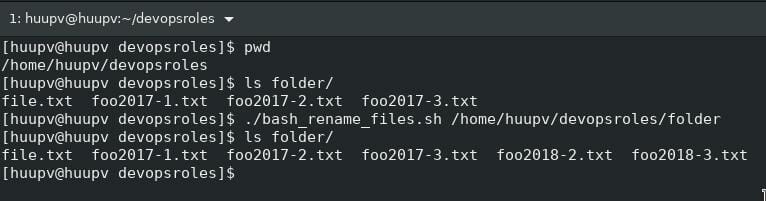
Conclusion
Thought the article, How to use “Bash script copy rename multiple files” as above. I hope will this your helpful. Thank you for reading the DevopsRoles page!