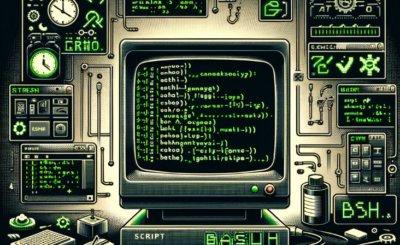Table of Contents
Introduction
In this tutorial, we will explore a simple and effective method to achieve this using Bash scripting. I use while..do..done use bash read file line by line on a Linux system. you can refer to the Bash script tutorial.
Bash, the default shell for most Unix-based operating systems, is a powerful tool for automating tasks and managing files and directories. One common task is reading a file line by line, which can be handy for various purposes, such as data processing, log analysis, and more.
Prerequisites
- A Unix-like operating system (Linux or macOS) with Bash installed.
- A text file that you want to read line by line. You can use any plain text file for this tutorial.
To read a file line by line using Bash, you can use a combination of the while loop and the read command. Here’s an example:
Bash read file line by line
For Example 1:
Using bash to read file.txt file.
[huupv@huupv devopsroles]$ cat file.txt Huu 30 Phan 28 foo 00
The content bash_read_file.sh file
#!/bin/bash
#To take a filename as an argument
filename="$1"
while read -r name age
do
_NAME="$name"
_AGE="$age"
echo "Name read from file - ${_NAME}"
echo "${_NAME}: Age is - ${_AGE}"
done < "$filename"
Explain it:
- filename=“$1“ This line assigns the value of the first command-line argument to the
filenamevariable. - The
-roption prevents backslash characters from being interpreted as escape characters. - done < “$filename“ This line marks the end of the loop. The
<symbol is used to redirect the contents of the file specified"$filename"as the input for thewhileloop. Each line will be read and processed until the end of the file is reached.
To change mode execute and run the bash script
[huupv@huupv devopsroles]$ chmod +x bash_read_file.sh [huupv@huupv devopsroles]$ ./bash_read_file.sh file.txt
The screen terminal:
Name read from file - Huu Huu: Age is - 30 Name read from file - Phan Phan: Age is - 28 Name read from file - foo foo: Age is - 00
For example 2
Bash script read /etc/passwd file with fields: filed1 filed2 filed3 filed4 filed5 filed6 filed7
The content bash_read_file.sh file
#!/bin/bash #Another thing is to take a filename as an argument. filename="$1" IFSOLD=$IFS IFS=: while read -r field1 field2 field3 field4 field5 field6 field7 do #display fields in /etc/passwd file printf 'Username: %s \t Shell: %s \t Home Dir: %s\n' "$field1" "$field7" "$field6" done < "$filename" IFS=$IFSOLD
The while loop reads each line from the file using the read command. The IFS= read -r field command ensures that leading and trailing whitespaces are preserved in each line.
The screen output terminal:
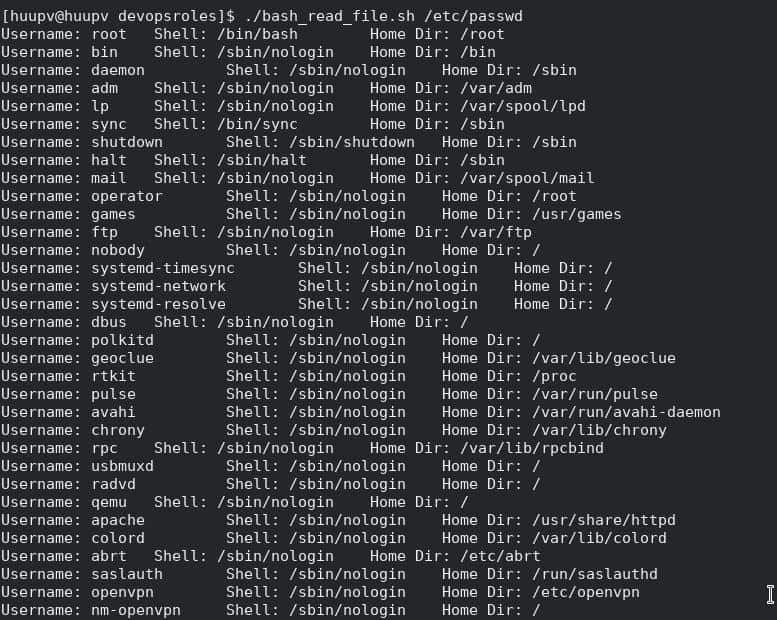
Conclusion
Through the article, you can use Bash read file line by line. By following these steps, you can effectively read a file line by line in Bash.
Reading a file line by line in Bash is a fundamental skill that comes in handy for various scripting and automation tasks. With the while loop and the read command, you can efficiently process the contents of a file one line at a time, making it easier to work with large datasets, log files, and more. I hope will this your helpful.