Table of Contents
Introduction
In this tutorial, How to backup and restore a Postgres database. You have installed the PostgreSQL database system.
Why Backup Your PostgreSQL Database?
Before we dive into the how, let’s briefly discuss the importance of regular database backups:
- Data Loss Prevention: Backups protect your data against accidental deletion, corruption, or hardware failures.
- Disaster Recovery: In the event of a catastrophic failure or data breach, having a backup allows you to quickly recover and restore your database.
- Testing and Development: Backups can be used to create copies of your database for testing, development, or staging purposes.
Now, let’s get started with the backup and restore process.
Backup and restore a Postgres database
Backup a PostgreSQL Database
The pg_dump command is the PostgreSQL utility for creating database backups. Here’s the basic syntax:
pg_dump -U your_postgres_user -d your_database_name -f backup_file.sqlFor example: import and export my-db database as below
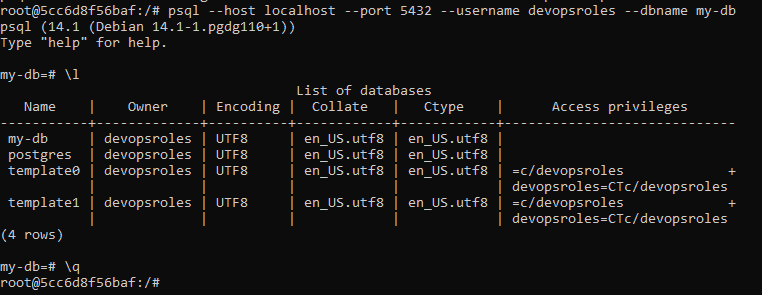
The output format is a plain-text SQL script file ( The default)
root@5cc6d8f56baf:/# pg_dump -h localhost -U devopsroles my-db > my-db.sqlYou can compress this data by using the “custom” dump format:
# format tar
root@5cc6d8f56baf:/# pg_dump -h localhost -U devopsroles -F t my-db > my-db.tarBackup use pg_dump via a compression tool such as gzip
root@5cc6d8f56baf:/# pg_dump -h localhost -U devopsroles my-db | gzip > my-db.gzBackup Remote PostgreSQL Databases
pg_dump -U devopsroles -h 192.168.1.122 -p 5432 my-db > my-db.sqlTo explain:
- -U: to specify the database role name
- -h: remote host
- -p: port a PostgreSQL database
To back up all PostgreSQL databases
root@5cc6d8f56baf:/# pg_dumpall -h localhost -U devopsroles > all_pg_dbs.sqlRestore the dump using the psql command
pgsql -f all_pg_dbs.sql postgresRestoring a PostgreSQL Database
You can use psql or pg_restore utilities for retore postgres databases.
For example:
root@5cc6d8f56baf:/# psql -h localhost -U devopsroles my-db < my-db.sqlroot@5cc6d8f56baf:/# pg_restore -h localhost -U devopsroles -d my-db my-db.tarConclusion
egularly backing up and, if necessary, restoring your PostgreSQL database is essential for data protection and disaster recovery. Remember to schedule automated backups, keep your backup files in a secure location, and test your backup and restore procedures periodically to ensure they work as expected.
By following these steps, you can safeguard your data and have peace of mind knowing that your PostgreSQL database is protected against data loss and system failures.
You have Backup and restore a Postgres database. I hope will this your helpful. Thank you for reading the DevopsRoles page!

