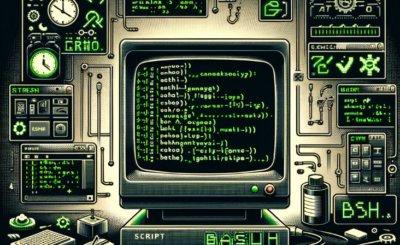Table of Contents
Introduction
Creating large CSV files can be a tedious task, especially when dealing with significant amounts of data. PowerShell and PL/SQL offer robust solutions to automate this process, ensuring efficiency and accuracy. In this article, we will explore How to auto create a large csv file with Powershell and plsql, from basic to advanced techniques.
Understanding CSV Files
What is a CSV File?
CSV (Comma-Separated Values) files are plain text files that store tabular data. Each line in the file corresponds to a row in the table, and each value is separated by a comma. These files are widely used for data exchange between systems due to their simplicity and ease of use.
Why Use PowerShell and PL/SQL for CSV Creation?
PowerShell is a task automation and configuration management framework from Microsoft, while PL/SQL is Oracle’s procedural extension for SQL. Both tools offer scripting capabilities that make it easy to automate data handling tasks, including the creation of large CSV files.
Basic Example: Creating a CSV File with PowerShell
Installing PowerShell
PowerShell comes pre-installed on Windows systems. However, if you need the latest version, you can download it from the official PowerShell GitHub page.
Writing a Basic PowerShell Script
Here’s a simple PowerShell script to create a basic CSV file:
# Define the file path
$filePath = "C:\temp\example.csv"
# Create an array of data
$data = @(
[PSCustomObject]@{Name="John"; Age=30; City="New York"},
[PSCustomObject]@{Name="Jane"; Age=25; City="Los Angeles"},
[PSCustomObject]@{Name="Doe"; Age=35; City="Chicago"}
)
# Export the data to a CSV file
$data | Export-Csv -Path $filePath -NoTypeInformation
This script creates a CSV file named example.csv with three rows of sample data.
Running the PowerShell Script
To run the script, save it as CreateCSV.ps1 and execute it in PowerShell:
.\CreateCSV.ps1
Intermediate Example: Adding More Data and Automation
Generating Large Data Sets
To create a larger CSV file, you can generate data programmatically. Here’s an example that generates 10,000 rows of sample data:
# Define the file path
$filePath = "C:\temp\large_example.csv"
# Initialize an array to hold the data
$data = @()
# Generate 10,000 rows of data
for ($i = 1; $i -le 10000; $i++) {
$data += [PSCustomObject]@{Name="User_$i"; Age=(Get-Random -Minimum 20 -Maximum 60); City="City_$i"}
}
# Export the data to a CSV file
$data | Export-Csv -Path $filePath -NoTypeInformation
This script generates a CSV file with 10,000 rows, each containing a unique user name, a random age, and a city.
Scheduling the Script
To automate the execution of your PowerShell script, you can use Task Scheduler on Windows:
- Open Task Scheduler.
- Create a new task.
- Set the trigger (e.g., daily at a specific time).
- Set the action to start a program and browse to
powershell.exe. - Add arguments:
-File "C:\path\to\CreateCSV.ps1"
Advanced Example: Creating Extremely Large CSV Files with PowerShell
To create a large CSV data test using PowerShell:
# Define the count of rows
$count = 9999999999999
# Create a large CSV file
for ($i = 1; $i -le $count; $i++) {
$line = $i.ToString() + "," + "Thora,Temple,2013-05-26 14:47:57"
Add-Content -Path "C:\Users\Hieu\actor_202102111552.csv" -Value $line
}
This script generates a CSV file with a very large number of rows, each containing sequential data.
Advanced Example: Using PL/SQL to Create a Large CSV File
Setting Up Oracle Database
Ensure you have access to an Oracle database and the necessary permissions to create and execute PL/SQL scripts.
Writing a Basic PL/SQL Script
Here’s a basic PL/SQL script to create a CSV file:
DECLARE
fileHandler UTL_FILE.FILE_TYPE;
BEGIN
fileHandler := UTL_FILE.FOPEN('CSV_DIR', 'example.csv', 'W');
UTL_FILE.PUT_LINE(fileHandler, 'Name, Age, City');
UTL_FILE.PUT_LINE(fileHandler, 'John, 30, New York');
UTL_FILE.PUT_LINE(fileHandler, 'Jane, 25, Los Angeles');
UTL_FILE.PUT_LINE(fileHandler, 'Doe, 35, Chicago');
UTL_FILE.FCLOSE(fileHandler);
END;
/
This script creates a CSV file named example.csv in the directory CSV_DIR.
Generating Large Data Sets in PL/SQL
To create a larger CSV file with dynamically generated data:
DECLARE
fileHandler UTL_FILE.FILE_TYPE;
i NUMBER;
BEGIN
fileHandler := UTL_FILE.FOPEN('CSV_DIR', 'large_example.csv', 'W');
UTL_FILE.PUT_LINE(fileHandler, 'Name, Age, City');
FOR i IN 1..10000 LOOP
UTL_FILE.PUT_LINE(fileHandler, 'User_' || i || ', ' || TRUNC(DBMS_RANDOM.VALUE(20, 60)) || ', City_' || i);
END LOOP;
UTL_FILE.FCLOSE(fileHandler);
END;
/
This script generates a CSV file with 10,000 rows, similar to the PowerShell example.
Creating Extremely Large Data Sets in PL/SQL
To create a large data test using PL/SQL:
CREATE OR REPLACE FUNCTION public.insertTable() RETURNS void AS $$
DECLARE
BEGIN
FOR counter IN 1..922337203 LOOP
INSERT INTO public.actor
(first_name, last_name, last_update)
VALUES ('Penelope', 'Guiness', now());
END LOOP;
END;
$$ LANGUAGE plpgsql;
This script inserts a very large number of rows into the public.actor table.
Scheduling the PL/SQL Script
You can use Oracle’s DBMS_SCHEDULER to schedule the execution of your PL/SQL script:
BEGIN
DBMS_SCHEDULER.CREATE_JOB (
job_name => 'CREATE_CSV_JOB',
job_type => 'PLSQL_BLOCK',
job_action => 'BEGIN
fileHandler := UTL_FILE.FOPEN(''CSV_DIR'', ''large_example.csv'', ''W'');
UTL_FILE.PUT_LINE(fileHandler, ''Name, Age, City'');
FOR i IN 1..10000 LOOP
UTL_FILE.PUT_LINE(fileHandler, ''User_'' || i || '', '' || TRUNC(DBMS_RANDOM.VALUE(20, 60)) || '', City_'' || i);
END LOOP;
UTL_FILE.FCLOSE(fileHandler);
END;',
start_date => SYSTIMESTAMP,
repeat_interval => 'FREQ=DAILY; BYHOUR=2; BYMINUTE=0; BYSECOND=0',
enabled => TRUE
);
END;
/
This script schedules the PL/SQL block to run daily at 2:00 AM.
FAQs
What is the best way to handle large CSV files?
Using automation tools like PowerShell and PL/SQL can efficiently handle large CSV files, minimizing manual effort and reducing errors.
How can I optimize the performance of my CSV creation scripts?
Ensure your scripts are optimized by minimizing loops, using bulk operations, and avoiding unnecessary computations. For extremely large files, consider breaking them into smaller chunks.
Can I automate CSV file creation on a schedule?
Yes, both PowerShell and PL/SQL scripts can be scheduled using Task Scheduler on Windows or DBMS_SCHEDULER in Oracle, respectively.
What are some common issues with large CSV files?
Common issues include file size limitations, performance bottlenecks, and data consistency. Using robust scripting and automation can help mitigate these problems.
How do I handle special characters in CSV files?
Ensure your scripts correctly handle special characters by escaping them as needed and using appropriate encoding formats like UTF-8.
Conclusion
auto create a large csv file with Powershell and plsql can be a straightforward process with the right tools and techniques. PowerShell and PL/SQL offer powerful scripting capabilities to automate this task efficiently. By following the examples and tips provided in this guide, you can streamline your CSV file creation process, saving time and reducing errors. Thank you for reading the DevopsRoles page!